Microsoft Has Problems as They Work to Improve Office 365 Support
The Challenge of Office 365 Support
A vast variety of organizations use Office 365 from 5-people businesses to the largest multinationals. The experience of the people working in those tenants range from zero IT experience to some of the most experienced technologists. The upshot is that Microsoft receives a massive stream of support requests daily in over 100 languages looking for help with anything from very basic questions to some very deep and specific problems that might take weeks to solve. Microsoft needs to record, work on, and solve all those requests. It is truly a Herculean task.
A team within the Office 365 product organization, called “Satisfy”, is responsible for making the support experience as good as possible for customers. Some of those changes are flowing out to tenants now, but it has been a bumpy ride.
Flawed Switchover for Office 365 Support UI
Over the past few months, several posts appeared in the Microsoft Technical Community to describe problems that people had with Office 365 support. To be fair to Microsoft, any system has a certain volume of ongoing support problems. And the sheer size of Office 365 means that its support load and support issues can be large. Given the scale of Office 365, there are always likely to be some support snafus ongoing at any time.
An April 19 post describes how Microsoft had changed the “support experience” or the UI in the Office 365 Admin Center to allow tenant administrators to file support requests. For some tenants, the change restricted administrators to be able to open no more than a single support request at a time and removed their ability to view open support requests and historical cases.
Anyone who has ever run a moderately large Office 365 tenant knows that it is normal to have multiple open support incidents, some of which stay open for many weeks or even months. Removing this capability, even for a brief time, was not an improvement. Thankfully, you can now log multiple incidents again.
Two weeks after the original post (May 3), Microsoft replied to say that they are updating the support experience (UI) inside Office 365 and that: “For a short time, some customers will not be able to open multiple support tickets or see their support ticket history.“
Poor Support Experiences
Roll forward to July 17 and a response from another user to the original post said that: “I’m sorry but this is by far the biggest fiasco I have ever seen in IT Service Management — ever.” The author also posted a comprehensive note pointing out the flaws in the current Office 365 support experience and recommending that Microsoft use the same support approach as for Azure.
That post focuses in on the lack of knowledge displayed by some first-line Office 365 support engineers: “Finally, while Microsoft justifies that working with one engineer is better because this one engineer (or concierge) “have breadth of knowledge in all services” is wishful thinking to say the least. My experience has proven otherwise. They seem more like 1st level support reps who are often forwarding our queries to the more capable engineers in the background. The resulting experience, at least for me, has been: a) those concierges failing to understand some fundamental technical aspects of the issue at hand; b) confusing issues; c) providing incorrect or insufficient resolutions; and d) taking a significant amount of time to come back with a solution.”
I think some truth is here. The size and diversity of Office 365 is such now that it is very difficult for a support engineer to have more than a passing acquaintance with more than one basic workload (Exchange or SharePoint) and some of the applications. As someone who has run support organizations in my time, I know the problems that exist in hiring, training, and keeping good support personnel, especially those who can cope with ever-changing environments. And Office 365 changes faster and in more ways than any on-premises environment.
A Cloud of Darkness Descends
Clearly Office 365 support ran into stormy waters with the introduction of the new support experience and the quality of the support received by some tenants.
Compounding the problem, apart from replies in the Technical Community, no one from Microsoft cared to explain what the change meant and how the updated support processes change (and improve) what tenants used before. Nothing appeared in the Office Blog and no mention of any change to support is in the Office 365 roadmap.
How Microsoft Wants to Improve Support
I spoke about the issues with the “Satisfy” team, a very committed group within Microsoft dedicated to improving all aspects of support within Office 365. They acknowledge that they have not communicated the change well and that some parts of the experience do not work as well as they should.
Microsoft says they have four goals in changing the way the support UI works inside Office 365:
- Reducing the friction to open a support ticket.
- Reducing the time for initial contact from support.
- Reducing overall time to resolve the issue.
- Providing self-help that is personalized using telemetry.
The old UI asks administrators to enter some information about the problem (Figure 1) before they can create a service request (support ticket). The UI is straightforward and clear and I do not see much friction. Some administrators might not know what feature is affected or how best to describe a problem, but apart from that, completing the form should not be a problem.
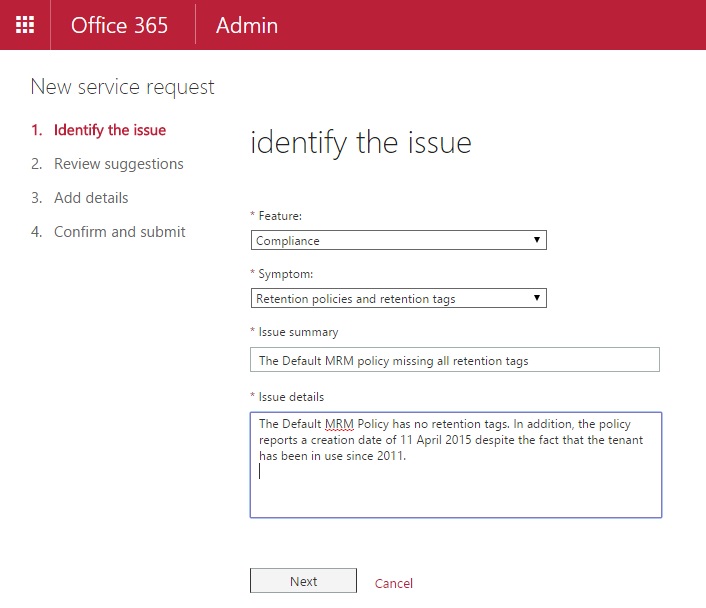
The new UI (Figure 2) has two tabs. One to create a new service request and the other to look through open service requests or to check the historical record of requests for the tenant.
Searching for Solutions
The immediate thing that strikes you about the new (reduced friction) interface is its demand that the administrator searches for a solution before they click Get Help to file a service request. This is a perfectly acceptable step for a part-time administrator to take because they might not know where to look for help with a problem. However, asking experienced Office 365 Administrators to search for solutions before filing a support request is treating professionals like children, especially as the search only covers solutions found in the support.office.com site. To be fair to Microsoft, the search is not just a document search as it also takes in telemetry that Microsoft has about a tenant.
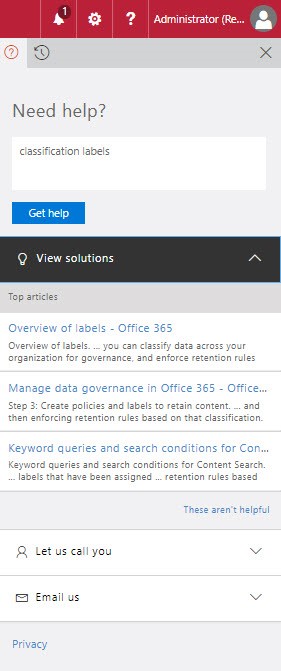
I can appreciate that some people need or want to search for solutions, but when I need help with Office 365, you can bet that I consult the search oracle multiple times to look for a solution and gather the necessary evidence to prove that the problem is real before I go near Microsoft. All I want to do is get to the point where I can log the problem with Microsoft, which is what happens in the old UI. The new UI might be prettier, but it is less effective for experts.
Another annoying feature of the new UI is that it does not allow administrators to upload data relating to a problem to Microsoft when they create a support request. You cannot attach logs, screen shots, documents, or anything else. Thankfully, Microsoft says that they are adding this functionality back.
Greater Use of Tenant Telemetry
Microsoft says that a big advantage of the new UI is the way that incorporates background checking against telemetry data for the tenant to help detect problems and offer solutions. In the example given by Microsoft (Figure 3), an administrator reports that email does not work. A quick check shows that the MX records for the tenant are not configured correctly.
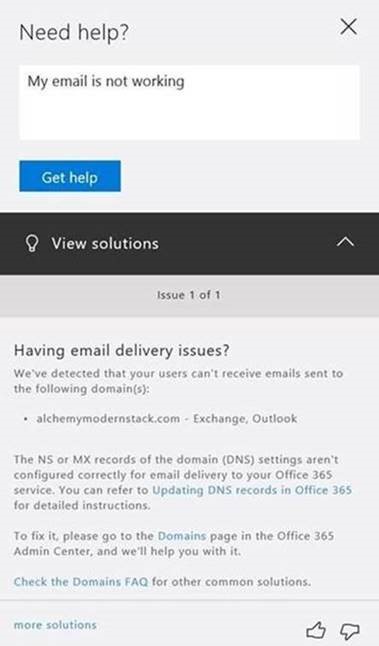
I see value in trying to resolve inbound service requests quickly and efficiently by using the telemetry and information available to Microsoft about tenant usage and configurations. If this approach stops 5% of potential requests turning into service requests, it will be good for those administrators.
However, I think this approach only works for part-time or not-very-experienced administrators. I also wonder how effective it can be when dealing with problems in integrated applications like Teams, which relies on components drawn from other parts of Office 365.
Apart from not asking administrators to search for solutions, the UI for support requests in the Office 365 Admin mobile app is consistent with the new browser UI.
The Key to Better Support
Microsoft is aware of the need to continue to improve the quality and effectiveness of Office 365 support. Reducing the number of clicks needed to create a support request is good, insofar as it goes, and using machine learning to make sense of tenant telemetry to find problems is intelligent.
I think Microsoft also needs to allow some way for expert administrators to get right to the point when they create a service request to accelerate the problem resolution process. It would also be good to use the telemetry gathered by Microsoft to give administrators regular health reports about their tenants to proactively identify lurking issues.
In terms of a really great support experience for Office 365 tenants, the real impact comes in the back-end where support engineers pick up the problems submitted by customers and work through to resolution. Unless those engineers have the right knowledge, experience, background, and systems, the quality of support will always be inconsistent and unsatisfying.
Follow Tony on Twitter @12Knocksinna.
Want to know more about how to manage Office 365? Find what you need to know in “Office 365 for IT Pros”, the most comprehensive eBook covering all aspects of Office 365. Available in PDF and EPUB formats (suitable for iBooks) or for Amazon Kindle.




