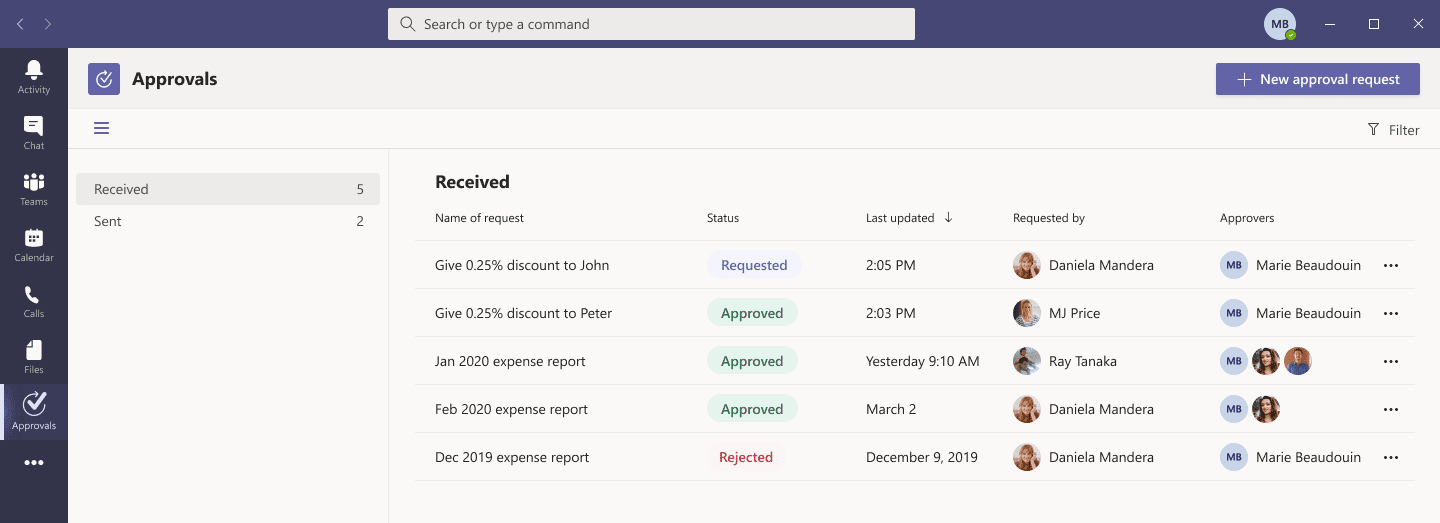Microsoft is Bringing an ‘Approval’ Workflow Feature to Teams
While 2020 may be coming to an end, Microsoft is starting to announce features and updates that are coming to Teams early next year. One of the first big new features that will be arriving is ‘Approvals’ which is a workflow to, as you might have guessed, approve tasks/requests from co-workers.
Approvals (MC231205) is the name of the app and it is built-into Teams and will be turned on by default if your tenant has Power Automate enabled. The Approval app lets you “easily create, manage, and share approvals from a hub for teamwork. These approvals are triggered directly with the Power Automate infrastructure and do not require a flow with an approvals action.”
From a user perspective, all ‘Approvals’ will reside inside the app, including those that have been processed/completed. Further, all approvals show up across Power Automate, SharePoint, and Microsoft Dynamics 365. If you do not want the Approvals app in your tenant, you will be able to turn it off by going to the Teams Admin Center, clicking Manage Apps, and toggling the setting as appropriate.
This feature will start rolling out in mid-January 2021 but keep in mind that it will not be available to every tenant. Microsoft says that you need to have one of the following licenses to be able to access the feature:
- Microsoft 365 A1, Office 365 A1
- Microsoft 365 A3, Office 365 A3
- Microsoft 365 A5, Office 365 A5
- Microsoft 365 E3, Office 365 E3
- Microsoft 365 E5, Office 365 E5
- Microsoft 365 F3, Office 365 F3
- Office 365 E1
- Office 365 E2
- Microsoft 365 Business Basic
- Microsoft 365 Business Standard
- Microsoft 365 Business Premium
Bringing a native approval workflow to Teams will help cement the app further into the workflow for those using the application. In the workplace, getting approvals on everything from expenditures, discounts, to travel expenses is critical to keeping operations moving forward.
While the workflow does look a little basic right now, based on the screenshots Microsoft has provided, it’s the next step to making Teams the complete workplace hub for nearly all scenarios that revolve around communication and collaboration.