Microsoft Releases Azure Active Directory Cross-Tenant Access Settings

Microsoft has announced the general availability of new Azure AD cross-tenant collaboration settings. The feature was first announced back in February, and it lets IT Pros control how end users can securely collaborate with external organizations.
With this release, IT administrators can access the new settings in the External identities section of the Azure AD admin center. There are currently three settings to control external collaboration within a tenant. These include inbound access settings, outbound access settings, and Trust settings.
The inbound access settings control who can access internal resources and apps. Similarly, the outbound access settings let IT admins specify if employees can access external resources from other tenants. There are also inbound trust settings to trust security claims from external organizations, such as Multi-factor Authentication (MFA) and device compliance.
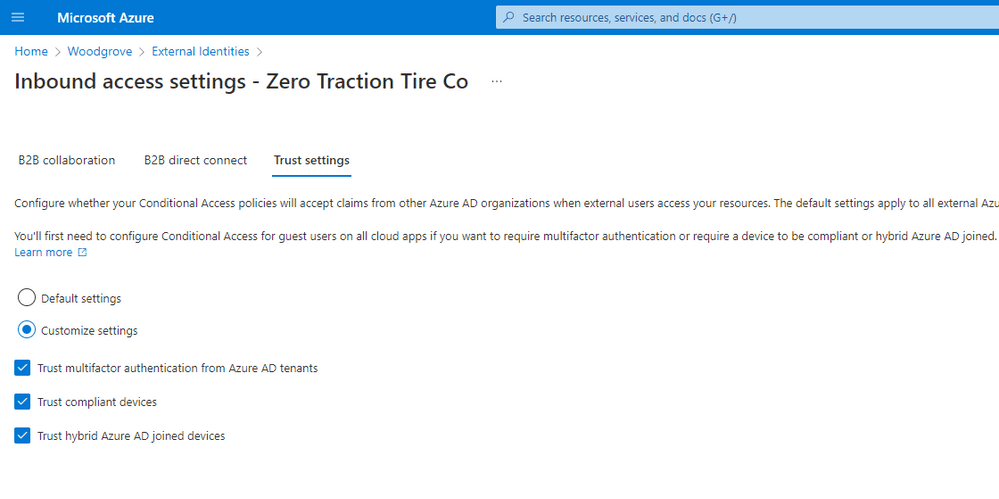
This release helps organizations reduce support costs by eliminating the need for managing MFA registrations for external users. The inbound cross-tenant access settings also let companies enforce Azure AD Conditional Access policies on complaint/hybrid Azure AD joined devices.
“With inbound cross-tenant access settings, more of you are trusting security claims from external Azure AD organizations for MFA to ensure external users perform MFA in their home tenant when required by Conditional Access polices. This eliminates the need for users to complete a second MFA when accessing resources in another tenant, which significantly reduces friction for them,” the company explained.
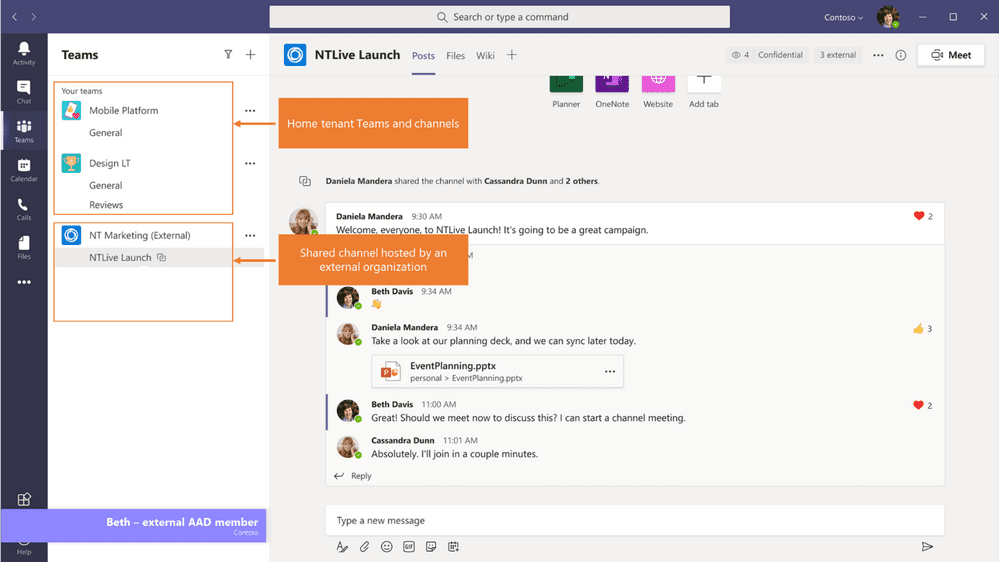
Seamless collaboration on Microsoft Teams Shared Channels
Microsoft highlights that cross-tenant collaboration policies also apply to Teams Shared Channels. The feature allows employees to collaborate with internal and external users within a shared workspace in Microsoft Teams. Shared channels are now generally available and support Meet Now and Scheduled Meetings.
To get started, Microsoft recommends that customers should check out its cross-tenant access activity workbook. It’s designed to help IT admins gain insights about all inbound and outbound collaborations within their organization.



