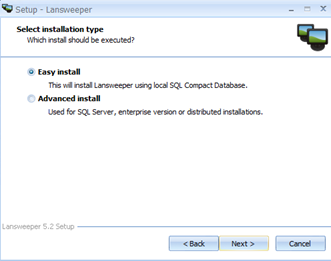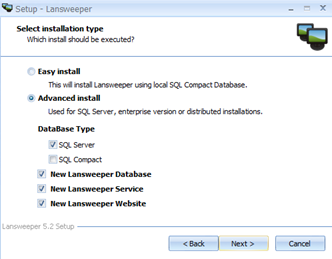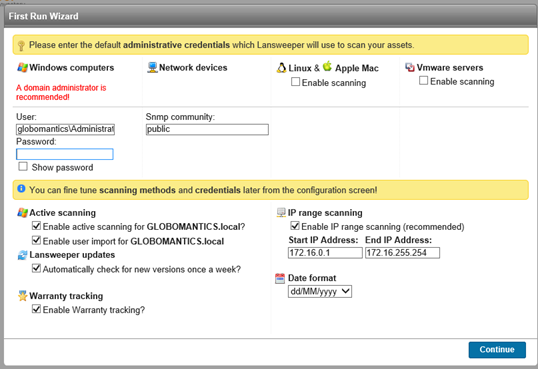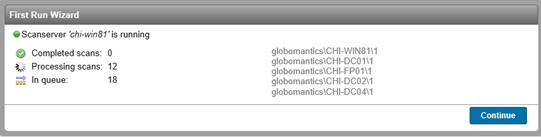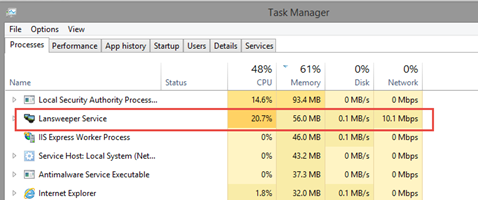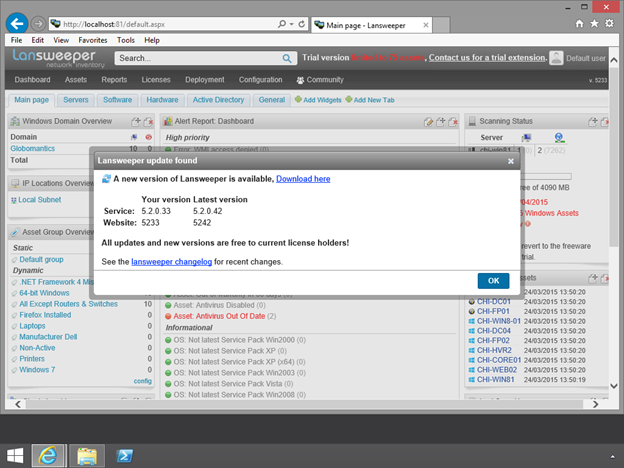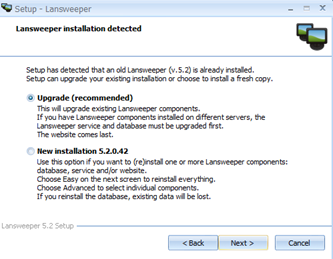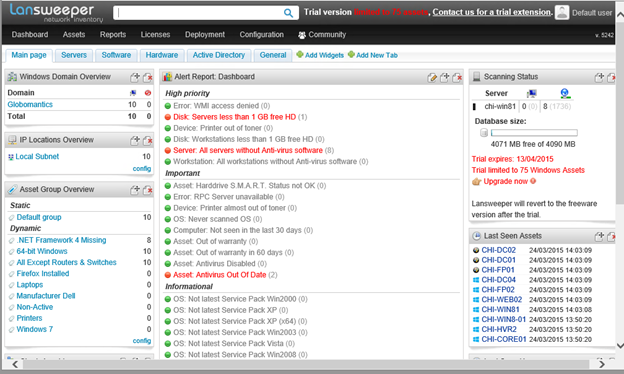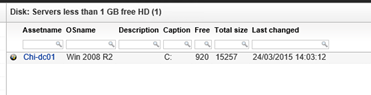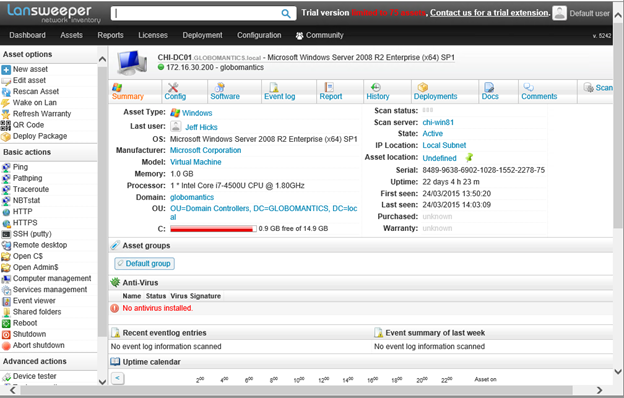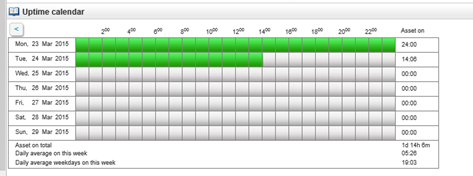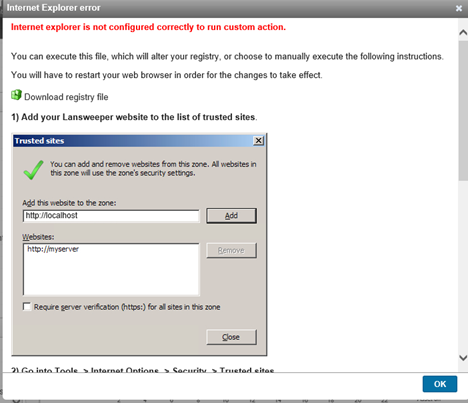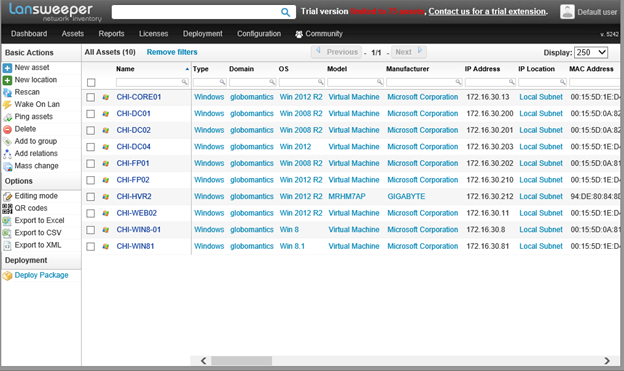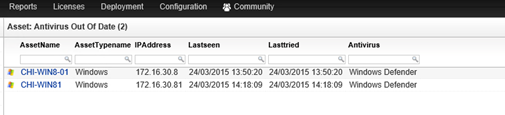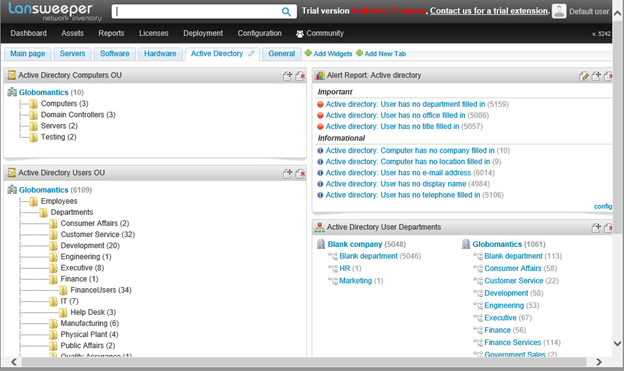Lansweeper 5.2 Review: An Asset Management and Network Inventory Tool for IT Pros
- Blog
- Networking
- Post
If you’ve been an IT pro for awhile, then it may be easy to think that everybody knows what you do. Of course, that isn’t even remotely true. There’s always a new group of IT pros joining the ranks and even those of us who have been around for a while often need a gentle reminder that there might be a better way to do something. The other day I saw message on Google Plus that made reference to Lansweeper. Talk about a blast from the past: I used Lansweeper back in the NT4 and Windows 2000 days. I thought it was pretty slick then, so I thought I’d see what the product is like today. We last reviewed Lansweeper here on the Petri IT Knowledgebase way back in 2009 — which is like a century in Internet years — so I thought it was time to take an updated look at this tool.
Lansweeper is an asset management and network inventory tool, just to name it’s two most well-known features. One of its advantages is that you don’t have to install any agents or software on devices or servers. Much of the work is done by querying Windows Management Instrumentation (WMI). It is true you can get a lot of the same information on your own with tools like PowerShell. But Lansweeper wraps everything up in an easy to use package and presents the results in an easy to read graphical interface.
The product is licensed by volume per company starting at $295 a year for up to 250 devices. This gives you access to basic inventory information. You can also upgrade to other editions, which gives you access to more devices and more features like SQL, Hyper-V, and VMware inventories and software deployment. You can see the full matrix on the Lansweeper website.
For the sake of this article, I’m going to download and install the free version on a Windows 8.1 client that is a domain member. Lansweeper should install on just about any current or recent operating system. Visit their FAQ to get the latest requirements.
I’m not going to go screen by screen for the install. Most of it you can figure out. But you will need to know that Lansweeper needs someplace to store its data.
You can have it install a local version of the SQL Compact Database or point it to an existing SQL server.
Since I’m only installing for testing and review purposes, much like you might do, I’ll stick with a local install and use defaults for the remaining steps. Installation will require IIS but you don’t have to pre-install it. Lansweeper will take care of that for you. Upon completing the installation, you should get a prompt for configuration information.
I don’t have any Linux, Apple, or VMware assets in the domain, so I’ll skip those. Clicking Continue will initiate a scan.
Obviously the larger your environment, then the longer it takes for the scan to complete. From what I could tell, the scanning process is resource and network friendly.
You don’t have to wait for the scan to complete. Clicking Continue takes you to the management page. As you can see, between the time I downloaded the setup file and now, there has been an update. Note also that the free trial version is limited to 75 assets and 20 days. But that should be more than enough time to determine if this is of value to your organization.
I’m going to go ahead and download the latest version and upgrade my existing installation.
When the upgrade is finished, I can refresh the web console.
Everything is neatly laid out in a dashboard fashion. In fact, let me see about the servers with less than 1GB of free space. All I have to do is click the link.
And I can keep drilling down. If I hover the mouse over the computer name, I get a popup summary. I can also click-through to details.
Scroll down and you get a nice uptime calendar.
You can also manage the computer from here using one of the actions listed on the right. Because this is running through a web interface, you may need to allow some changes.
Some of the actions are derived from running a VBScript. A major benefit is of course asset management. Clicking on the Assets tab gives me a one-stop shop for everything in my domain, or least that has been scanned.
Again, I could drill down to individual servers. I can filter, or I can go to the Reports tab and run one of the many included reports.
Sure, I could build my own scripts and tools to get this information, but that would seem like a waste of my time when I have access to something like this. For example, I can manage Active Directory as well including discovering all sorts of useful information.
And because the interface is a website, you can control access and provide other interested groups access to their relevant information. There is simply so much useful management information, it is impossible to pick and choose.
You have probably picked up that I think this is a terrific investment, especially for a small to mid-size company because it gives you tremendous insight and control over your environment with very little effort on your part. That said, because so much of what Lansweeper does uses technologies like WMI and SNMP, it doesn’t lend itself to a cloud-based organization or environments with heavy internal firewall policies.
Finally, you may have noticed a comment in Lansweeper that it will revert to the freeware version after the trial period.
You won’t lose any existing settings or data but features will be restricted.
- Only supports Windows computers.
- Supports just one domain/workgroup.
- No Active Directory integration
- No software license key scanning
- No warranty scanning
- No SQL Server, VMware or Hyper-V scanning
- No hardware or software history tracking
- No report or event log email alerts
- No access to the report builder
- No export of data
- No access to technical support
But I expect that if you have even a moderately sized environment you will recognize the value. Of course that means you need to try it for yourself. Download a trial version and kick the tires. Then let me know what you think.
Lansweeper (Hemoco, $295 a year for up to 250 devices)
Pros
• Agentless solution that is easy to use with plenty of built-in reporting
• Very cost effective
• Supports multiple platforms
• Scanning for SQL Server, Hyper-V and VMware (requires at least Professional level subscription)
Cons
• Relies on legacy protocols for WMI and SNMP, which may not always be enabled or may require firewall exceptions
Bottom Line
Easy to setup and use with great reporting features. If you don’t want to build your own asset management tools this is a great value for small to medium size companies and for some very small shops, the free edition may be all they need. Definitely worth your time to download and try for yourself.