What’s New for Windows – September 2022
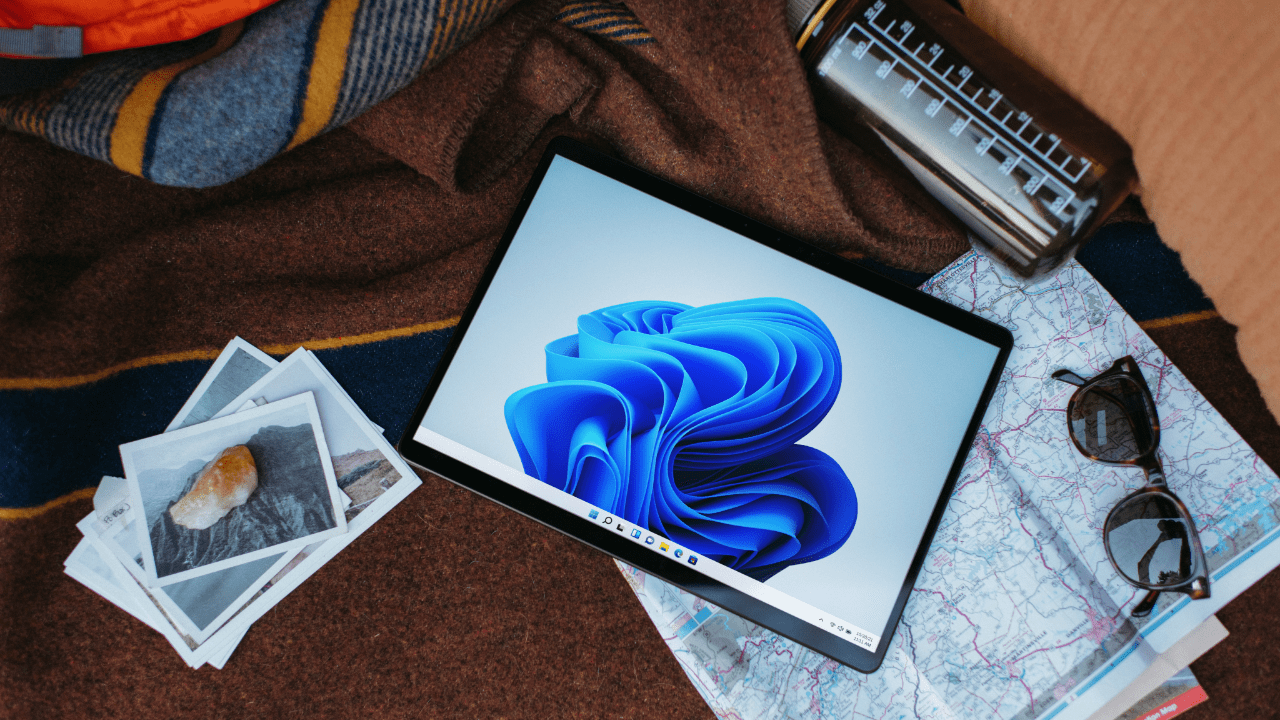
The big news this month is the availability of the Windows 11 2022 Update. But there are also lots of changes coming to Windows 11 via updates to builds in the Insider program. Plus, an update to WinGet, and WebView2 is now generally available for developers.
Windows 11 2022 Update (22H2) rolls out
September 20th saw Microsoft make the Windows 11 2022 Update (22H2) generally available to ‘seekers’ via Windows Update. The update is also available via all the usual channels for Microsoft’s corporate customers. This version of Windows 11 brings refinement to the UI plus some new features.
This feature update is a full operating system install, not just a cumulative update like many recent feature updates to Windows 10. That means there’s probably some changes under the hood. In his announcement on Microsoft’s website, Panos Panay – Chief Product Officer for Windows and Devices –, mentioned that the 2022 Update brings ‘performance and battery optimizations’.
Taskbar
There’s the long-awaited support for drag and drop on the taskbar. Snap Layouts are now more discoverable, including better touch navigation and the ability to snap browser tabs in Edge.
Task Manager
Windows 11 2022 Update brings a completely redesigned Task Manager. Although, there’s still no right click access from the taskbar. That’s coming though in a future release.
File Explorer – Home, Quick Access, or Favorites? Take your pick…
File Explorer Quick Access is now called Home.
There’s better integration with OneDrive. Favorites – not to be confused with folders pinned to Quick Access (Home) – shows files that you have designated as ‘favorite’ in OneDrive, in File Explorer. To be honest, the implementation and terminology used here – Home, Quick Access, and Favorites – is confusing to say the least.
There’s also information about the sync and capacity status of OneDrive in a handy dropdown in the top right of relevant File Explorer windows.
Notifications and Focus
Do Not Disturb can now easily be activated in the Notifications panel. Plus, Focus sessions can be started quickly at the bottom of the calendar flyout. Both nice tweaks that make controlling notifications easier.
The Start menu is more customizable, allowing you to choose from three layouts. Microsoft has also added back the ability to group apps on the Start menu into folders.
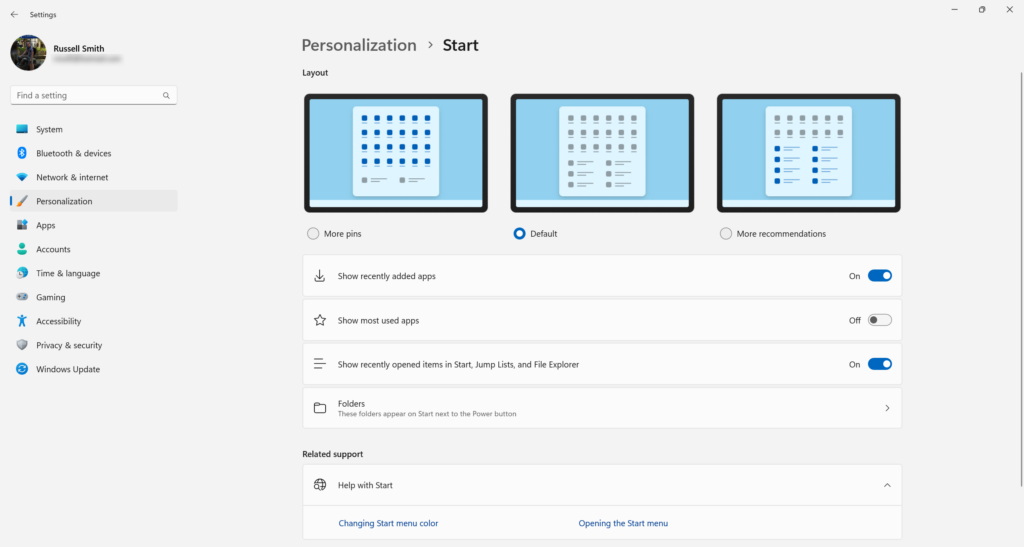
Improved collaboration and accessibility
Windows Studio Effects improve video and audio calls, using AI to filter out background noise, and Eye Contact and Automatic Framing to help you connect better on calls. Some of these features are hardware dependent.
There are also system-wide live captions in this release for U.S. English users.
Windows 11 security
Microsoft is enabling more security features by default with this release. For example, Memory Integrity (Hyper-Visor Code Integrity) will be enabled on more devices by default. Enterprise edition devices will also get Credential Guard turned on by default.
There are two new security features in this update.
Smart App Control
Smart App Control uses Hyper-Visor Code Integrity (HVCI) to automatically block the installation of applications and scripts that Microsoft deems untrusted. The feature only works on newly installed versions of Windows 11. So, if you want to enable it after upgrading from a previous version of Windows 10 or Windows 11, you will need to reset your PC first.
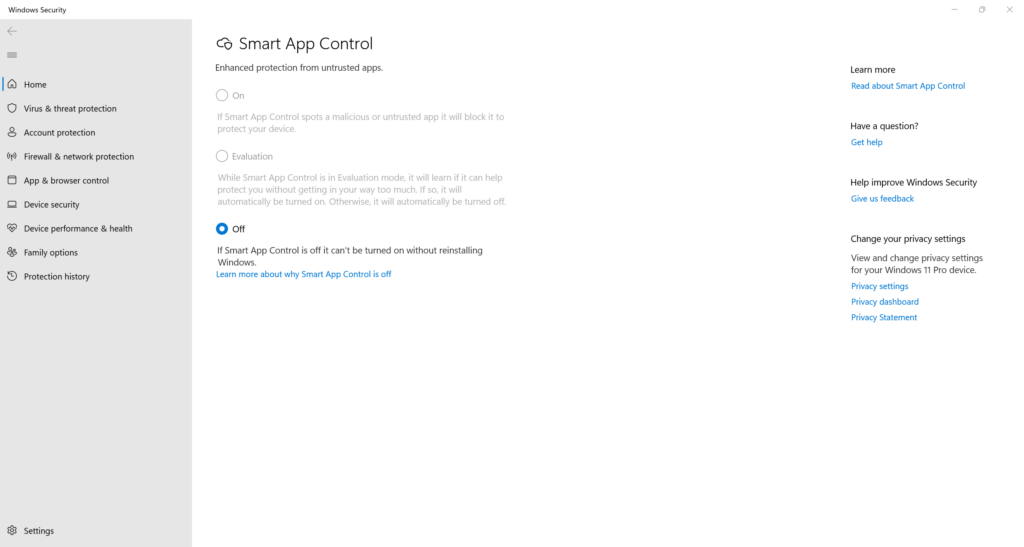
Check out Windows 11 Smart App Control Explained: What It Is and How It Works and Windows 11 Hardware Requirements Enable New Features Like Smart App Control on Petri for more information.
Config Lock
Windows 11 Config Lock will enable IT departments to detect configuration drift and remediate settings within seconds on Secured-Core PCs.
Updates to apps
There’s an update to the Photos app, with the removal of video editing (see below) and a new experience for managing photos. There’s also simplified photo backup to OneDrive.
Clipchamp is now an inbox app in this release. Clipchamp is Microsoft’s new video editing solution for consumers.
There’s more to come with a ‘Moments’ release in October
Just in case you were wondering where File Explorer tabs, Suggested Actions, and Taskbar Overflow disappeared to, they are all due to be turned on with a Moments release coming to Windows 11 in October.
Microsoft blocks Windows 11 2022 Update on some PCs due to printing issues
Before you rush to upgrade Windows 11, Microsoft is currently blocking the 22H2 update for devices with printers that use the Microsoft IPP Class Driver or Universal Print Class Driver. There’s a bug that stops Windows 11 PCs from using some printer features, like changing the paper size and type settings.
Expect this bug to be resolved soon. Check out Microsoft Blocks Windows 11 2022 Update on Select PCs Due to Printing Issues on Petri for more information.
Microsoft Edge version 106 now available on the Stable Channel
There’s not a whole lot new in the latest version of Microsoft Edge. There’s a new policy setting that lets IT increase the number of work results that appear in search from 2 to 4. And Microsoft Defender SmartScreen gets an update with a rewritten library.
WebView2 generally available
WebView2, the updated WebView feature in Windows that allows developers to embed web content in their apps, is now generally available. WebView2 is based on the Chromium rendering engine used by Microsoft’s Edge browser. The previous release of WebView is based on the legacy EdgeHTML rendering engine.
Windows Controls Overlay feature in Edge brings PWAs closer to native apps experience
Microsoft Edge version 105 brought changes to PWAs, adding window controls in the top right, much like for native apps. But Microsoft is going further with Windows Controls Overlay, a feature that will let developers to display content in the title bar area.
PWAs will be able to implement custom titles, menu bars, account information, navigation tabs, and other elements that are until now, only available in native Windows apps.
The best news is that this isn’t just for Windows and Microsoft Edge. Microsoft has contributed this feature to the Web Capabilities project, and it will work on Linux and Mac too.
WinGet adds support for installing .NET Framework
WinGet, the command-line package manager for Windows, now supports installing the .NET Framework. WinGet can be used to install versions of the .NET Framework 5.0 and higher. And .NET Core 3.1.
Windows Insider builds
Here are some of the features that were released as part of Insider builds this month:
- Tablet-optimized taskbar – 2-in-1 devices only
- System tray updates – rounded focus corners and hover treatment
- File Explorer ‘Home’ searches more recently opened Microsoft 365 cloud files (if you are signed in with a connected profile)
- File Explorer search shows results as you type
- Task Manger added to taskbar context menu
- Rearrange System Tray icons
- Changes to SMB authentication rate limiter behavior
- Authenticate in apps and on websites without a password in Remote Desktop with new WebAuthn redirection
- Dynamic widget content on the taskbar
- Transport Layer Security (TLS) 1.0 and 1.1 turned off by default in Microsoft browsers
- Use Azure Active Directory to sign into Windows using Remote Desktop. Including Windows Hello or additional factors, like FIDO2 security keys for remote sign in
- Windows Subsystem for Android updated to improve security, input problems, and general reliability and performance
- Expanded view for Widgets panel
That is it for another month!
Table of contents
- Windows 11 2022 Update (22H2) rolls out
- Microsoft blocks Windows 11 2022 Update on some PCs due to printing issues
- Microsoft Edge version 106 now available on the Stable Channel
- WebView2 generally available
- Windows Controls Overlay feature in Edge brings PWAs closer to native apps experience
- WinGet adds support for installing .NET Framework
- Windows Insider builds



