What’s New in Azure Stack HCI 23H2

In this article, I will give you an overview of Azure Stack HCI 23H2, which is currently in preview. With the release of 23H2, Microsoft is adding a lot of customer-requested features and enhancements. So, let’s dive in!
When will Azure Stack HCI 23H2 be released (general availability)?
The most pressing question I get from my customers is why Azure Stack HCI 23H2 was released in preview and not made general available (GA) in 2023? Normally, Microsoft releases final non-preview versions of Azure Stack HCI during its Ignite conference in November. In 2023, the release date for version 23H2 changed to the first quarter of 2024.
The new release cycle – or better to say the change of the current cycle – was due to a lot of customer feedback. In past years, Microsoft released Azure Stack HCI before partners were ready to support the product in GA. So, we often see that it took another 3 months before vendors like Dell, Lenovo, HPE, and DataON were able to support the latest Azure Stack HCI version on their hardware.
That left customers with only a few months to upgrade their systems to the newest release. Such a rush to upgrade often results in issues and mistakes. That’s why Microsoft agreed with their partners to hand them the GA bits first and hold the official release until Microsoft’s OEM Partners are ready to deploy and support the product.
Azure Stack HCI 23H2 brings a focus on server fleet and edge management
When you look through the changes for Azure Stack HCI 23H2, the greatest number are focused on management and deployment of large fleets of clusters and nodes using Azure Arc.
This shows a slight change in the Azure Stack HCI strategy from previous releases. Microsoft learned that customers still benefit from having Windows Server in their datacenters but want to use Azure Stack HCI more at the edge or in outpost scenarios.
With the changes from Azure Stack HCI 22H2 to Azure Stack HCI 23H2, Microsoft is focusing on clusters deployed with only a small number of cluster nodes but in many edge locations, like retail stores or decentralized office locations. The number of cluster nodes expected in such deployments varies from a single node cluster up to larger remote office locations with maybe ten nodes per site.
There is still the option to deploy cluster nodes with up to 16 nodes but Azure Stack HCI 23H2’s strength is definitely with a smaller number of nodes.
Let’s go through the new features.
Azure Arc resource bridge
The first feature is a major change in Azure Stack 23H2. The Azure Arc resource bridge, which is needed to deploy and connect workloads on Azure Stack HCI from Azure, is no longer an optional feature. Resource bridge is now directly integrated in Azure Stack HCI as part of the operating system.
This integration makes the whole deployment process easier and it allows you to remotely deploy Azure Stack HCI clusters from Microsoft Azure instead of the “clunky” deployment using Windows Admin Center or PowerShell directly within the location or using IPMI interfaces with your servers.
RBAC for Arc VMs and consistent CLI
Two other changes are thanks to the tighter Azure Arc integration. Thanks to customer requests and with the new Resource Provider and resource bridge, Arc VMs on Azure Stack HCI can now be managed using Role Based Access Control (RBAC).
In addition, Azure Stack HCI Arc VM management now has a consistent command line interface (CLI) to other Azure and Azure Arc services.
Create Arc virtual machines on Azure Stack HCI (preview) – Azure Stack HCI | Microsoft Learn
Virtual machine deployment
Major announcements for virtual machine deployment, aside from the resource bridge integration, are support for static IP addresses for deployments using resource bridge.
Static IP address support is a feature that is often needed for virtual machines having, for example, hard coded IP addresses or if you use IP address management solutions and manually provide IP addresses for your services and virtual machines.
Create logical networks for Azure Stack HCI cluster (preview) – Azure Stack HCI | Microsoft Learn
Another additional feature is that you can now customize the storage path for your virtual machine storage using Azure. So, there is no longer a need to use Windows Admin Center or PowerShell to do it.
One highly requested feature by customers was to deploy and manage virtual machine extensions like you can with Azure virtual machines. With Azure Stack HCI 23H2, that is now part of the new preview features.
Security enhancements
With 23H2, we get a lot more security features. Azure Stack HCI virtual machines now support trusted launch when they are deployed using Arc. With that, you protect your virtual machines against root and boot kits or kernel-level malware.
Another change is that the Windows Defender Application Control is now enabled by default on every Azure Stack HCI node. And there are some more new features for this specific Azure Stack HCI version. You can find more information in the link below.
Another important change is that Microsoft BitLocker now fully supports data and network encryption with SMB signing for the operating system and all cluster shared volumes.
BitLocker encryption on Azure Stack HCI, version 23H2 (preview) – Azure Stack HCI | Microsoft Learn
With the new features enabled, including the new supplemental package, you can now configure a security baseline and configuration drift control for Azure Stack HCI, and integrate that baseline in your Azure Security environment.
ReFS deduplication and compression
An often-requested feature from customers is data deduplication and compression on Azure Stack HCI. That feature was not supported for most workloads except general file storage or virtual desktop environments on Windows Server Hyper-V.
With Azure Stack HCI 23H2, deduplication and compression will be supported for active workloads like Azure Virtual Desktop (AVD) on Azure Stack HCI. General virtual machine workloads or workloads like Kubernetes containers are still not supported.
Despite the other new features, to enable deduplication and compression you need to use the Windows Admin Center or PowerShell. There is currently no integration with Azure Arc.
VMware to Azure Stack HCI migration tool
Another major new tool and feature is the support of Azure Migrate to migrate workloads off VMware and Windows Server Hyper-V directly to Azure Stack HCI. The preview is available from 15th December 2023 and you can sign up for the preview using the link below:
Migrate VMs to Azure Stack HCI using Azure Migrate: Sign-Up Survey (microsoft.com)
Especially with the rececnt changes to the Broadcom/VMware license strategy, a way out of using a VMware vSphere environment could be beneficial for most VMware customers out there. Which is a trend most Microsoft Partners, Account Teams, and others are currently seeing. So, be prepared to follow your CIOs upcoming request.
Azure Stack HCI 23H2 brings many enhancements
With the new release of Azure Stack HCI 23H2, there are many major enhancements and some I didn’t mention in the post, for example, better Azure Kubernetes Services integration and deployment when running on Azure Stack HCI, and the enhanced monitoring with Azure.
But there are downsides. One, for example, is support for Azure Stack HCI stretched clustering. With the current preview, it is not supported.
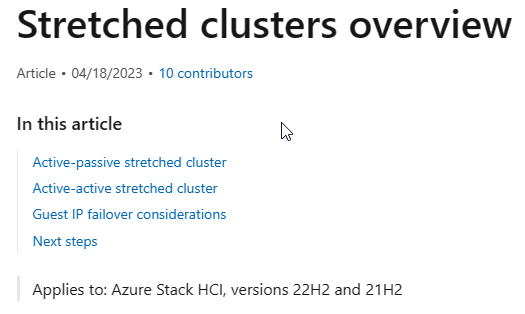
For now, it is unclear if Azure Stack HCI stretched clustering will be supported in Azure Stack HCI 23H2 or if there is a new or alternative solution that customers could use.
A path could be the good old Windows Server V-Next Hyper Converged Infrastructure Deployment, which supports stretched clustering as well as a new cluster methodology called campus cluster or Stretched Storage Spaces Direct Clusters.
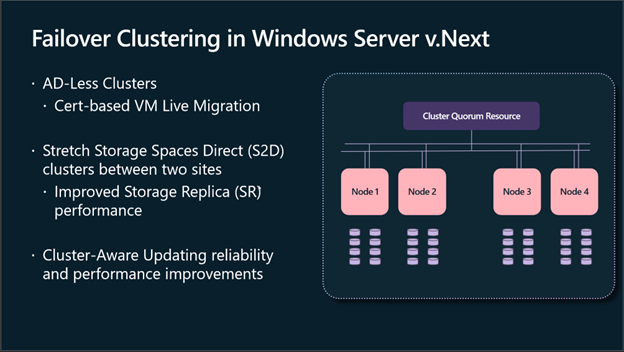
Maybe we will see Azure Stack HCI Ad-Less Clusters and Campus Cluster with the preview announcement of Azure Stack HCI 24H2 in 2024 Q1.
Otherwise, don’t forget to leave feedback on the various Microsoft Channels, with Microsoft Programs like FastTrack for Azure or with your fellow Microsoft Most Valuable Professional (MVP), Microsoft Account team, and/or Microsoft Partner.
Table of contents
- When will Azure Stack HCI 23H2 be released (general availability)?
- Azure Stack HCI 23H2 brings a focus on server fleet and edge management
- Azure Arc resource bridge
- RBAC for Arc VMs and consistent CLI
- Virtual machine deployment
- Security enhancements
- ReFS deduplication and compression
- VMware to Azure Stack HCI migration tool
- Azure Stack HCI 23H2 brings many enhancements



