Expert Guide to Azure Stack HCI Network Requirements: Hardware Essentials – FAQ Part 1

As Azure Stack HCI becomes more widely deployed in datacenters and at the edge, I would like to highlight some frequently asked questions I have encountered during the last few months on Azure Stack HCI network requirements.
Azure Stack HCI Network Requirements
This series will focus on frequently asked questions about Azure Stack HCI and add some additional context on the videos my community peers and I created.
So, let’s get started!
Azure Stack HCI Switch Requirements
When working with Azure Stack HCI, you will encounter lots of additional switch and protocol environments. While I’m not focusing on the explanation of all requirements in this article, I want to highlight when they are used.
As we are focusing on Azure Stack HCI 22H2 and Azure Stack HCI 23H2, you will see the following scenarios covered.
- Management Network Interconnect
- Storage Network Interconnect (when using switched configurations)
- Compute without Software Defined Network Features enabled
- Compute with Software Defined Network Features enabled
The table below shows you the requirements for your switch to meet different usage scenarios.
| Requirement | Management | Storage | Compute (Standard) | Compute (SDN) |
| Virtual LANS | ✓ | ✓ | ✓ | ✓ |
| Priority Flow Control | ✓ | |||
| Enhanced Transmission Selection | ✓ | |||
| LLDP Port VLAN ID | ✓ | |||
| LLDP VLAN Name | ✓ | ✓ | ✓ | |
| LLDP Link Aggregation | ✓ | ✓ | ✓ | ✓ |
| LLDP ETS Configuration | ✓ | |||
| LLDP ETS Recommendation | ✓ | |||
| LLDP PFC Configuration | ✓ | |||
| LLDP Maximum Frame Size | ✓ | ✓ | ✓ | ✓ |
| Maximum Transmission Unit | ✓ | |||
| Border Gateway Protocol | ✓ | |||
| DHCP Relay Agent | ✓ |
Source: Physical network requirements for Azure Stack HCI – Azure Stack HCI | Microsoft Learn
You should choose a switch according to the requirements for your Azure Stack HCI deployment. You can learn more about the topic, either within the Microsoft documentation or by watching one my FAQ videos on YouTube.
Can I mix different NICs on Azure Stack HCI storage and SET switches?
You cannot mix network interface types, speed, or interfaces connected to a Switch Embedded Teaming (SET) switch or Azure Stack HCI Storage Interface.
The reason is related to the symmetry requirement for interfaces when connected to either Storage for Storage Spaces Direct or a SET switch. All interfaces must meet the following requirements:
- Must have the same speed
- Same connector to each other or the switch (RJ45, LC etc.)
- Same connection to the motherboard, so you cannot mix LAN on Motherboard (LOM) with PCIe
- Same type of Network Controller Chip
- Same network card vendor
- Same firmware version
- Same supported protocol and standards
Anything else could cause asymmetry and issues with network traffic.
Learn more on my Azure Stack HCI FAQ video on YouTube.
Switchless versus switched deployment
When working with Azure Stack HCI, you will at some point end up with a team switched or switchless deployment. The type of deployment references the kind of storage network interconnect between Azure Stack HCI nodes.
While switched deployments (classic deployments) using a network switch, to which all storage interfaces are connected, a switchless deployment directly connects the storage interfaces to each other using daisy chaining.
If a customer needs to decide between the two deployment options, you often need to follow a certain decision path to determine the most suitable type of deployment.
Within the decision tree, we assume that each node uses two interfaces for storage.
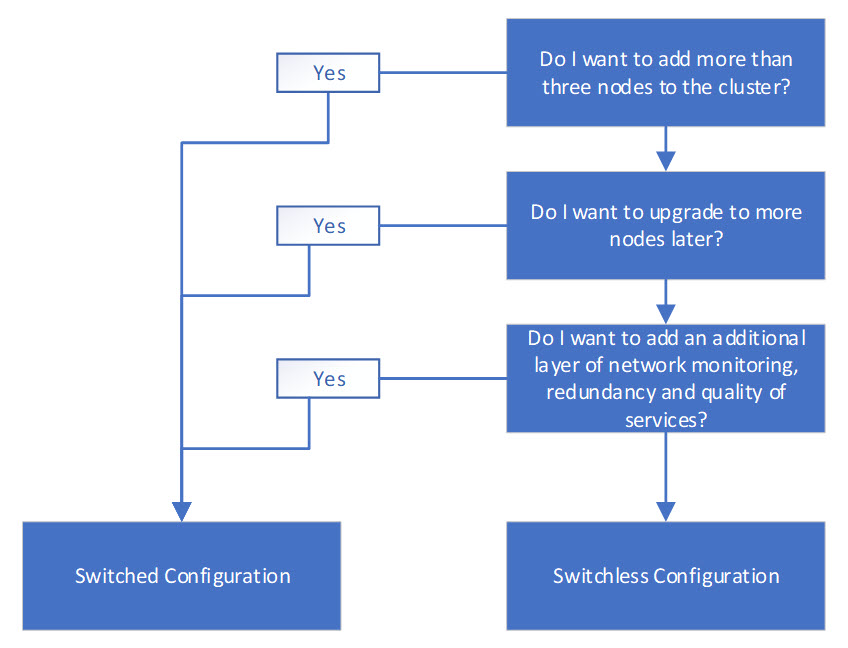
Switchless deployments are most common in network edge scenarios, where you might run up to three nodes in remote location.
Switched configurations are often seen in larger Azure Stack HCI deployments or datacenters, or locations where the required switches are already available.
I recommend choosing a switched configuration when you plan to expand your cluster to more than three nodes at a later stage. Even if you have larger upfront costs for the required equipment, the labor and downtime hours you would invest to change the configuration later, and adding switches, ultimately costs more.
To learn more about switched or switchless deployment for Azure Stack HCI, I would recommend taking a look into the Microsoft Documentation and have a quick look at my video on the topic.
Azure Stack HCI network requirements – choosing the right switch and NIC configurations
We’ve explored Azure Stack HCI network requirements, including the importance of choosing the right switch and NIC configurations to ensure a smooth and efficient network environment. The implications of switchless versus switched deployments have been laid out, emphasizing the scalability and future expansion capabilities.
As organizations continue to leverage Azure Stack HCI for their datacenter and edge computing needs, attention to these networking details will be crucial for optimal performance and management. For those seeking deeper insights or facing specific scenarios, further resources such as Microsoft’s documentation and our community-driven FAQ videos remain invaluable. With careful planning and an understanding of the network requirements, Azure Stack HCI can be a powerful solution for modern IT challenges.



