Windows Terminal 1.16 Preview Adds New Text Rendering Engine and Themes
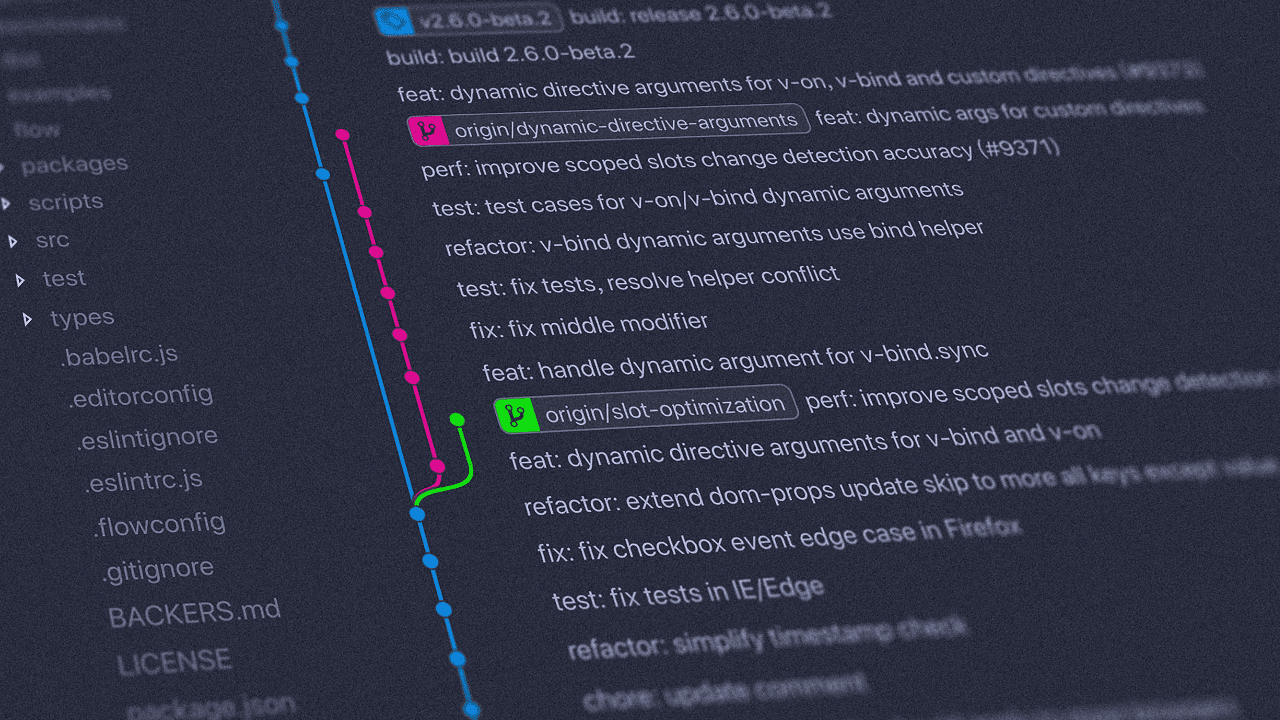
Microsoft has announced the release of Windows Terminal version 1.16, which brings a couple of significant improvements to the user experience. First off, Microsoft has introduced a new feature that lets users customize their Windows Terminal windows.
Specifically, Windows Terminal users can modify themes in the Settings JSON file and then enable them in the appearance settings. However, it is only possible to customize some pre-determined theme objects such as the application theme, the background, as well as the tab, and the tab row. You can find more details in this support document.
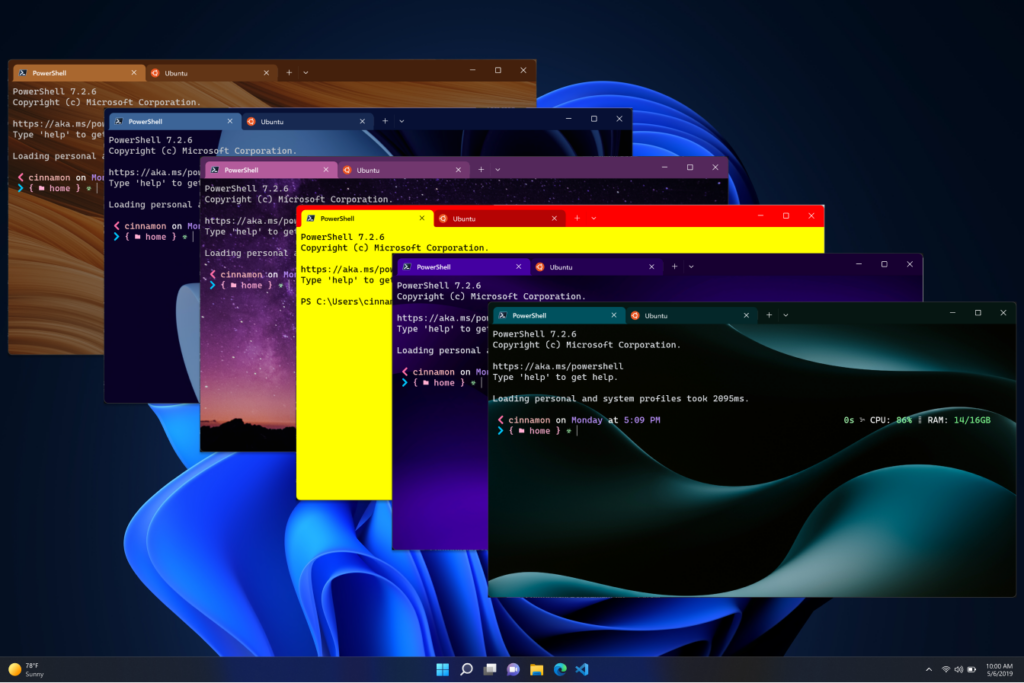
Microsoft also announced that the Windows Terminal app now uses dark mode by default, instead of the system theme. This means users will have to manually enable the light theme if needed. Moreover, the latest release brings a new text rendering engine that first debuted in Windows Terminal Preview 1.13.
“In version 1.13, we released the new, experimental text rendering engine under an experimental feature you could enable for a profile. In this release, we are making this new renderer the default text renderer for all profiles. The new renderer is more performant and now supports additional pixel shaders (including the retro effect), bold text, and underline/overline/hyperlink lines,” the Windows Terminal team explained.
Latest Windows Terminal Preview update brings redesigned color schemes page
In addition to this, Windows Terminal Preview 1.16 brings some updates to the settings UI color schemes page. Microsoft has also added a new “Set as default” button that enables users to set a color scheme as their default color scheme across all profiles.
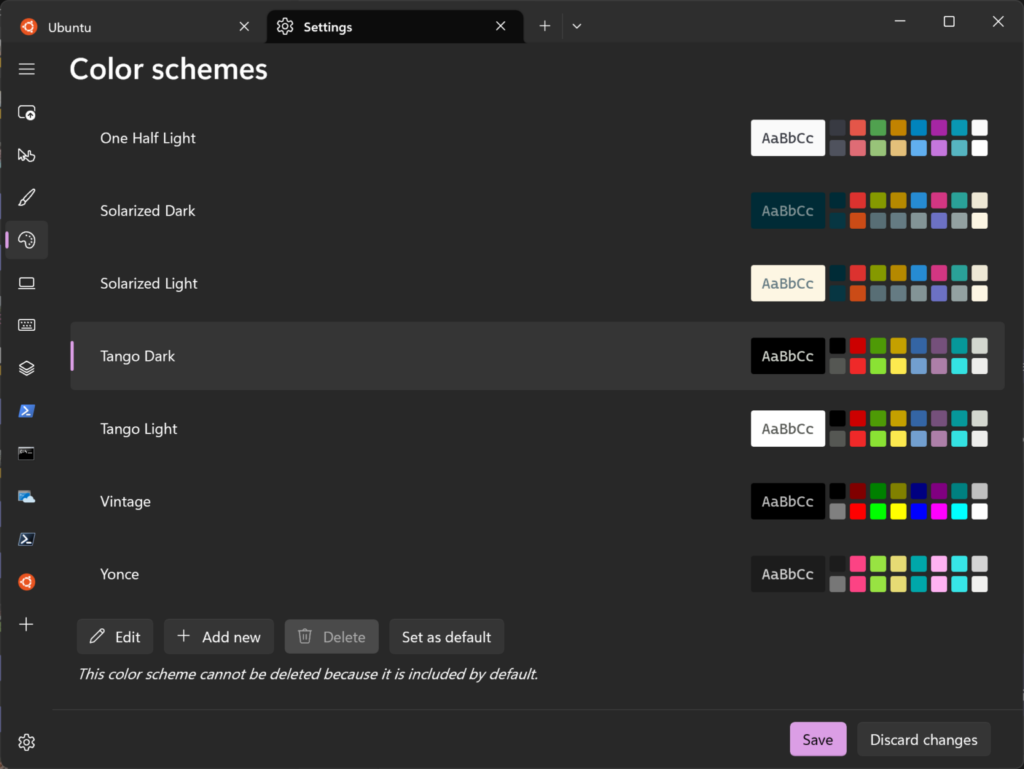
Meanwhile, Microsoft has released Windows Terminal version 1.15 this week. It includes all the features previously released in Windows Terminal Preview 1.15. If you’re interested, you can download Windows Terminal 1.16 Preview and Windows Terminal 1.15 from GitHub or the Microsoft Store.



