Windows 11 Moment 5 Update Brings Improvements for Copilot and Windows Autopatch
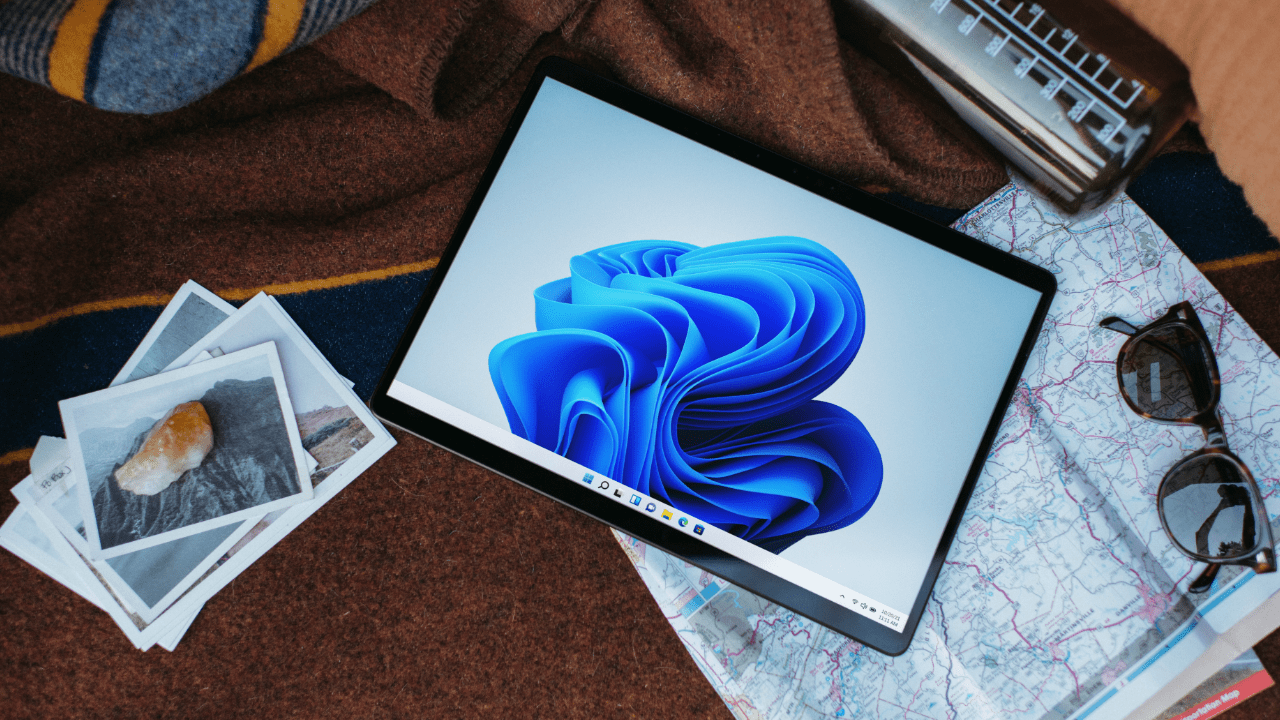
Key Takeaways:
- The Windows 11 Moment 5 update brings several consumer-focused features such as Windows Copilot improvements and intelligent suggestions for multi-app layouts.
- Microsoft plans to unify Windows Autopatch and the Windows Update for Business deployment service into a single update management solution.
- A new dedicated mode for Windows 365 Boot allows users to log into their Cloud PCs through passwordless authentication.
Microsoft has announced the release of a new feature update (which is codenamed “Moment 5”) for Windows 11. This release brings a range of new capabilities and improvements for both consumers and enterprise customers — Here’s a look at what it brings to Windows 11.
New consumer features
Microsoft announced that Copilot in Windows is getting support for new plugins next month, including Shopify, Klarna, and Kayak. Windows Copilot is an intelligent assistant that users can pin on the right side of their desktop.
Copilot in Windows is getting better with several new skills in late March 2024. The upcoming update will allow users to change settings, get quick access to tools, and view device information. For instance, users will be able to perform actions like turning the battery saver on/off, launching Live Captions, or emptying the Recycle Bin.
The Snap Layouts feature is getting better with intelligent suggestions for multi-app layouts to enhance multitasking efficiency. The new personalized layout suggestions should make it easier for users to organize open apps on their Windows 11 PCs. Additionally, the new Widgets board experience allows users to organize their widgets into different categories.
Microsoft has introduced a new feature that lets users link a mobile device to their PC without using the Phone Link app. The feature also makes it possible to access recent photos or use the phone as a webcam on Windows 11. Microsoft is bringing new expanded file-sharing options for third-party apps such as Instagram and Snapchat.
The Windows 11 Moment 5 update brings a couple of new accessibility features for Windows 11 users. With voice access, users can now create custom voice shortcuts to perform specific tasks on their computers such as opening folders, files, or apps. It’s now possible to use voice commands to help users easily navigate between multiple displays.
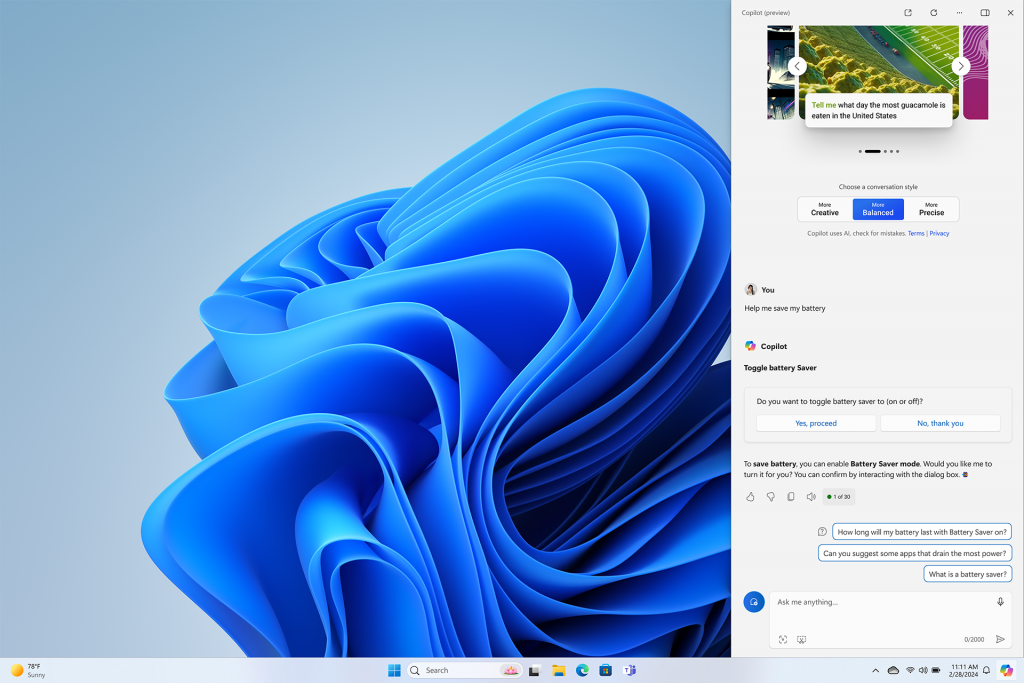
New features for enterprise customers
Microsoft has also announced a couple of new updates for commercial customers. Windows Autopatch is getting a couple of new enhancements to help administrators streamline update management within their organizations. The service is designed to manage and automate the patching process for Windows quality and feature updates, Office apps, Microsoft Edge, and Microsoft Teams.
With this release, organizations can import Update rings for Windows 10 and later directly into Windows Autopatch management. The new customer-defined service outcomes feature lets customers use Windows Autopatch reports to monitor the health and activity of their deployments.
Microsoft has reduced the data refresh cycle from 24 hours to 30 minutes to ensure more timely and accurate reporting. The company also plans to unify Windows Autopatch and the Windows Update for Business deployment service into a single update management solution.
Windows 365 improvements
Microsoft has added a new dedicated mode for Windows 365 Boot, allowing users to log into their Cloud PCs through passwordless authentication. Moreover, IT admins can customize the login page to have their own company’s branding. Microsoft has also made it easier for users to disconnect a Windows 365 Cloud PC from a local PC. The Task View will also show an indicator when users switch between a Cloud PC and a local PC.
How to install the Windows 11 Moment 5 update
As always, Microsoft plans to use controlled feature rollout (CFR) to gradually roll out these enhancements to Windows 11 versions 22H2 and 23H2. Users who are interested in accessing the new features will need to head over to Settings > Windows Update. Then, turn on the “Get the latest updates as soon as they’re available” toggle and click “Check for updates.” Microsoft plans to expand the availability of this update to all eligible devices with the April 2024 security update.
It’s important to note that most of the new features will be enabled by default in the March 2024 optional non-security preview release for Windows 11. However, IT admins will be able to configure optional updates for managed devices with the enable and control optional updates policy.



