Microsoft Lets Users Boot Windows 11 Devices Straight into Windows 365 Cloud PCs
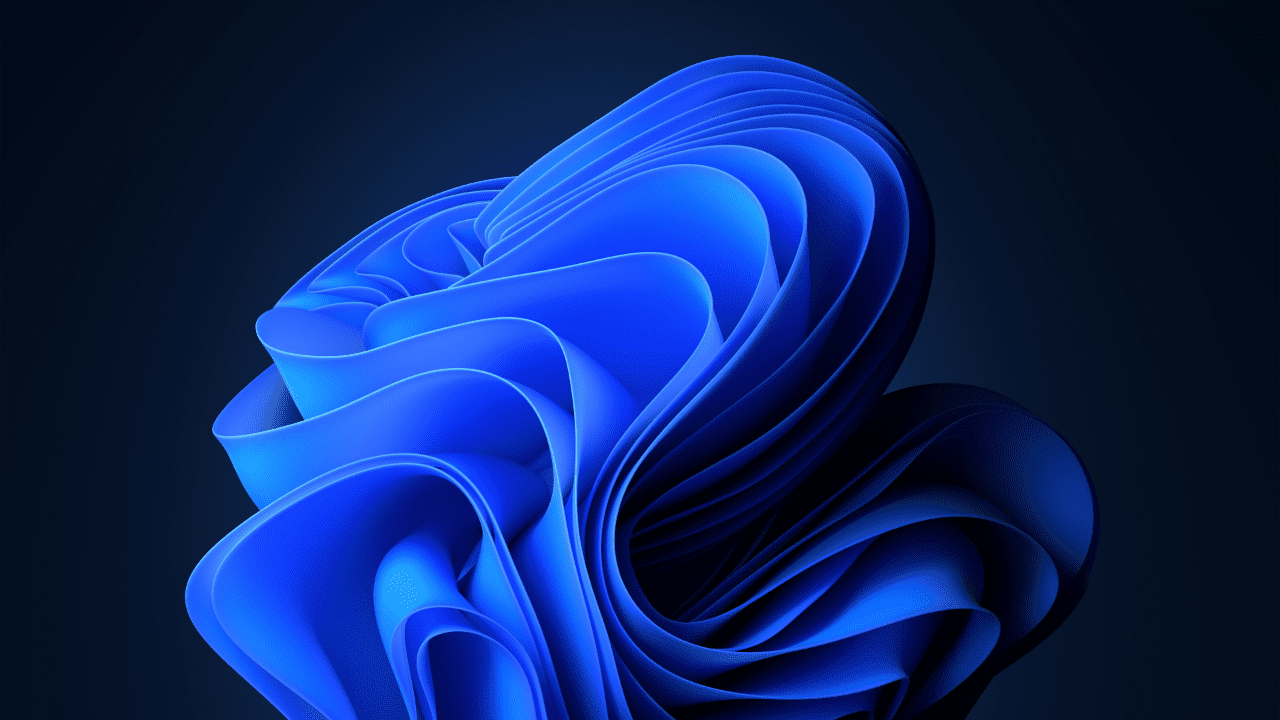
Microsoft kicked off its Build developer conference yesterday, where it unveiled several new features for enterprise customers. The company also announced a preview of Windows 365 Boot, which lets users log directly into their Cloud PCs at startup instead of the local install of Windows 11.
Windows 365 Boot is designed for Windows devices that are shared between multiple people (such as frontline workers and temporary employees). The feature eliminates the need for IT admins to configure Windows PCs for individual users.
“When you power on your device, Windows 365 Boot will take you to your Windows 11 login experience. After login, you will be directly connected to your Windows 365 Cloud PC with no additional steps. This is a great solution for shared devices, where logging in with a unique user identity can take you to your own personal and secure Cloud PC,” Microsoft explained.
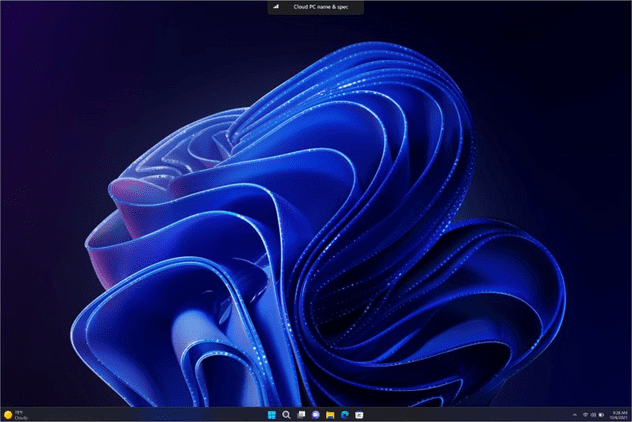
Microsoft is testing the Windows 365 Boot feature with Windows Insiders in the Dev Channel. It’s only available for Windows 11 Enterprise and Pro editions and requires a Windows 365 Cloud PC license and Microsoft Intune Administrator rights. Microsoft has also detailed a step-by-step guide to deploy Windows 365 Boot to Windows 11 endpoints with Microsoft Intune.
Organizational messages coming to Windows 11
Windows 365 Boot isn’t the only improvement that was announced at Build 2023. Microsoft mentioned that organizational messages will become generally available on May 31st. The company released a preview of this feature in November, which allows IT Pros to send personalized messages to employees on Windows 11 machines.
With organizational messages, IT admins can easily onboard new employees as well as connect and engage with existing ones. Microsoft has also added a couple of new features to improve the organizational messages experience. For instance, Windows admins can now edit or delete scheduled messages, configure customizable URL links, and choose scope groups and scope tags.
Microsoft Intune to get Windows driver and firmware update management controls
Finally, Microsoft announced that IT admins will soon be able to manage driver and firmware updates with the Windows Update for Business deployment service. However, this capability will only be available for customers with a minimum Windows Enterprise E3 subscription. Microsoft also plans to add support for driver update management policies and reports in Microsoft Intune.
In case you missed it, Microsoft announced yesterday that it’s expanding the Copilot tool to Windows 11. It’s the same AI assistant that is already available for Microsoft Edge, Office apps, and GitHub. The company plans to begin testing the feature publicly in June 2023.


