Here Are the Main New Features in the Windows 11 2022 Update
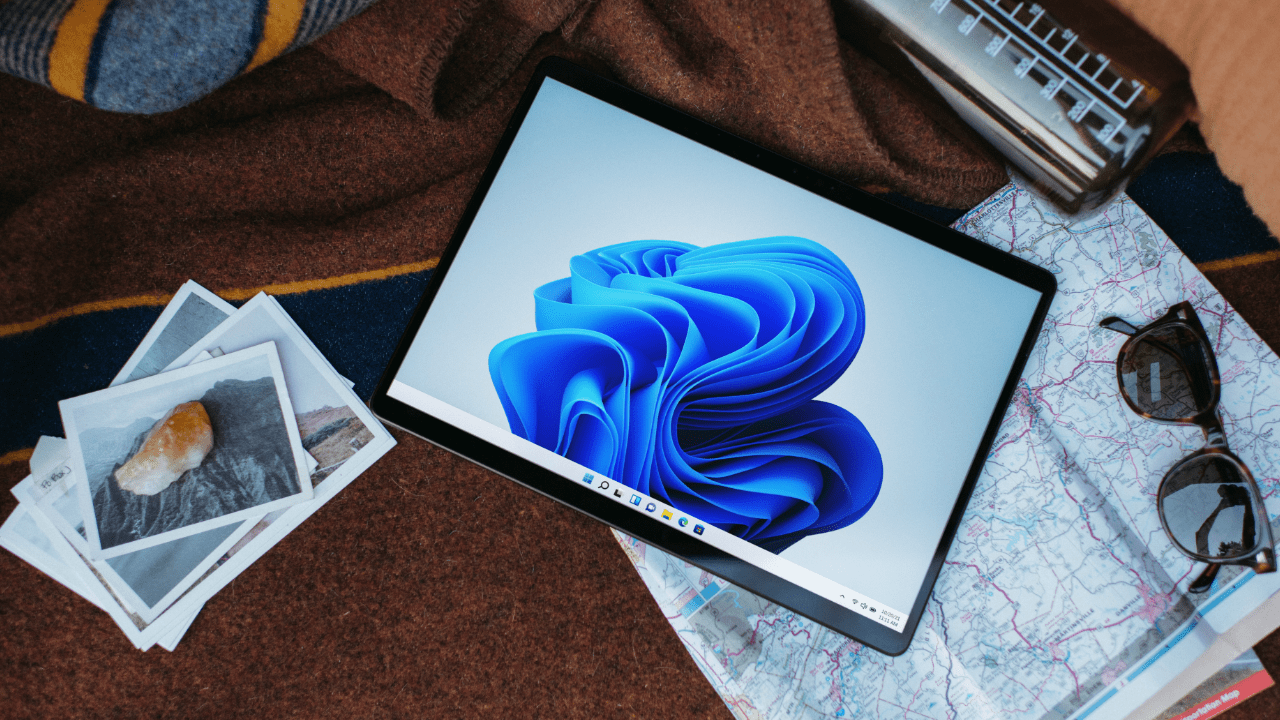
Following months of testing with Windows Insiders, Microsoft has finally started rolling out the Windows 11 2022 Update to all customers worldwide. The first major update for Windows 11 brings several new accessibility, productivity, and meeting features, with more new experiences coming in a separate update next month.
Windows Studio Effects
First up, Microsoft has introduced new intelligent meeting features called Windows Studio Effects to improve the video calling experience in Windows 11. This update also brings hardware-based features such as Voice focus, Background blur, Automatic framing, and Eye Contact.
“New Windows Studio camera and audio effects help you look and sound your best on conference calls, enabled by advanced AI – with Voice Focus to filter out background noise and make sure you are heard, Background Blur so only you are seen, Eye Contact to help you make a better connection with people you’re talking to and Automatic Framing so the camera stays with you as you move,” said Panos Panay, Executive VP & Chief Product Officer, Windows and Devices.
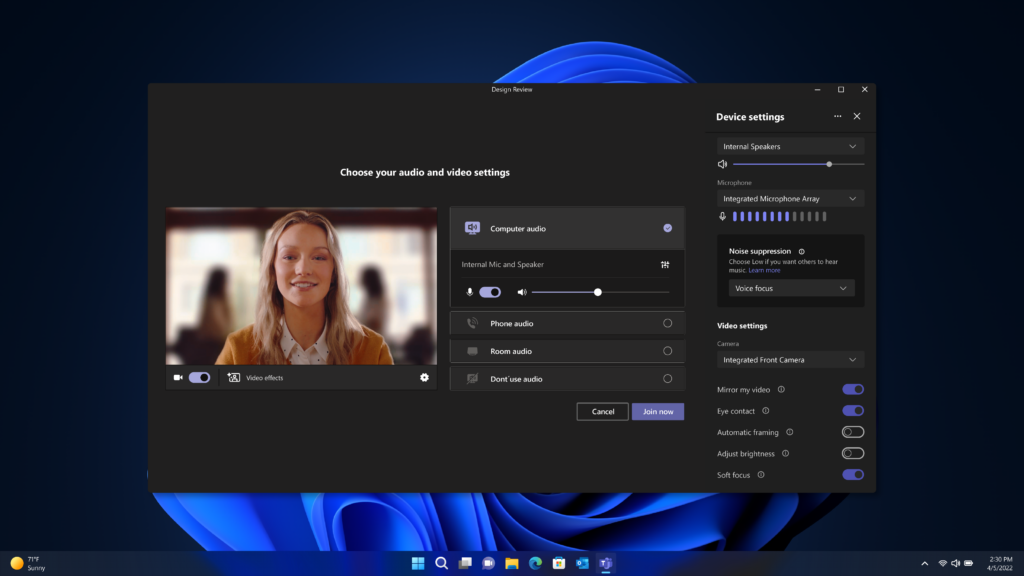
System-wide Live Captions
Windows 11 is getting a new accessibility feature called system-wide Live Captions. It enables users to generate captions for audio content coming from a website, a native Windows app, and Microsoft Teams.
Microsoft is also introducing a new voice access feature in preview on Windows 11 devices. The new speech-recognition feature lets users control their PCs with voice commands. For instance, users can use their voice to author text, switch between apps and perform other actions.
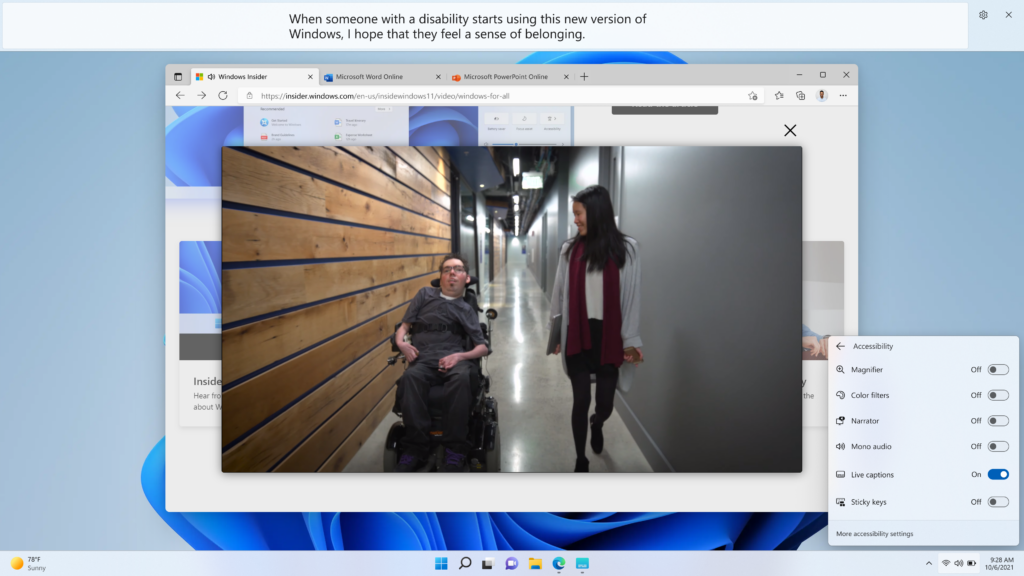
Moreover, Windows 11 version 22H2 brings support for natural voices for Narrator, which should assist users with visual impairment in reading or browsing the web. However, Narrator’s natural voices are available with support for U.S. English.
Touch support for Snap layouts
In addition to these accessibility features, Microsoft has released a few new productivity improvements for Windows 11. The Snap layouts feature enables users to organize their windows on different areas on the screen. Now, Microsoft has added touch support to Snap layouts, making it easier to manage windows on touch-enabled devices. It is also possible to snap multiple browser tabs in Microsoft Edge.
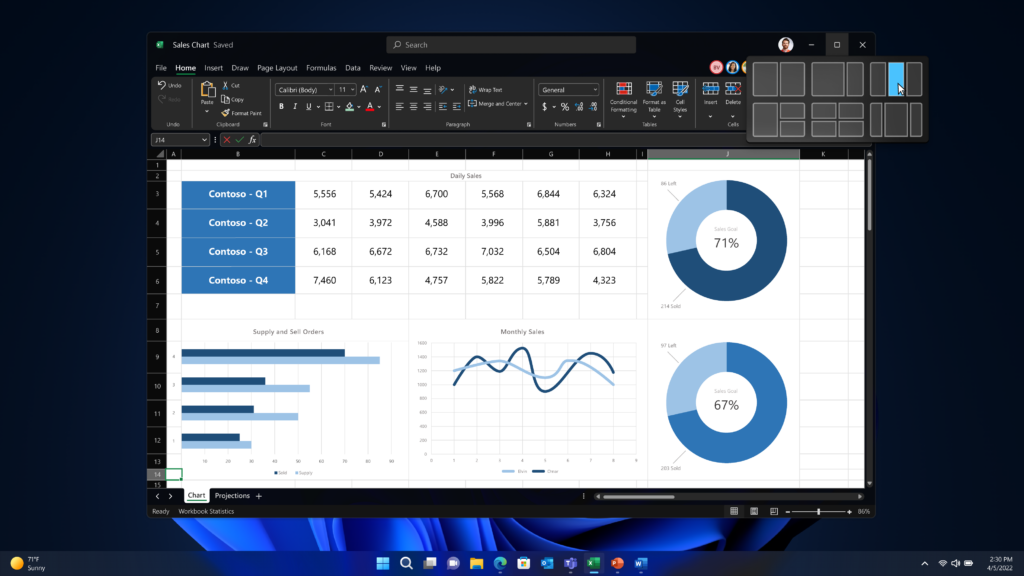
Microsoft has released some improvements for the Focus feature in Windows 11. The Do Not Disturb mode is turned on automatically when a new focus session is started. The feature helps to minimize distractions by muting notifications, turning off taskbar badges, and app notifications in the taskbar on Windows 11.
Windows 11 version 22H2 brings new customization options for the Start menu in Windows 11. There are also some minor improvements like Quick Settings, a faster search experience, and more.
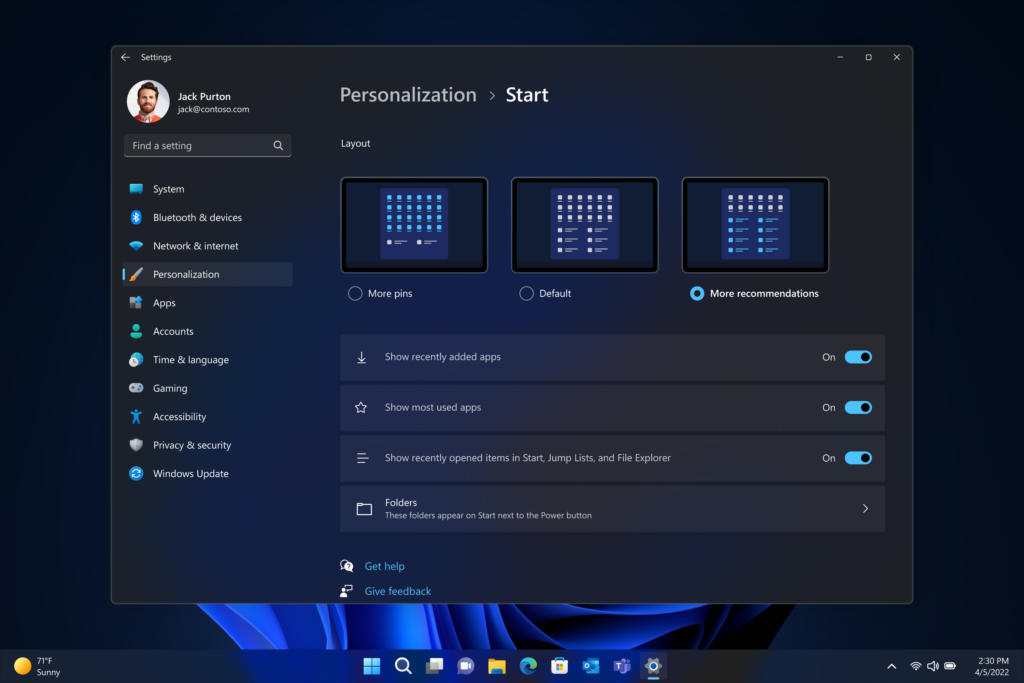
Windows Subsystem for Android gets a big update
Microsoft is also expanding the availability of Android apps in Windows 11 to 31 new markets, including Australia, Canada, France, Germany, Italy, Japan, Spain, United Kingdom, United States. Microsoft says that Windows 11 devices that meet the feature-specific hardware requirements can now run over 20,000 apps and games.
Furthermore, Microsoft has announced a big update for Windows Subsystem for Android. Developers should now notice significant improvements related to graphics performance improvements, network and security, mouse and keyboard, and input handling across touch.
File Explorer tabs and other updates
Microsoft has announced its plans to release the highly requested File Explorer tabs feature to all Windows 11 users in October. Microsoft started testing this capability with Windows Insiders earlier this year, allowing users to open multiple folders in one window. The upcoming update will also bring a new File Explorer homepage that lets users quickly access folders, recent documents, and favorite files.
Finally, Microsoft is working on an update for the Photos app in Windows 11 that should make it easier to manage and back up photos. Users will soon see suggested actions (such as making a Teams call or creating a Calendar event) while copying phone numbers and future dates. There is also a new overflow menu for the Windows 11 taskbar and the ability to share content with more devices.



