Microsoft Releases New Windows 10 Optional Update With AI-Powered Copilot

Key Takeaways:
- Microsoft has released an optional update, which adds the Copilot AI assistant directly on the taskbar for unmanaged Windows 10 Home and Pro PCs running version 22H2.
- The feature allows users to ask questions and create content but lacks some functionalities compared to the Windows 11 version.
- Microsoft acknowledged a bug related to Copilot in multi-monitor setups, causing desktop icons to move unexpectedly between monitors.
Microsoft rolled out a new optional update (KB5032278) for Windows 10 version 22H2 yesterday. The major highlight of this release is Windows Copilot, which has been available in preview for Insiders since last week.
On Windows 10, the Copilot button appears on the right side of the taskbar, which lets users open the chatbot to answer queries, create content, and perform other actions. However, the Windows 10 Copilot experience lacks some features that are supported on Windows 11 devices. For instance, users won’t be able to use the AI assistant to open applications or customize operating system-related preferences and settings.
To preview Copilot in Windows 10, users will need to enable the “Get the latest updates as soon as they’re available” in Settings > Update & Security > Windows Update. For now, the feature will only be available for unmanaged devices running Windows 10 Home and Pro version 22H2. Microsoft says that the AI-powered Copilot tool is currently available in select global markets to a “small audience” before it hits general availability in the next few months.
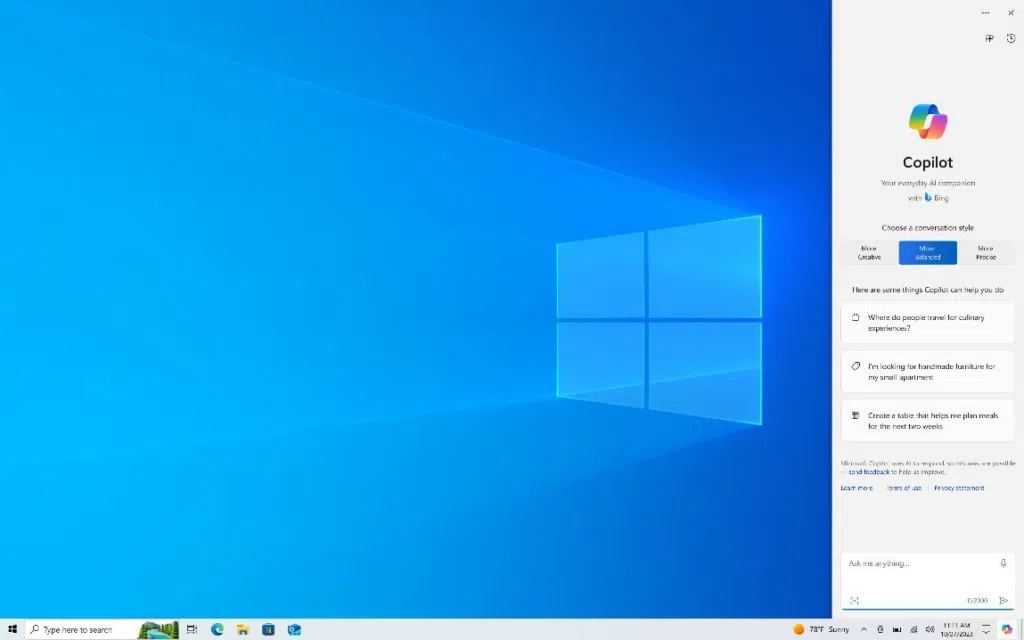
Microsoft confirms new Copilot bug on multi-monitor setups
Microsoft has acknowledged a new issue that causes problems when using the Copilot feature in multi-monitor configurations on Windows PCs. The company detailed on the Windows release health dashboard that the bug could cause desktop icons to move unexpectedly between monitors. It affects users who installed the latest optional update on Windows 10 version 22H2 and Windows 11 version 22H2 and 23H2.
“To prevent users from encountering this issue, Copilot in Windows might not be available on devices that have been used or are currently being used in a multi-monitor configuration. You might also not be able to update to Windows 11, version 23H2 as we have applied a compatibility hold on devices encountering this issue,” Microsoft explained.
Microsoft is currently investigating the issue and a fix is expected to be shipped in a future update. In the meantime, the company recommends that users should not use the Media Creation Tool or other update mechanisms to install Windows 11 version 23H2 on affected machines.



