[Updated] Microsoft’s Copilot Assistant is Coming to Windows 10 PCs

Key Takeaways:
- Microsoft has started rolling out the Copilot tool to Insiders with eligible devices running Windows 10 version 22H2 Home and Pro editions.
- IT admins will be able to use policies to manage the Copilot experience on Windows 10.
- Microsoft plans to update Windows 11 version 23H2 and Windows 10 version 22H2 to comply with the Digital Markets Act (DMA) in the European Economic Area.
Update November 21, 2023 – 9:10 AM PT: Microsoft has started rolling out the new Copilot AI assistant to Windows 10 Insiders in the Release Preview Channel. Insiders on non-managed devices will need to head over to Windows Update, turn on the ”Get the latest updates as soon as they’re available” toggle and check for updates to test Copilot on Windows 10 Home and Pro editions. Microsoft is rolling out the feature in a staggered manner through a controlled feature rollout (CFR).
Microsoft has just started rolling out a new Windows 10 build to Insiders enrolled in the Release Preview Channel. The company also announced today that Windows Copilot is coming soon in preview to testers with eligible devices running Windows 10 version 22H2.
The upcoming Windows 10 build will introduce a new Windows Copilot button on the taskbar, which has been available on Windows 11 for a couple of weeks. The AI assistant allows users to ask questions with natural language commands, create content, and summarize a website in Microsoft Edge. The feature is still in preview for select customers in North America, the UK and some parts of Asia and South America, and not yet available in the EU. Microsoft acknowledged that the Copilot experience will have a couple of limitations in Windows 10.
“As an IT professional, you want to help your organization be at the forefront of AI, but also hold the bar on protecting corporate data that employees may share with AI models. We are here to help you do both. With Copilot in Windows, you can offer a managed version of Copilot to Windows 10 and Windows 11 devices so employees do not accidentally share confidential or proprietary information,” Microsoft explained.
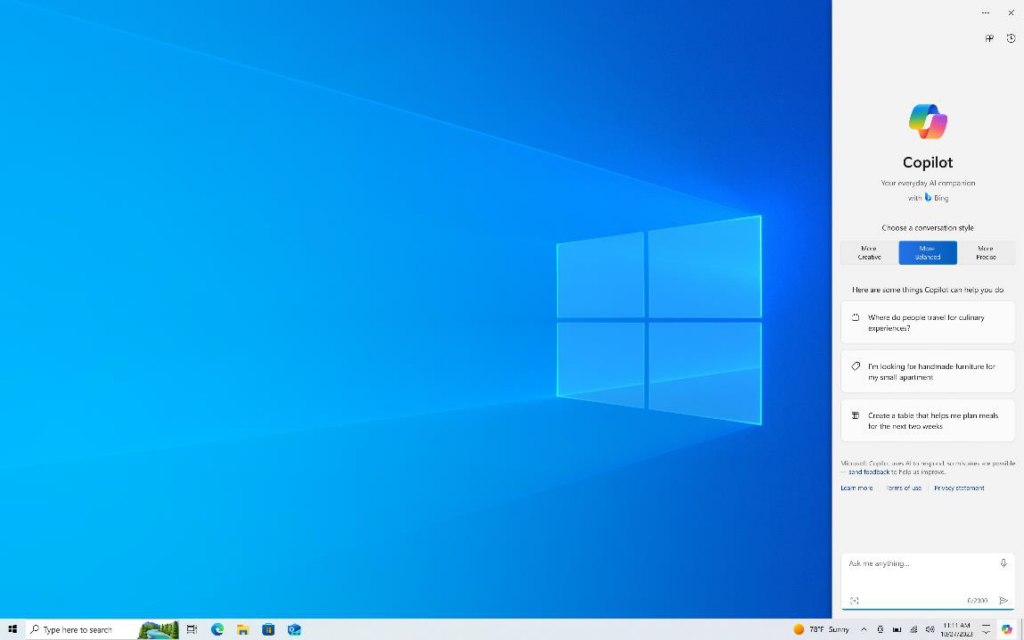
New IT controls to manage Windows Copilot
Microsoft says that IT administrators will be able to use MDM or Group Policy settings to manage the Copilot experience on their fleet of Windows PCs. They will be able to choose to enable or remove access in Windows 10 for select groups in their organization. However, Microsoft advises IT Pros to ensure that Copilot with commercial data protection is enabled within their tenants.
At launch, Windows Copilot will be rolled out to customers with Windows 10 Home and Pro (version 22H2) PCs. However, the AI assistant will not be accessible for managed devices running the Pro and Enterprise editions of the operating system.
In today’s build, Microsoft added a new toggle for downloading the latest updates as soon as they’re available. It will allow Windows 10 users to prioritize their devices for the latest non-security updates, improvements, and bug fixes. The toggle button will be turned off by default on managed devices, and Microsoft plans to expand its availability via controlled feature rollout (CFR) in the next few months.
Microsoft is also testing a new functionality that affects app defaults and adds Windows Update opt-in notifications to the screen when signed in. The company has addressed some issues with the IE mode, Trusted Sites Zone logon policy, Windows LAPS, and more.
Microsoft is reminding its customers that Windows 10 will reach end of support on October 14th, 2025. As a result, it is recommended that organizations should start planning to migrate to Windows 11.
Microsoft previews changes in Windows to comply with the Digital Markets Act in the European Economic Area
Microsoft announced that it’s planning to update Windows 11 version 23H2 and Windows 10 version 22H2 to ensure compliance with the Digital Markets Act (DMA) in the European Economic Area (EEA). The announcement comes after the EU Commission labeled six tech companies (including Microsoft) as gatekeepers under the new DMA in September. These firms were informed that they have six months to meet the legal requirements of the DMA.
To address these concerns, Microsoft is now making some changes to make Windows 10 and Windows 11 compliant with the Digital Markets Act. First off, Microsoft will now clearly identify operating system functionality in Windows components, such as the Search window, Settings, and the Start menu.

Microsoft will also let users choose to sync their Microsoft accounts with Windows in order to restore apps, settings, and passwords on another device. Moreover, Windows will use the customer’s configured app default settings for file types and links. Users will also be able to uninstall all inbox apps, including Camera, Cortana, Bing Search, Photos, and Microsoft Edge.
Microsoft notes that these changes are currently available in preview for Windows Insiders in Release Preview Channel, and will be rolled out to all Windows 10 and 11 users in the EEA by March 6th, 2024. If you’re interested, you can find more details in the official blog.



