What’s New in Microsoft Teams – June 2022

Microsoft has published a roundup of all the new features and enhancements rolled out to Microsoft Teams in the month of June. The company has made a couple of notable changes, such as new Teams chat integration with Dynamics 365, chat bubbles support on mobile, new policies for IT admins, and so much more.
Live captions and transcriptions for Teams on the web, chat controls for IT admins & more
First up, Microsoft Teams on the web now supports live captions and transcriptions in 27 languages. The list of six newly added languages includes Turkish, Hebrew, Czech, Vietnamese, Portuguese, and Thai. This feature is designed to make it easier to follow meetings for people who are deaf or hard of hearing. The company has also added support for external CART (Communication Access Realtime Translation) captions in Teams on the web.
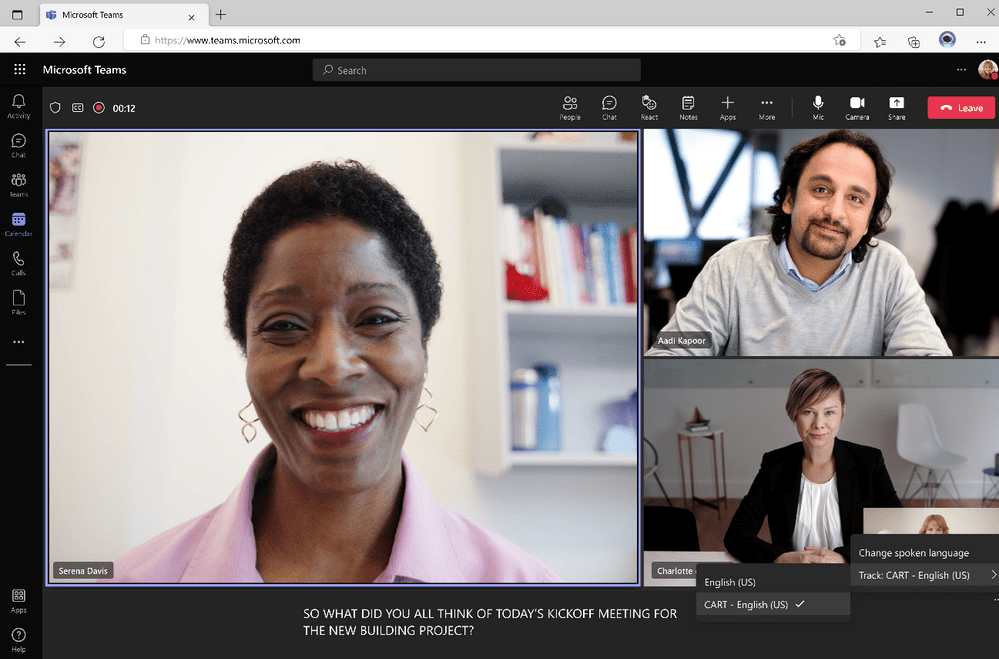
Additionally, Microsoft has introduced a new policy that enables IT Pros to display the join information in meeting invites in up to two languages. This capability is available across all email platforms and can be applied at the user, group, as well as organizational levels. Moreover, IT admins can configure a policy that prevents anonymous or unauthenticated meeting participants from sending chat messages.
Another interesting feature is the ability for organizers to assign the new “co-organizer” role to up to 10 meeting participants. Microsoft Teams has added a new multi-tasking panel for Teams meetings on the iPad. It lets users view chat, participants, and other content side-by-side on the meeting stage. Other improvements include support for chat bubbles on mobile and a notification drawer for messages on Android devices.
Microsoft Teams chat integration with Dynamics 365
Microsoft has rolled out new chat and collaboration capabilities released in June. The major highlight of this release is a new feature that allows users to embed Microsoft Teams chat directly into Dynamics 365. It eliminates the need to switch between apps to collaborate with colleagues on projects.
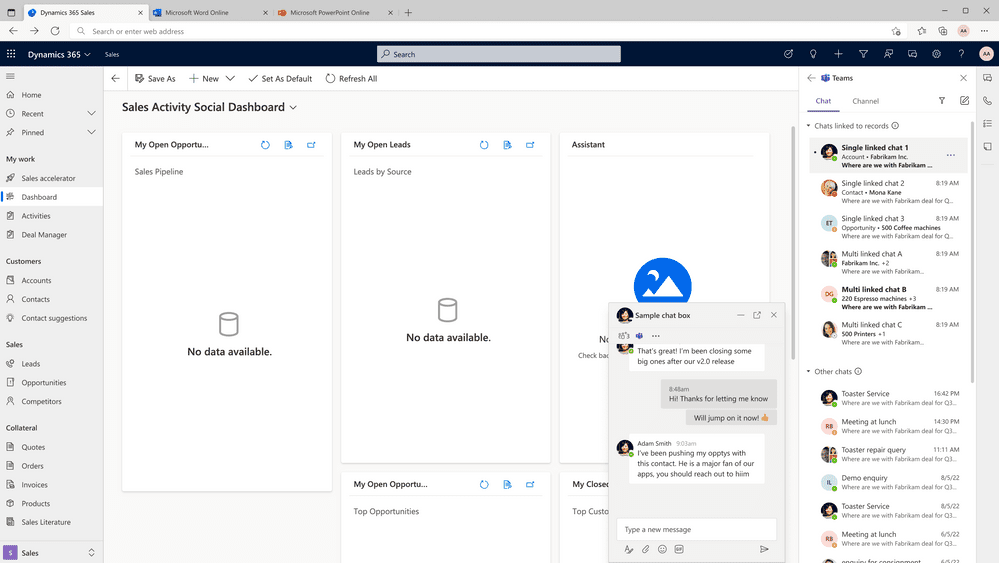
Furthermore, Microsoft Teams has released a new update that enables users to view and approve e-signature approval requests on mobile devices. There is also the ability for DocuSign customers to create approval requests within a Teams chat or channel. Other improvements include the ability to view and edit PDF documents in Microsoft Teams. This feature is currently available in private preview.
Microsoft Teams certified devices
There is a new feature for Microsoft Teams that allows meeting participants to virtually raise their hands by long-pressing the dedicated Teams button. Microsoft has also announced a bunch of new Teams-certified devices; the list includes the Yealing MeetingBoard 65″, the Biamp Tesire ForteX and Devio SCX sound solutions, as well as the Poly Studio R30 USB video bar.

The software giant has detailed some new displays like the Poly Studio P21, and Dell UltraSharp 32 4K Video Conferencing Monitor. Moreover, several headsets are now Teams certified, these include Yealink BH72 Bluetooth Wireless Headset, Yealink UH38 Series, Jabra Engage55, EPOS C10, EPOS C20, and EPOS C50.
Management features
For IT admins, Microsoft has introduced a new feature that should make it easier to find frequently installed apps and bots while creating a new team or chat. IT Pros will be able to access the most recent apps directly from app flyouts.
Lastly, Microsoft Teams has added a new Updates app that lets frontline workers create, submit and review all their updates. Meanwhile, government customers have received improved support for CART captioning, and you can check out the blog post for more details.



