What’s New in Microsoft Teams – August 2023

Key takeaways:
- Microsoft Teams has recently introduced significant improvements such as the ability to join webinars on up to three devices.
- IT admins now have real-time meeting quality monitoring and enhanced controls for better management.
- Microsoft Teams Rooms added support for video segmentation, spatial audio, as well as face and voice recognition.
In the fast-paced world of digital collaboration, Microsoft continues to raise the bar with its latest enhancements to Microsoft Teams in August 2023. The major highlights include an updated compact chat view, dynamic meeting backgrounds, new admin controls, as well as updates for Microsoft Teams Rooms and devices.
Chat & collaboration features
First off, Microsoft has released new chat and collaboration capabilities for Microsoft Teams. The company has made some improvements to the chat message hover menu that should make it easier for users to quickly reply to a specific message. There is also a dedicated edit button that appears when a user hovers over a sent message.
Microsoft has updated the compact chat view to let users view extra line breaks, time stamps, as well as indicators in conversations. Moreover, tasks added to Loop components can now sync with Microsoft To Do and Planner.
Microsoft has released a new dynamic backgrounds feature to make the meeting experience more immersive for the meeting participants. Additionally, it’s now possible for attendees to join public webinars with up to three concurrent devices.
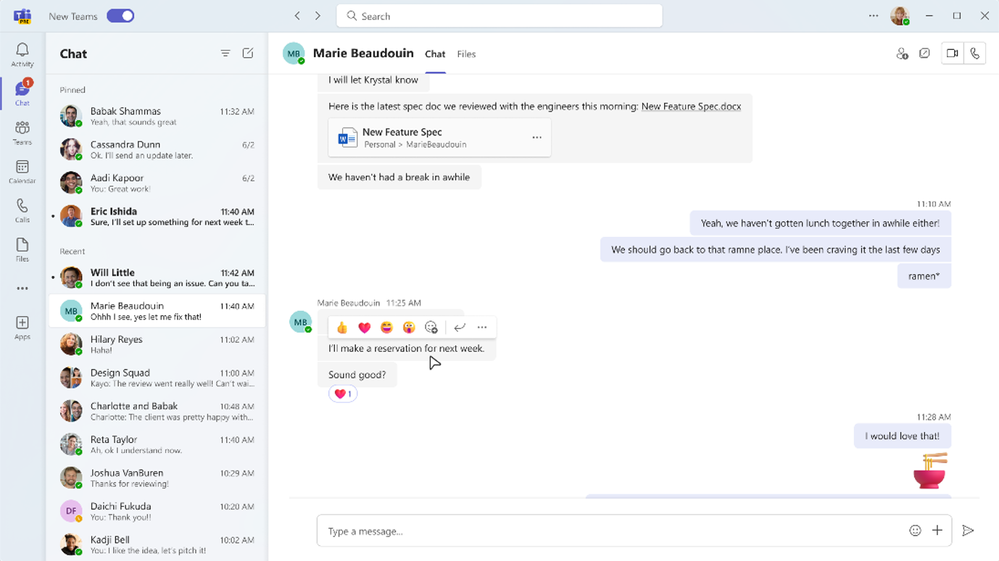
Management features
Microsoft also announced that IT admins can proactively monitor the meeting quality through real-time telemetry. This capability should make it easier for users to identify areas of improvement and mitigate issues. There are also new controls for IT admins that only allow participants to choose custom organization-wise backgrounds for meetings. However, this capability is only available for organizations with a Microsoft Teams subscription. Microsoft has also introduced the ability for users to pre-pin meetings applications for users in the Teams Admin Center.
Microsoft Teams Phones
Microsoft has announced several new updates coming to Teams phones. The company has introduced a refreshed interface to streamline the call delegation process for both delegators and their delegates. A new feature lets users preconfigure Microsoft Teams Phone-certified devices to immediately call dedicated contacts/phone numbers like IT help desk and emergency services. Microsoft Teams Shared Device license is now available for Teams mobile users on Android devices.
Last month, Microsoft announced new Teams-certified devices for customers. These include AudioCodes C435HD, AudioCodes C455HD-DBW, Yealink BH71 Workstation and headset, EPOS IMPACT 1060T, and B&O Beocom EX Earbuds.
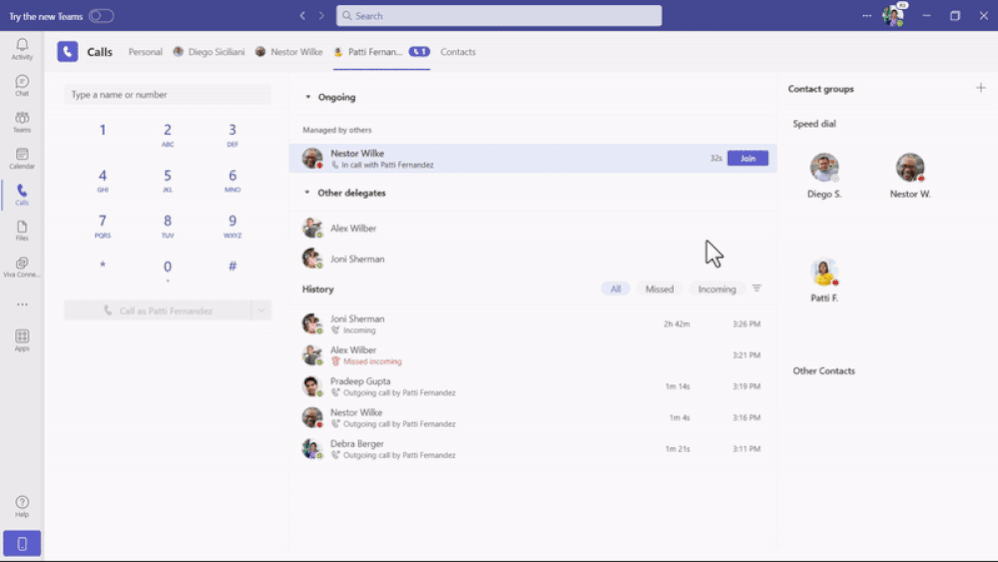
Microsoft Teams Rooms and Devices
Finally, Microsoft rolled out some updates to improve the Teams Rooms and Devices experience. The Front Row gallery feature is getting support for video segmentation with a unified background. This update allows users to remove individual backgrounds, adjust participant size, and apply a unified background for all participants. Other capabilities include support for spatial audio, multi-stream intelligent camera features, as well as face and voice recognition.


