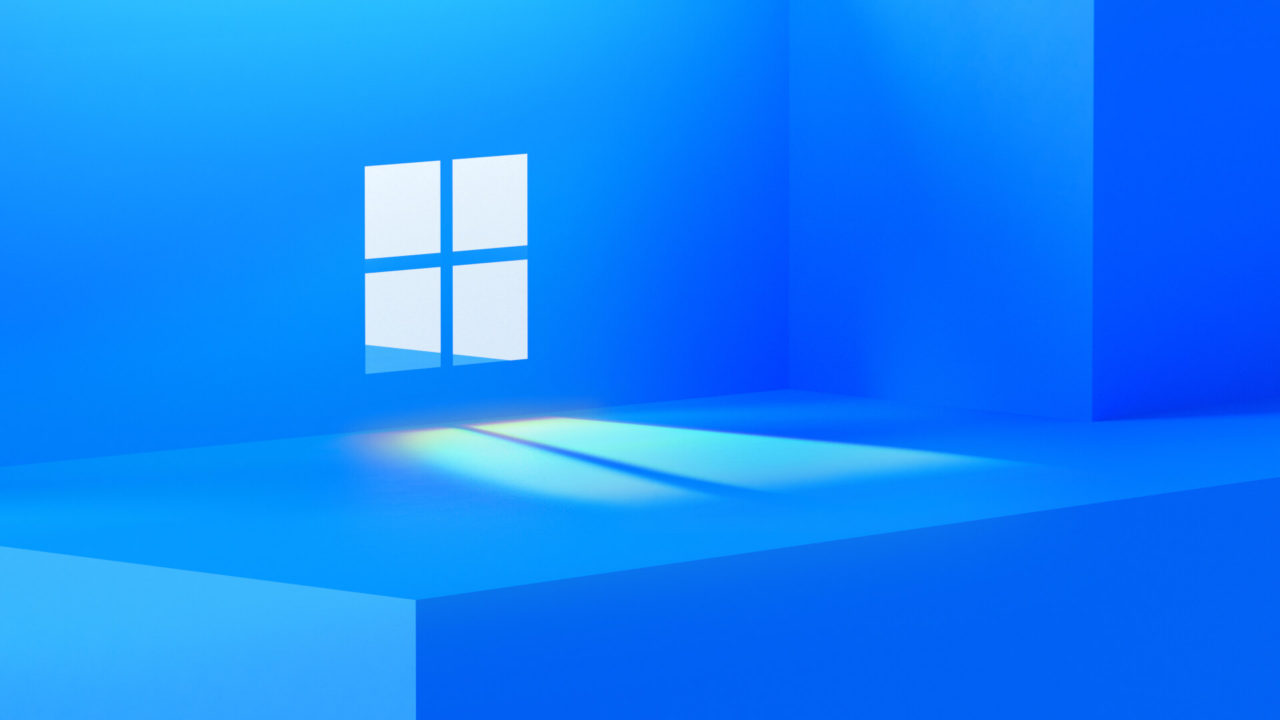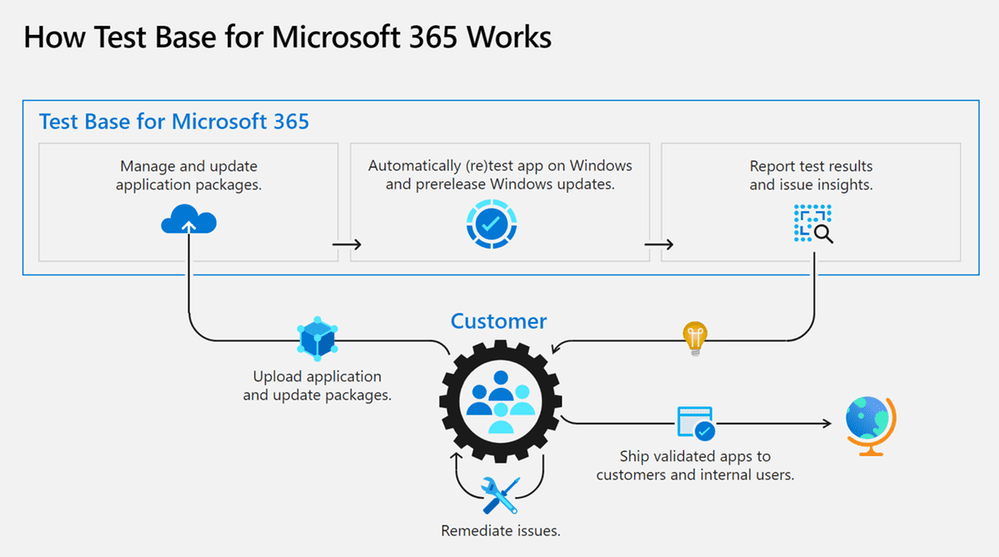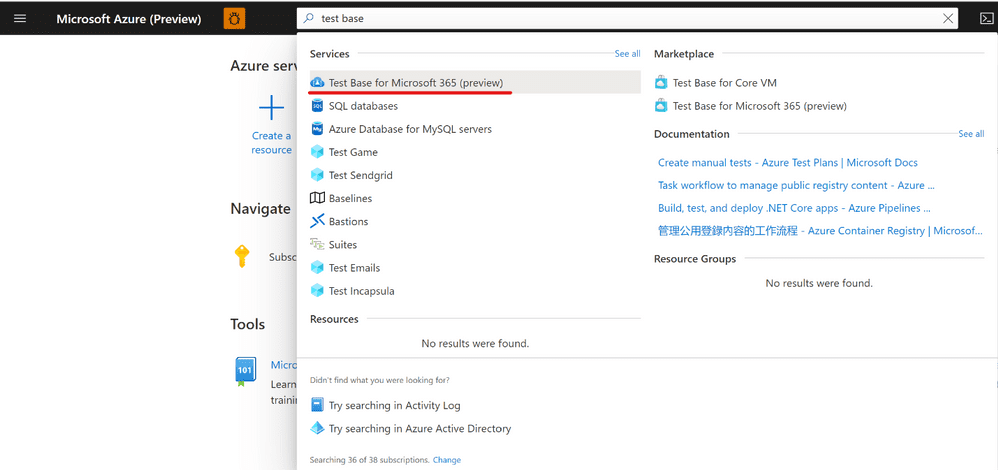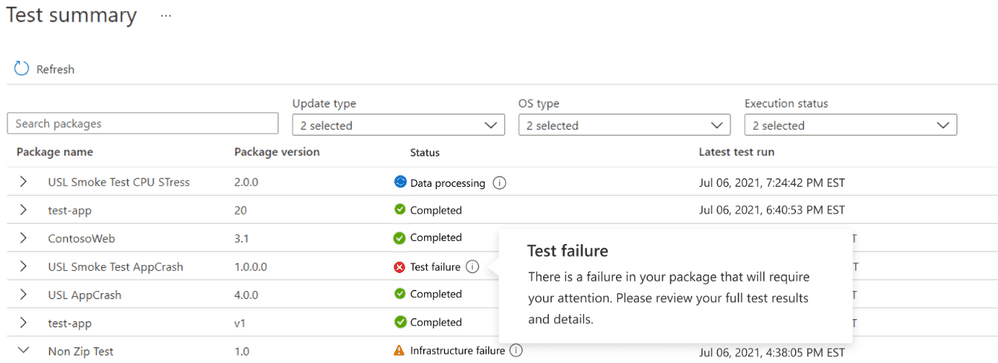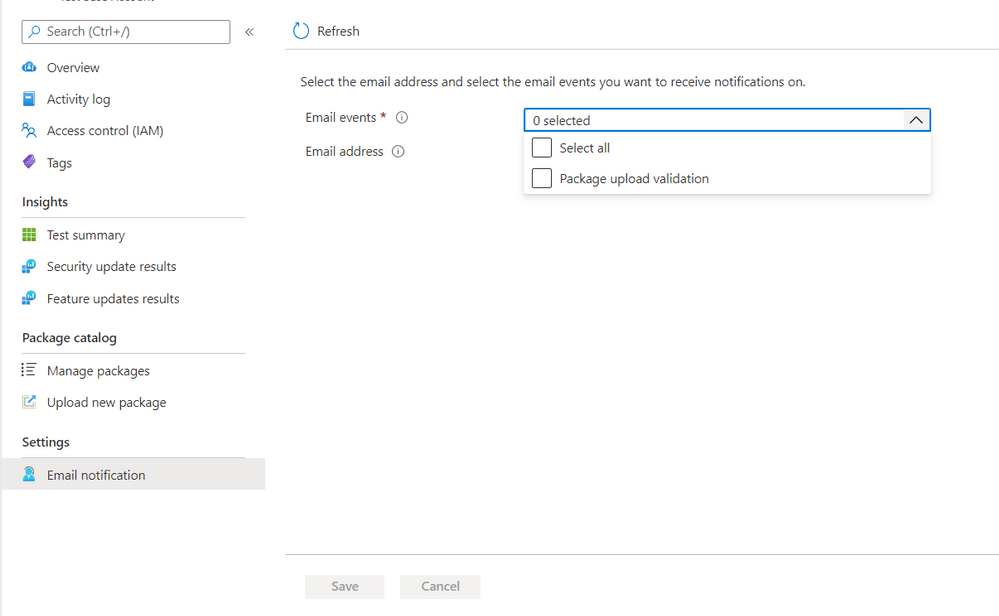What is Microsoft Test Base
Microsoft recently announced that ‘Test Base for Microsoft 365’ has moved from the private preview stage to public preview. The company announced a set of new features that makes it easy to validate your company’s apps against the latest Windows client and server releases, from the comfort of a Microsoft-managed test environment. They’ve also taken steps to make this new service more discoverable on the Azure portal.
What is Microsoft Test Base?
Test Base for Microsoft 365 is a new Azure service for app developers and IT professionals that uses data-driven testing of applications and enables you to take advantage of testing from anywhere. Test Base helps you to keep tabs on your application’s performance and compatibility as underlying platform changes continually occur in Windows. You don’t need to worry about building a test lab or designing an environment that’s safe and secure to perform said testing. Microsoft takes care of that for you. The coolest feature is being able to test your apps automatically against Windows and pre-release Windows updates on secure virtual machines. Windows 11 testing will also soon be available as a platform for your applications.
What’s New
Let’s take a look at new features Microsoft is developing…
Discoverability in Azure Portal
You’re now able to easily provision Test Base via the Azure Portal. If you use the search bar on the top, enter ‘Test Base’, you’ll see ‘Test Base for Microsoft 365 (preview)’. Log in with your AAD credentials and follow the workflows!
Easy to understand test execution summary
Microsoft updated the Test Summary page to help you investigate service-critical failures as efficiently as possible. This gives you a clear understanding of the status of your application packages.
The new “Status” column provides a more detailed overview of your application packages along with their testing phases. You will now see additional information and guidance like Data processing, Test failures, and Completions.
Email Notifications
You’ll receive an email notification when the post upload validation of your package fails. This will keep you informed of any errors on your packages and enable you to fix the error in the portal. You can then re-upload your package. You can also configure alerts you receive by going to the email notification link under the Settings menu.
There are also some enhancements coming to Package deletion and Video recording of failures.
What’s next for Test Base for Microsoft 365?
If you’re interested in onboarding your applications on Test Base, use this sign-up link. Microsoft is consistently gathering feedback and improving new functionality for Test Base. To learn more about how to get started, utilize this product documentation.
To learn more, watch this video!