Tony’s Office 365 Snippets from Ignite – Day 2
The second day of Ignite featured some important general sessions like the one for SharePoint and some interesting technical sessions covering different aspects of Office 365. Here’s what I got from day 2.
Network Simplicity is Beautiful
The Office 365 team took the opportunity to drive home the message that network simplicity is the way to help users get the performance they expect when accessing Office 365. They made a pretty good argument that Office 365 traffic should not be handled in the same way as regular Internet traffic and should therefore be trusted and bypass network proxies or not be forced through intermediate cloud services. I think this is reasonable because Office 365 traffic goes to a trusted destination. Too many hops between user and Office 365 leads to unhappiness and poor performance.
Groups Gets Drag n’ Drop
The Office 365 Groups team told a session that Outlook clients will soon support drag and drop to move items from user mailboxes into group conversations. OWA will be first to support drag n’ drop followed by Outlook 2016 (click to run) and then Outlook for Mac. This small but important feature will allow people to share information better with groups, so it’s welcome. It will also help tenants who deployed site mailboxes to move information to Office 365 Groups.
Other Groups News
Microsoft is going to update the read/unread model for items in group conversations so that items are treated as read or unread, just like it works for messages in the Inbox. Apparently, telemetry shows that this is a better approach than the current seen/unseen model. I know that seems like a matter of semantics, so wait until you see the new model in action before making your mind up. Microsoft is also going to refresh how groups are created and edited in Outlook for Mac, iOS, and Android to make the process smoother. The create process is also due for a refresh in Outlook 2016. Finally, Microsoft is making it easier for users to access calendars belonging to groups that are not in the favorite list. It is all too easy to miss out on items scheduled in group calendars if you never look at them, so this is a good step.
SharePoint News
Lots of stuff was announced for SharePoint, including the new hub site. One thing that grabbed my attention is a utility to move on-premises SharePoint sites and file servers to SharePoint Online and OneDrive for Business. The utility is currently in beta. Anything to get customers off old-fashioned file servers is a good move.
Also, you can now link an existing SharePoint site with Office 365 Groups. The process creates a new Office 365 Group and preserves existing site permissions.
Exchange News
Apart from announcing that they will ship the server in late 2018, Microsoft has not yet released much detail about Exchange 2019. Given that most of Exchange development now focuses on Exchange Online, it is likely that whatever appears as Exchange 2019 will reflect technology that Microsoft can take from the datacenter and make available on-premises. For example, we might see expandable archives.
In other Exchange news, Microsoft lifted their guidance for the maximum RAM supported by Exchange 2016 from 96 GB to 192 GB. That should be enough to satisfy those who want to run really large servers, even if Microsoft has kept its recommendation for maximum processor core count at 24.
Teams News
I attended an interesting session (BRK3071) about the architecture for Microsoft Teams. Some architecture sessions can be quite dry, but this one was peppered with some choice nuggets.
- Teams will come to the U.S. government sovereign cloud in 2018.
- Moving Teams into an Office 365 datacenter region means having Exchange Online and a set of Azure data services available in the region. The plan is to have Teams data located in the U.S., U.K (Q4 2017), India (Q2 2018), Japan, Canada, EMEA, and Australia.
- Office 365 retention policies will soon be able to process chats in channels. For example, you will be able to dictate that Teams should remove chats after 60 days.
- PowerShell cmdlets are also on the way for Teams
- Two good URLs to have aka.ms/TeamsSupport and aka.ms/TeamsKnownIssues
- Microsoft doesn’t have a solution to migrate Teams from one tenant to another, but they are “in conversations…” and understand that this is an “important scenario.”
- The Teams developers think Exchange is “very important” to them and understand that the hybrid connection is imperfect. Here’s a document outlining what’s possible
Captioning
One of the things I really like at this Ignite conference is the way that the breakout sessions offer live captioning (Figure 1), even if it sometimes struggled to keep up with my Irish accent during my session. In some of the larger rooms, multiple language support (powered by the Microsoft Translator service) was also available. The captioning wasn’t done automatically, but it was a welcome service all the same.
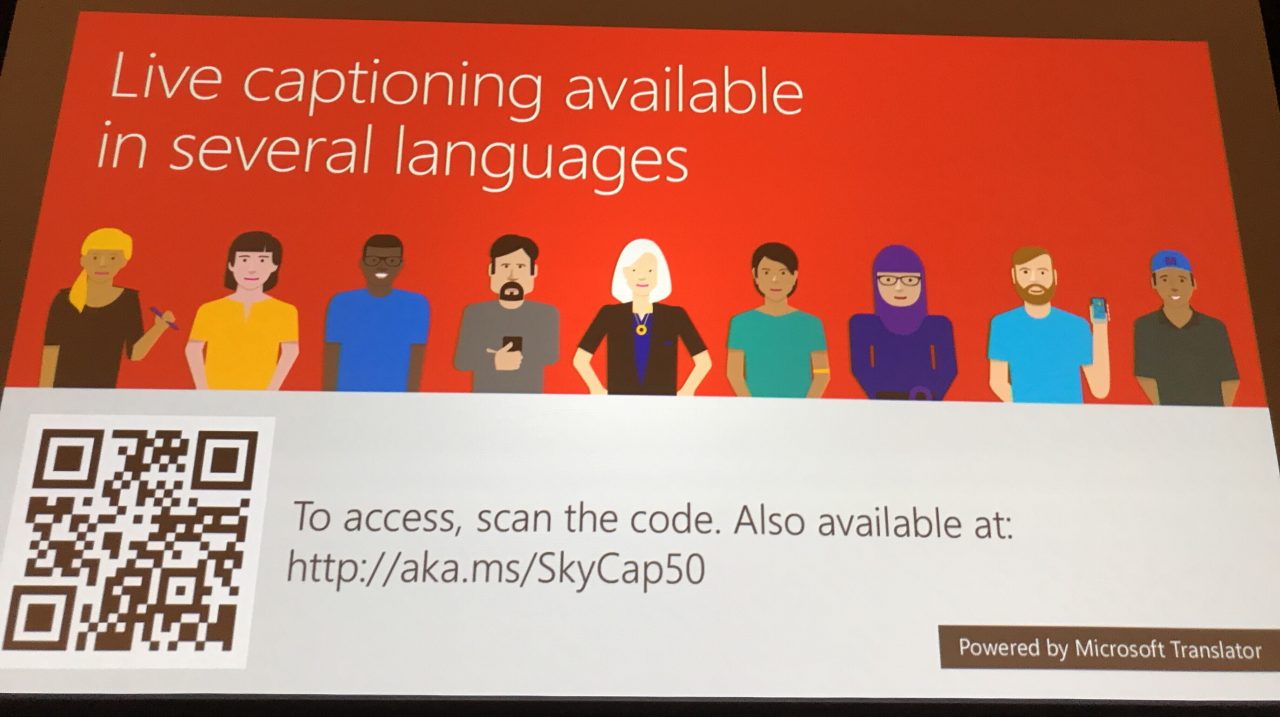
On Stage at Ignite
I had the chance to go on stage to talk about ten areas that Exchange admins should consider when they move to Office 365. A good crowd turned up, many of whom were kind enough to laugh at my jokes. The experience reminded me once again that speaking at a major conference is exhausting. I am getting too old for this kind of thing.

I also spoke at a theatre session on the topic of “So you want to be an MVP?” For those of you who do want to be an MVP, I repeat my advice that you should create your own identity, be consistent in your contributions, and engage with existing MVPs.
On to Day 3
Day 3 will have fewer product announcements and more technical information. Paul Robichaux and I will tape an episode of our “Office 365 Exposed” podcast at the Ignite Podcast Center at 4pm. Come by if you want to heckle!
Follow Tony on Twitter @12Knocksinna.
Want to know more about how to manage Office 365? Find what you need to know in “Office 365 for IT Pros”, the most comprehensive eBook covering all aspects of Office 365. Available in PDF and EPUB formats (suitable for iBooks) or for Amazon Kindle.



