Windows 10
- Blog
- Windows 10
LATEST

New Memory Integrity Scan Tool Lets Users Check for Compatibility Issues on Windows PCs
- May 11, 2023
-
Microsoft has recently released a new tool that enables Windows users to detect compatibility issues with memory integrity (also known as hypervisor-protected code integrity (HVCI)). The memory integrity scan tool is available to download on Windows 10, Windows 11, and Windows Server machines. What is memory integrity? Memory integrity is a built-in feature that helps…

Microsoft Releases Updates to Fix Secure Boot Flaw on Windows 10/11 and Windows Server
- May 10, 2023
-
Microsoft has released new security patches to address the BlackLotus UEFI security flaw in all supported versions of Windows 11 and 10 as well as Windows Server. The vulnerability (CVE-2023-24932) could enable threat actors to bypass Secure Boot and other advanced protections on fully updated Windows machines. The Secure Boot feature allows users to prevent…

Microsoft Releases May 2023 Patch Tuesday Updates for Windows 11 and Windows 10
- May 09, 2023
-
Microsoft has just released the May 2023 Patch Tuesday updates for Windows 11 and Windows 10. This month, Microsoft fixed a total of 38 security flaws in Windows and other components, and there are seven critical vulnerabilities in the list. On the quality and experience updates front, Microsoft has fixed an interoperability issue between…
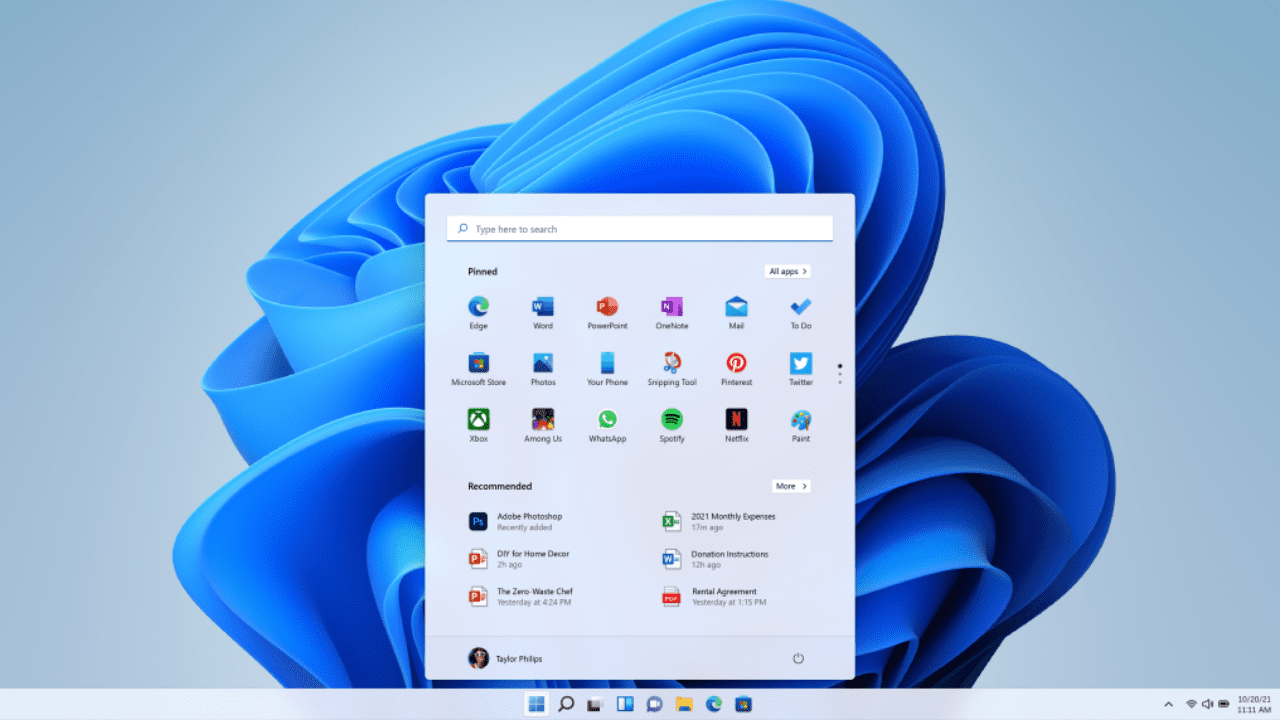
What’s New in Windows – April 2023
- May 05, 2023
-
This month, Windows is getting memory safe Rust code in the kernel, Microsoft announces Windows 11 LTSC edition to launch late 2024, Windows 12 could be getting a special edition to support Arm and A.I. features, plus lots of updates for Insider Program builds. Windows gets support for Rust in the Windows kernel At the…

Guide: Getting Started with Windows Package Manager (Winget) v1.0
Last Update: May 05, 2023
- May 31, 2021
-
Microsoft announced at Build that Windows Package Manager (WPM) v1.0 is now generally available. First announced in May 2020, WPM has been in development for over a year. But now it’s finally ready for you to use. In this Winget Guide, I’ll show you how to get it and how it works. How to get…

How to Programmatically Install Microsoft Store Apps Using Windows Package Manager
Last Update: May 05, 2023
- Oct 28, 2020
-
In the latest preview version of Windows Package Manager, you can install Microsoft Store apps from the command line.

How to Add Microsoft Store Apps to Intune
- May 05, 2023
-
Microsoft has recently unveiled the Intune Microsoft Store repository integration, which is intended to replace the current Microsoft Store for Business integration with Intune and provide a more consumer-like experience for employees. Microsoft has also released the WinGet Windows Package Manager, which allows IT pros to manage apps and updates through the Microsoft Store repository…
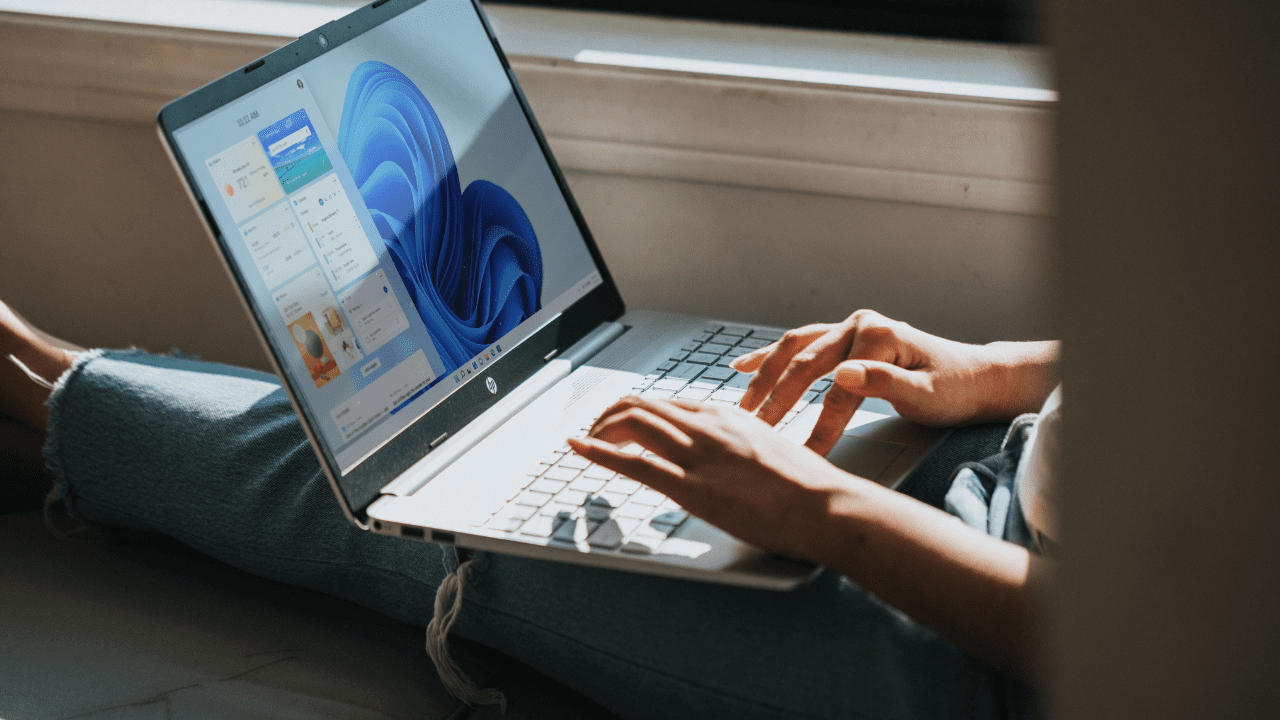
Microsoft Now Provides Email Alerts About Known Issues for Windows Admins
- May 04, 2023
-
Microsoft has released a new email alerts feature that should make it easier for IT admins to keep track of known issues in Windows PCs. The highly requested feature enables administrators to sign-up for email notifications about Windows bugs via Microsoft 365 admin center. Essentially, known issues are problems that impact the user experience, security,…

Windows LAPS is Now Natively Integrated on Windows 11, Windows 10, and Windows Server
Last Update: May 03, 2023
- Apr 12, 2023
-
Microsoft’s new Windows Local Administrator Password Solution (LAPS) is now natively integrated into Windows 11, Windows 10, and Windows Server. Windows LAPS lets IT Pros secure local administrator accounts on Windows devices, and it supports on-premises Active Directory and Azure Active Directory scenarios. With the release of the April 2023 Patch Tuesday updates yesterday, Windows…

Using GPUpdate to Manage Group Policy
Last Update: Apr 28, 2023
- Jun 13, 2022
-
With GPUpdate, administrators can update Group Policy settings from a central location and set configuration settings for computers in an Active Directory domain. In this guide, I’ll show you how to use GPUpdate to refresh local and Active Directory–based Group Policy settings. I can’t tell you (accurately) how many times I have typed ‘gpupdate /force‘…







