
RAID 5 and RAID 10 are two different redundant array of independent disks (RAID) technologies that organizations can use to combine multiple physical drives to create large data stores. In this article, we’ll explain the main differences between RAID 5 and RAID 10 and help you determine the best RAID configuration to use for your IT environment.
If you read my previous article discussing RAID 0 and RAID 1, this is a continuation of sorts on similar RAID configurations. However, if RAID 0 and 1 were fairly similar, RAID 5 and RAID 10 are actually separate beasts altogether.
RAID 5 vs RAID 10: What are the main differences?
To start off, you can peruse my table below to get a feel for the differences and general makeup of these two types of RAID. I will explain this in more detail throughout the remainder of this post.
| Operations/Features | RAID 10 | RAID 5 |
| Minimum number of physical disks required | 4 | 3 |
| Focus area | Performance and fault tolerance | Storage |
| Flexible in structure | Yes | No |
| Read/Write | Fast for both | Fast reads – slow writes |
| Ideal for backup | No | Yes |
| Uses parity | No | Yes |
| Complexity | Low | High |
| Hardware or software implementation | Works well on any hardware controller | Can be implemented through software or hardware |
What is RAID 5?
RAID 5, traditionally, has been one of the poster children for decent, enterprise storage redundant setups. It uses something that neither RAID 0 or RAID 1 uses – disk striping with parity.
As information is broken up into evenly sized chunks and sequentially stored across a RAID 5 array (volume), parity data is also collected and distributed across each hard disk in the array as well. This is what the RAID Controller uses to reconstruct array data should one drive fail.
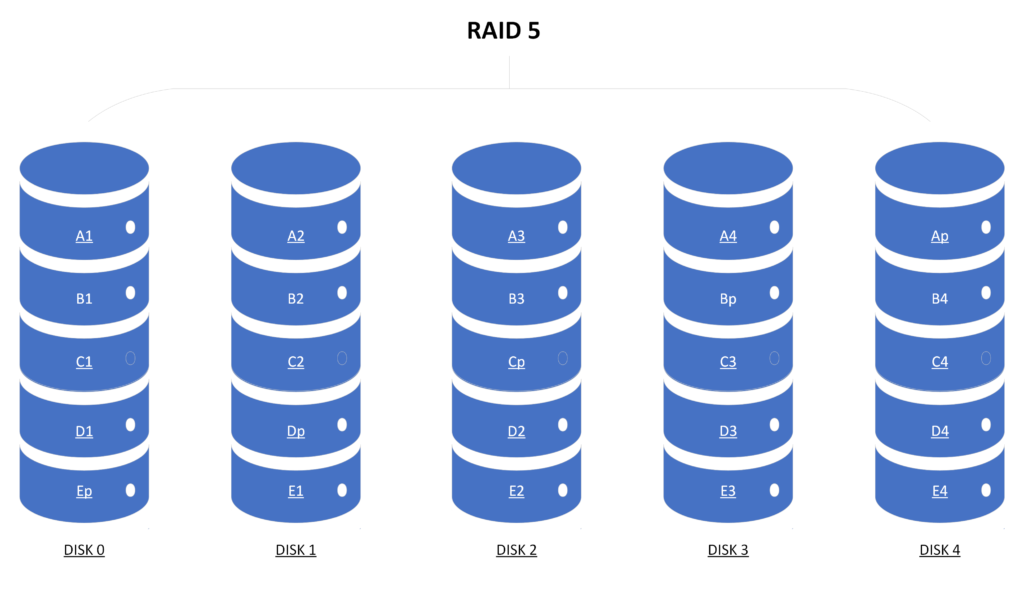
You will need to use at least three hard drives for all RAID 5 arrays.
Advantages and disadvantages of a RAID 5 system
First, let’s list some advantages of RAID 5:
- Read performance is enhanced as the RAID controller can use multiple disks to perform read operations.
- Data redundancy: because the parity information is on every disk, you can sustain a single drive failure and retain all of your array data.
- A failed drive can be reconstructed fairly quickly and easily. The rebuild happens automatically when a new drive is inserted into your server.
- Decent storage space efficiency – only one drive in a RAID 5 array is ‘lost’ due to the disk striping with parity at play.
- Failed drives can be hot-swapped – meaning you don’t need to power down your server to replace a failed disk.
Next, there are some notable disadvantages, too:
- If two drives fail, all of your array data is lost!
- Because parity information needs to be calculated in real-time and written by the RAID controller with every write operation, the penalty is that write performance suffers as a result of this overhead.
- Restoring data to one of your storage devices can take a very long time.
- The overall complexity of RAID 5 setups is certainly more involved than RAID 0 or RAID 1.
What are the best use cases for RAID 5?
Taking performance and budget into mind, we can go through a few use cases where a RAID 5 array would be best for your data center needs.
- Performance: Remember, disk reads will be faster, and disk writes will be slower. A file server certainly would work here.
- Data archive: If you have a large capacity storage need, RAID 5 will efficiently assist you. If you need a 10-drive array of low-availability storage, you only lose one drive’s capacity to the solution!
Why is RAID 5 sometimes not recommended?
The key point against using RAID 5 is the lack of mirroring or true redundancy built-in. If one drive fails, your entire volume is at risk of another failure. Also, drive recovery and restoration can be very time-consuming. In general, it takes many days to reconstruct the array data onto a replaced 10 TB drive!
Also, disk write performance is slower. You certainly would NOT want to use RAID 5 for your video editing scratch needs.
What is RAID 10?
As I explain what is different about RAID 10, you will note how related it is to RAID 0 and RAID 1. A RAID 10 array uses a combination of RAID 0 and RAID 1 principles – disk striping and disk security.
In contrast to collecting parity data, this redundancy is achieved through mirroring – making an exact copy of each drive on separate mirrored drives. Because of this foundation, there is a 4-drive minimum for a RAID 10 array.
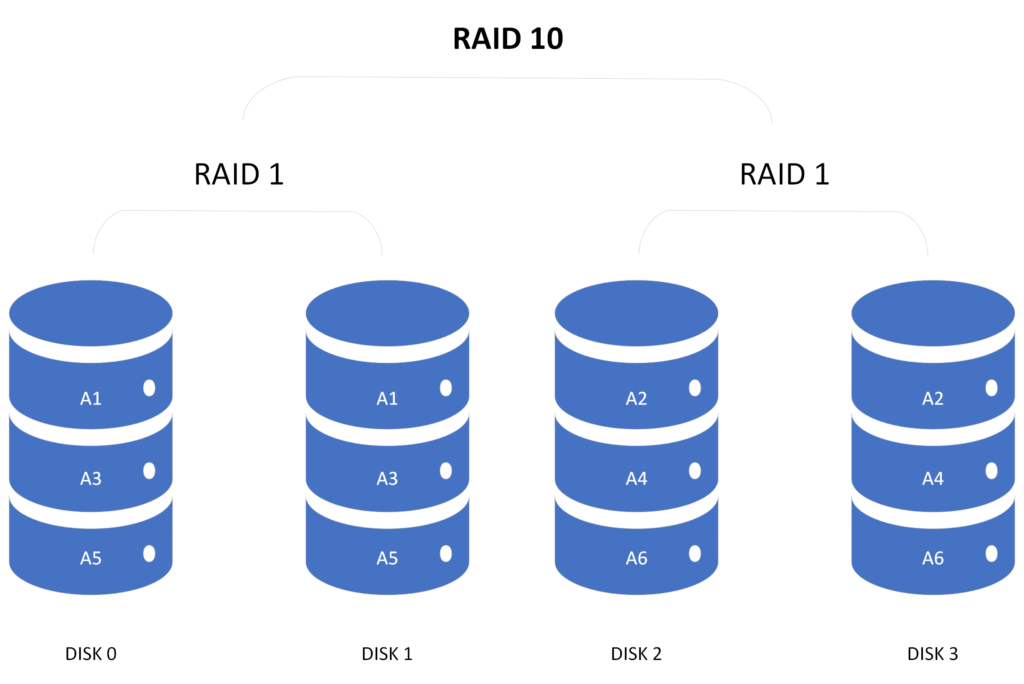
The RAID controller starts writing blocks across the first (RAID 0) two disks in tandem, then mirrors that onto the other pair of (RAID 0) drives.
Advantages and disadvantages of a RAID 10 system
First, the advantages:
- Very fast read and write performance because all read/write operations by the RAID controller take place simultaneously to the (at least) 4 drives!
- Like RAID 5, drives can be hot-swapped while the server is online granting you no downtime for disk replacement.
- Faster drive and array robustness recovery after drive failures.
- Has a high fault tolerance due to how many drive failures you can sustain at once.
And I will list one major disadvantage – cost! Half of your drives’ capacity will go towards the RAID 10 tolerance/mirroring, not the capacity for your data.
What are the best use cases for RAID 10?
Using a RAID 10 array is best suited to situations that need a prominent level of fault tolerance at the drive level, and particularly good read-and-write performance. Here are some examples:
- Email and database servers that require high volumes of data storage. Frequent reading and writing of this data are a perfect use case for RAID 10.
- Hosting a website in a web farm array is ideal for RAID 10. This technology will provide an almost lightning-fast response for your website.
RAID 5 vs RAID 10: How to choose?
Now that I’ve explained the intricacies of how RAID 5 and RAID 10 work, and what their advantages and disadvantages are, let’s make recommendations based on overall business and IT needs in your enterprise.
Storage capacity
If you are looking for the most efficient use of your purchased storage drives, you will want to choose RAID 5 – only one drive in each RAID 5 array is ‘lost’ due to the technology on the RAID controller.
Costs
If you happen to be on a tight budget (and we all know many of us are these days…), then RAID 5 will also be your ideal choice – namely due to the same reason as above – only one drive’s capacity is unavailable for your data storage needs.
Performance
If performance needs are paramount, you will certainly benefit from using a RAID 10 setup. The RAID controller can perform disk reads and writes across multiple drives simultaneously giving your server (and users) helpful performance enhancements!
In case only disk reads are critical, you can still see performance gains in using RAID 5. Just don’t forget there will be a tradeoff with disk writes as the disk parity information needs to be calculated on the fly by the RAID controller.
Fault tolerance
Although both RAID 5 and RAID 10 have different ‘flavors’ of fault tolerance, only RAID 10 offers true tolerance at the drive failure level. Yes, you can lose one drive in a RAID 5 array, but then your entire array is at risk for total data loss until you replace that drive AND the array is reconstructed.
However, many RAID 5 setups (and other RAID levels) utilize what’s called a hot spare drive. This unused drive spins along with your array and is used to start reconstructing in the event of a drive failure. This way, you don’t need to replace the drive before data reconstruction begins. It happens automatically with no intervention required from you or your IT Pros.
Because RAID 10 uses mirroring, you can lose up to two drives in a 4-drive array and still be online. However, this is an important ‘fine print’ note – you can only retain your complete data if the two drive failures are one from each RAID-0 striped set. If you lose two drives from the same RAID 0 striped set, you will lose all of your data. Granted, you will want to replace those drives or add new ones as soon as possible, but you have more robustness here.
Application types
Basically, if your application requires or would benefit from the excellent read-and-write performance, RAID 10 is the ideal choice. Due to the architecture of the disk layout and striping/mirroring by the RAID controller, performance is noticeably enhanced.
Database servers, high-output application servers, and critical web servers would all benefit from a RAID 10 array setup.
Can you combine RAID 5 and RAID 10 in your environment?
Although it’s likely an arbitrary move, you can create separate RAID 5 and RAID 10 arrays on one server. Many RAID controllers support this ability. You would need an absolute minimum of 7 drives to accomplish this on one server or a server with attached disk arrays.
One example for illustration purposes would be creating a single RAID 5 array with three disks local in your server for the operating system.
You could then attach a disk array (via SAS cable) and create a RAID 10 array with the 4 drives – with room for growth. Just remember, when you want to add capacity to your existing RAID 10 array, you need to add them in pairs!
Conclusion
Although RAID 5 and RAID 10 are not inherently similar, they do provide an interesting post helping you decide which technology works best for your enterprise disk storage needs, application needs, and budgeting guidelines.
Performance needs certainly drive you towards RAID 10. Reading and writing are enhanced. But, the tradeoff is budget concerns – half of your purchased drives will go towards the fault tolerance and redundancy for your storage platform.
Thank you for reading! Please leave a comment below or ask a question if you need some assistance or want something clarified.



