
RAID 0 and RAID 1 are two of the standard RAID storage levels that you can use to create large data stores by combining multiple disk drives. In this article, we’ll explain the main differences between RAID 0 and RAID 1 and help you determine how to choose the best RAID level for your projects.
The main differences between RAID 0 and RAID 1 include performance, redundancy, and cost. We will discuss these three core attributes throughout this article in greater detail. Based on the advantages and disadvantages of each type, and the overall business needs of the data you are storing or planning to store, we’ll offer recommendations on which RAID level is the best for your environment strategy.
RAID 0 vs. RAID 1: What are the main differences?
Let me offer some more nuanced data to give you an at-a-glance snapshot of the main differences between RAID 0 and RAID 1:
| Features | RAID 0 | RAID 1 |
| Primary operation | In RAID 0, disk striping is the primary operation. | In RAID 1, disk mirroring or duplication is key. |
| Costs | Costs are lower. | Costs are doubled for disks. |
| Storage capacity | The outright storage availability is 100%. | The relative storage capacity is only 50%. |
| Speed and performance | Data access speed is key. The overall performance is higher. | Data redundancy is key. The read and write performance and speed are slower than RAID 0. |
| Data redundancy | There is no data redundancy or fault tolerance. | You will get redundancy, mirroring, and fault tolerance. |
| Data recovery | Data is unrecoverable. | Data can be quickly recovered in a disaster recovery program. |
What is RAID 0?
RAID 0, also referred to as disk striping, is the configuration that divides data across two or more disks into logical groups called stripes. Because you have multiple disks to offer data to the operating system, read requests are notably faster, especially with a RAID controller with a decent amount of cache memory.
However, because there is no parity information used, there is no redundancy. Parity data is used in other RAID configurations such as RAID 5 and RAID 6 to offer data robustness if one disk fails. The parity information stored on other disks is used to ‘re-create’ the missing data, and offer a seamless experience to the application.
So, bottom line – you will NOT want to use RAID 0 if you are storing any critical data in your infrastructure.
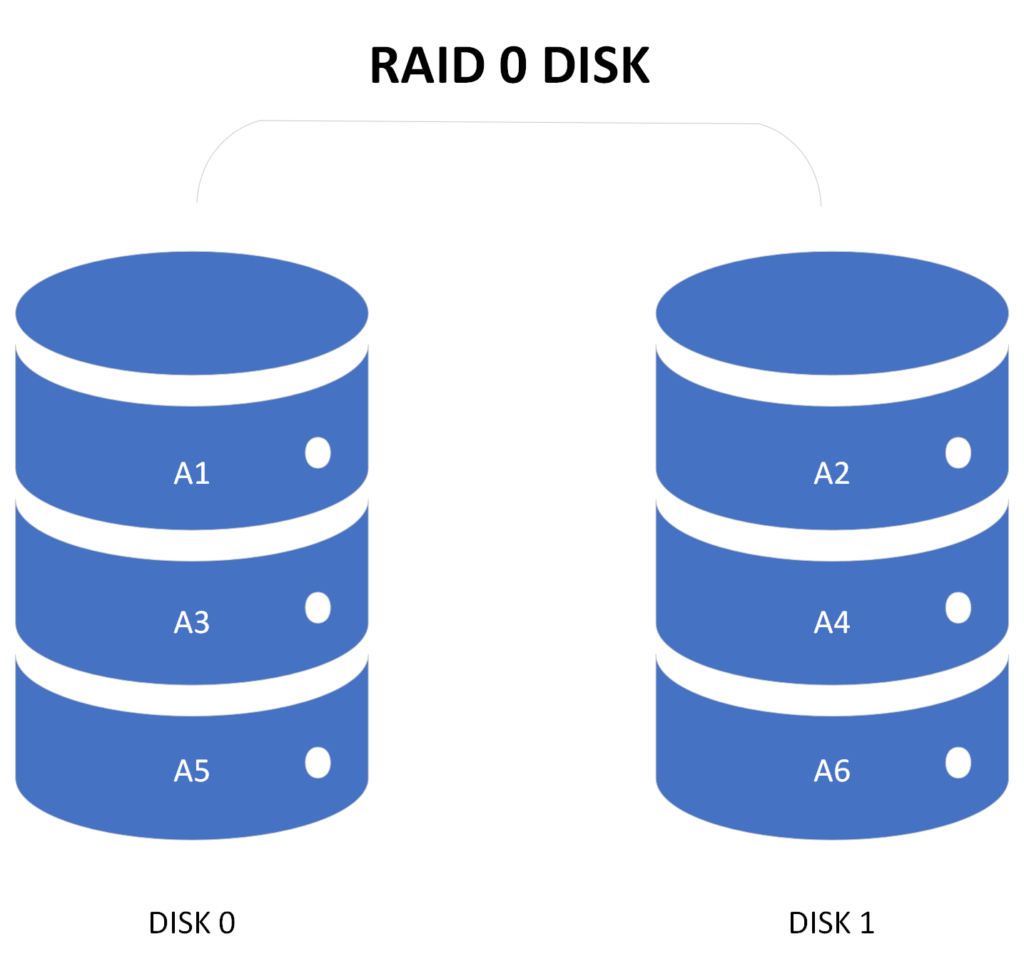
Advantages and disadvantages of a RAID 0 system
Here are the main advantages of using RAID 0:
- Improved Performance: Because you have two or more disks at your disposal in your logical volume, read requests by the operating system are faster than with one disk. Plus, because there is no overhead from the RAID controller, you have no penalty for accessing data.
- Low Cost: A RAID 0 environment costs the least because you don’t need to purchase additional drives to satisfy the requirement of redundancy.
- Easy to build: The setup of a RAID 0 logical volume is very simple. Tag all the drives and create the logical volume that’s presented to your operating system. That’s about it.
As mentioned earlier, there is one core disadvantage that you will need to be aware of, the absence of data redundancy. If any of the disks in your RAID 0 volume fails, all the data becomes inaccessible. If you didn’t have a usable backup, you are completely out of luck.
What are the best use cases for RAID 0?
The use case that I think of first is a video-editing scratch disk volume. If you created a logical RAID 0 volume with 10 spinning disks or even SSDs as the location to store your raw video editing files, you will see wonderful performance in this part of your workflow.
Now, where you keep your completed projects… you’ll probably want to make sure they are on a RAID 1 volume or better, of course.
What is RAID 1?
RAID 1, also referred to as disk mirroring, is the RAID level that duplicates blocks of data on two disks. Everything that’s stored on the first disk is identical on the second disk.
If one disk fails, there is no interruption to the user, or the operating system. Windows, as an example, will have NO knowledge that one of the physical disks failed.
Hopefully, you have alerting set up so you can take care of replacing that failed disk. And, as soon as you do, the RAID controller will automatically start copying the data back onto the replaced disk. Nice and easy!
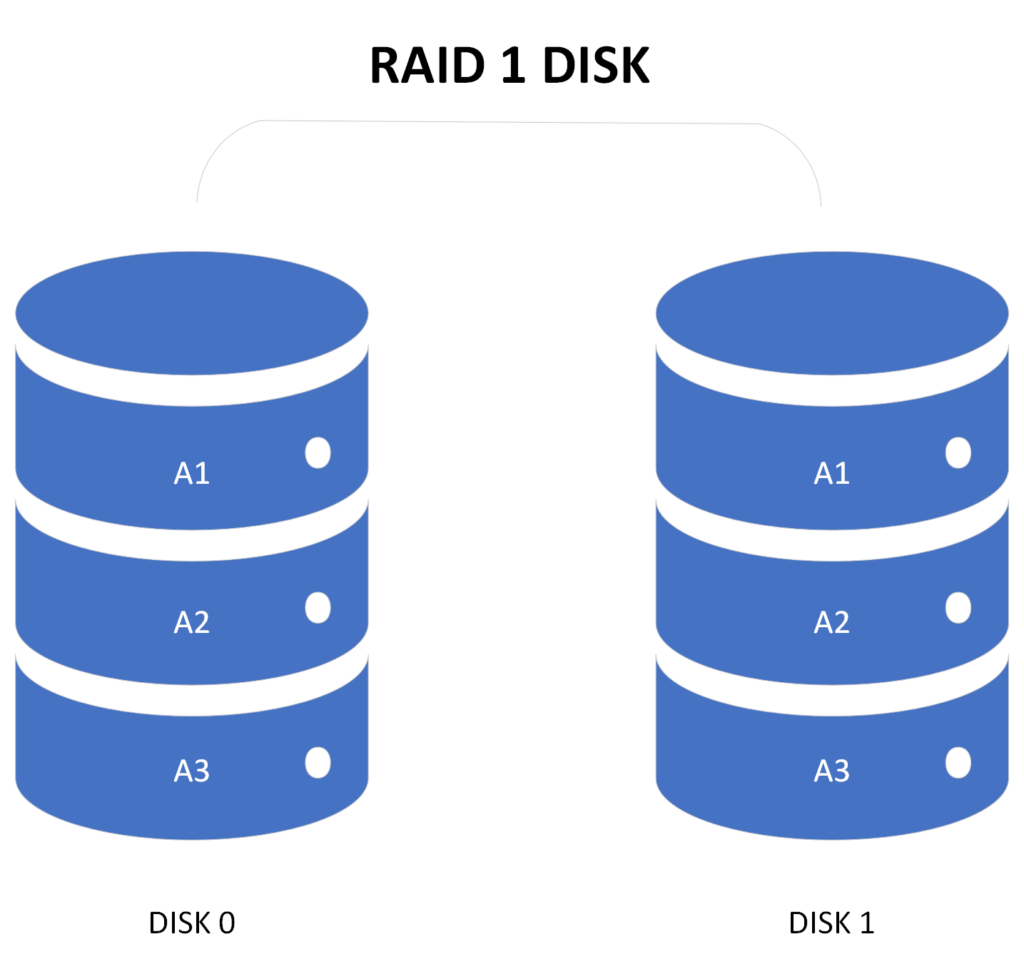
Advantages and disadvantages of a RAID 1 system
Let’s list some advantages of using a RAID 1 system:
- Data redundancy: This is huge. Because your data is replicated across two disks, your data will always be accessible.
- Fault tolerance: This offers data resiliency in the event of a drive failure. As this is tied to mission-critical applications, your data will still be accessible after one drive fails.
- Read Performance: As we have two disks to read from, we get almost doubled read performance.
And, yes, there are disadvantages, too:
- Reduced storage capacity: You will need two drives instead of one to house the same amount of data. So, it will cost twice as much.
- Cost: Again, as noted above, you will need two drives to store the same amount of data.
- Write Performance: Disk writes will see a somewhat notable performance hit as the RAID controller needs to write the same data to both disks. Honestly, the impact here is not so noticeable.
What are the best use cases for RAID 1?
For any use case where you need data to be ultra-reliable, you’ll want to use RAID 1. Hypervisor hosts install the lightweight OS on a RAID 1 volume so that they will always be reliable, even if one of the host operating system drives fails.
Another example is a location that multiple users will access – you’ll get data redundancy and increased read performance due to the RAID 1 setup.
RAID 0 vs RAID 1: How to choose?
Based on these core facts, there are some high-level topics you can ponder to help you decide which RAID level is best for your specific data storage needs. Let’s look at these one by one.
Storage capacity
If you are requiring the most bang for your buck when purchasing hard drives and data loss is not an issue, you will want to go with RAID 0. You will have lower drive costs, greater performance, and a faster setup for your environment.
Data redundancy
If you require live data redundancy, RAID 1 is your option, period. You simply don’t get this level of availability with RAID 0.
Read and write performance
To achieve the greatest read and write performance, you will definitely want to choose RAID 0. There is little to no overhead from the RAID controller, and you have multiple disks to service your reads and writes. This is particularly helpful when using the video editing scratch area as I mentioned above.
Application types
In terms of applications, the reliability of each will dictate what RAID level to use. If you are using any mission-critical applications, you will use RAID 1, period. If the data that these applications use is highly critical, RAID 1 will offer you the best overall strategy.
RAID 0 vs. RAID 1: Can you combine them?
What a great question! Yes, RAID 10, also known as RAID 1+0, it’s a RAID configuration that combines disk mirroring and disk striping to protect data.
There is a requirement of at least 4 disks. Basically, you have two striped (RAID 0) pairs of two mirrored drives (RAID 1). See the picture below.
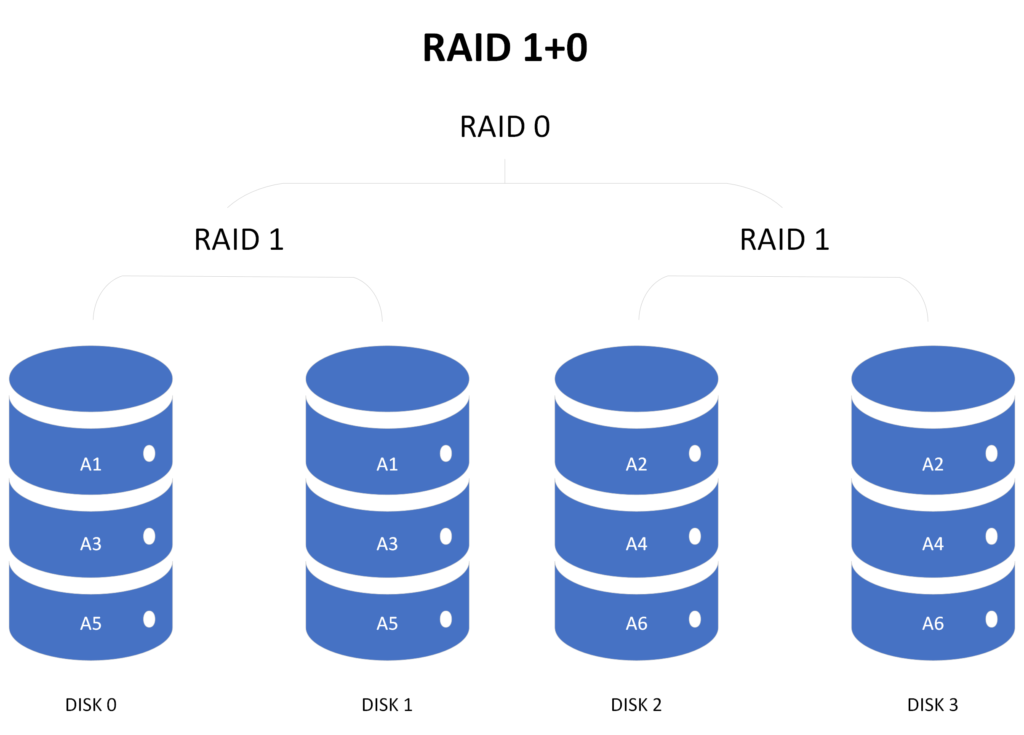
The data in a RAID 1+0 configuration is protected and is striped with the other pair of RAID 1 drives. As long as at least one drive in each pair is online, you are safe. If two mirrored disks fail, of course, you lose that set of data.
Conclusion
This article can be summed up into one concise statement – if you need your data to be always available, you will need to choose a RAID 1 setup for your disks. This is the only way to survive a single-drive failure.
If you are looking for a nice fast, disposable volume, however, you can certainly go with RAID 0. It’s faster, cheaper, and faster to implement.
As always, I thank you for reading. If you have any questions or comments, feel free to leave a comment below. To go further, you can also read my separate comparison post on RAID 5 vs. RAID 10



