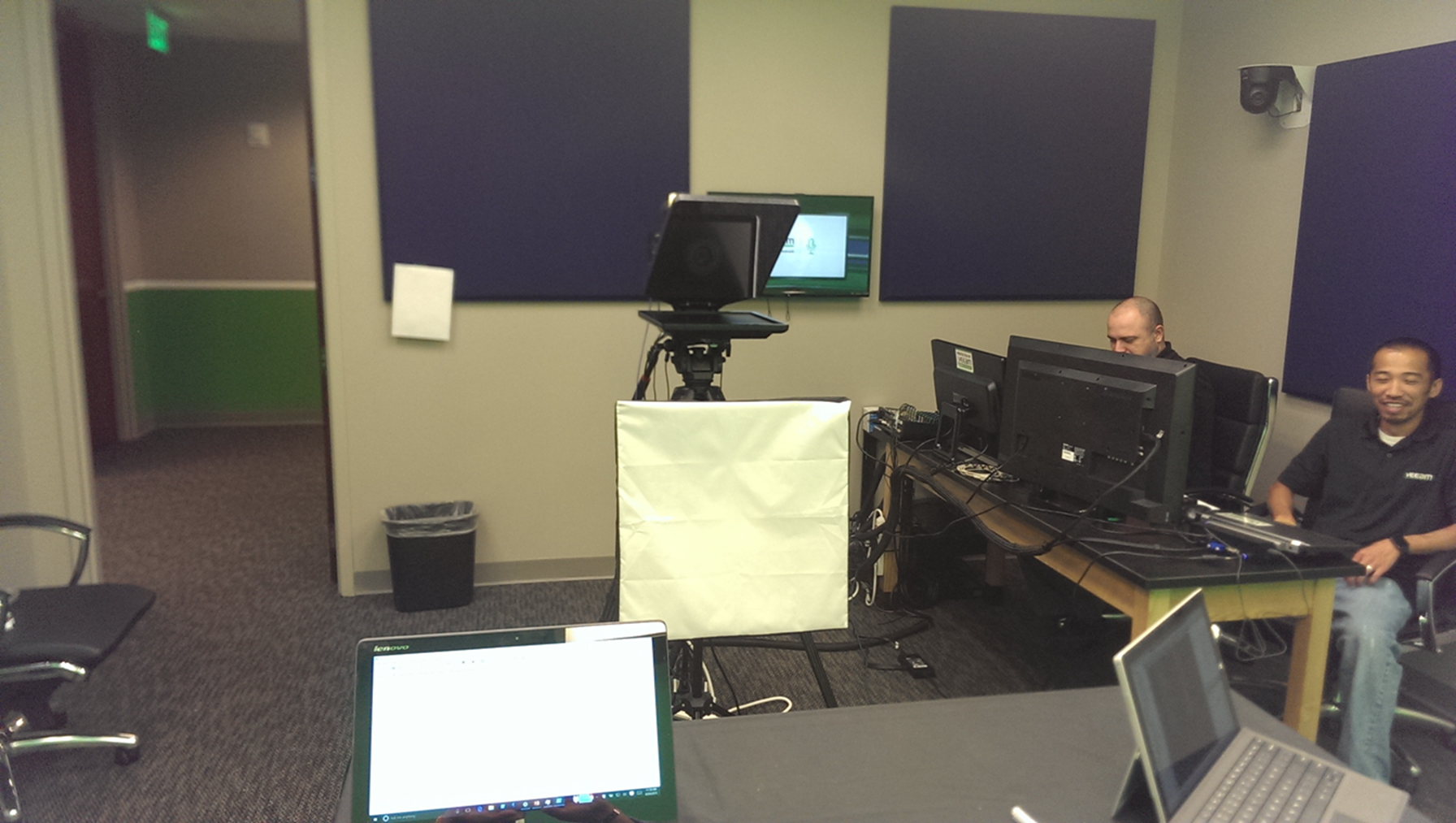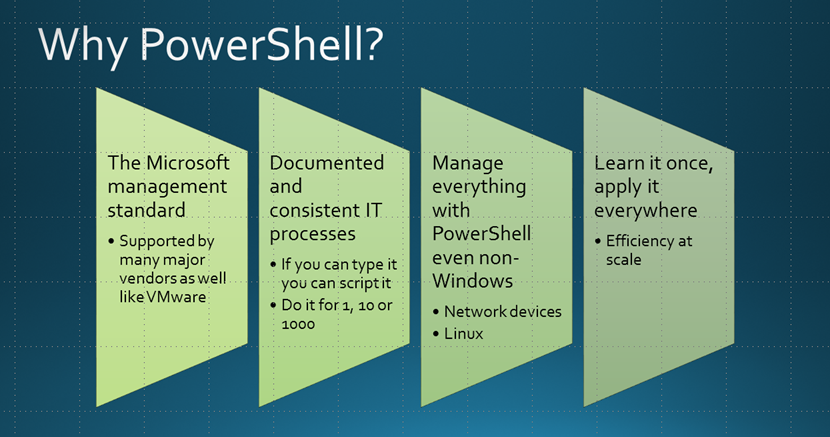Practicing PowerShell with Veeam
- Blog
- PowerShell
- Post
Recently I spent a day in Atlanta in the studio with Veeam Software. If you aren’t familiar with them, they are a very popular vendor of backup and recovery solutions, especially those centered on virtualization. But this article isn’t necessarily about that. A few times a month Veeam presents a free, online and live streaming event called the Veeam Whiteboard. The guys invited me down to appear and talk about PowerShell.
As you can see this looks like a pretty fantastic set.
When the show first started, it truly was a presenter or two talking and drawing on a real whiteboard. Needless to say things have grown a lot since then. My hosts, from left to right are Jason Leiva and Shawn Lieu. Off screen and running the show is Jose Mendoza. You can also follow the show’s Twitter account, @VeeamLive.
I snapped a few pictures with my phone, so the picture quality may not be that great. The cool thing from my perspective is that even though it looks like a fantastic set, it is actually all done with green screen.
It took a little bit of tweaking to get the digital set properly centered on three presenters. And did I mention this was a live event?
We had over 200 attendees, which according to my hosts was a big crowd. So if you attended because of me, thank you very much for the taking the time. And what did we talk about? PowerShell, of course.
I spoke for about 45 to 50 minutes explaining what PowerShell is, how it works, and why it matters to IT pros. If you are a long time reader of my work here at Petri, then most of this will come as no surprise. The biggest hurdle to using PowerShell is getting your head around the concept of objects in a pipeline. Instead of trying to figure out how to get the best text results in PowerShell, you need to think about using commands to manage the flow of objects in a pipeline. Once you can visualize the process, the results take care of themselves.
If you are just getting started with PowerShell, once you learn the help system, you need to learn how to use Get-Member and Select-Object. These commands will go a long way in helping you understand the concept of objects in the pipeline. Everything else you will learn about PowerShell grows from there. Naturally I can’t teach PowerShell in an hour, but I stressed the benefits:
If you have read the article this far, then I’m betting PowerShell is of interest to you and you are trying to learn more about it. So in addition to the references I’ve posted on my blog, you can freely watch my presentation on Veeam’s website.
As far as I know, the recording trims out some of the problems we had doing the show live. There were some networking issues towards the end that caused a few headaches, but the audience was great and totally understanding. I had a great time doing the show, and I hope you get something from the recording. Who knows, they guys may even have me back at some point to talk about other PowerShell related topics. Enjoy the show, and I hope you’ll let me know what you think.