Microsoft Starts Rolling Out the Windows 11 2022 Update to More PCs

Microsoft has started rolling out the Windows 11 2022 Update to more PCs this week. The company updated the Windows Health Dashboard to indicate that the latest feature update should now be available for more users with eligible devices that meet the minimum hardware requirements.
“We are entering a new phase of the rollout for Windows 11, version 22H2 and we are increasing its availability to all who check for updates on eligible Windows devices. Note that, if we detect that your device might have an issue, such as an application incompatibility, we might put a safeguard hold in place and not offer the update until that issue is resolved,” Microsoft explained.
If you have been waiting for the Windows 11 2022 Update, you can head to Settings >> Windows Update and click the Check for updates button. As usual, Microsoft is using telemetry to determine all eligible devices that are ready to install the update. However, users who don’t see the prompt and want to skip the waiting list can use the Windows 11 Media Creation tool to upgrade their devices.
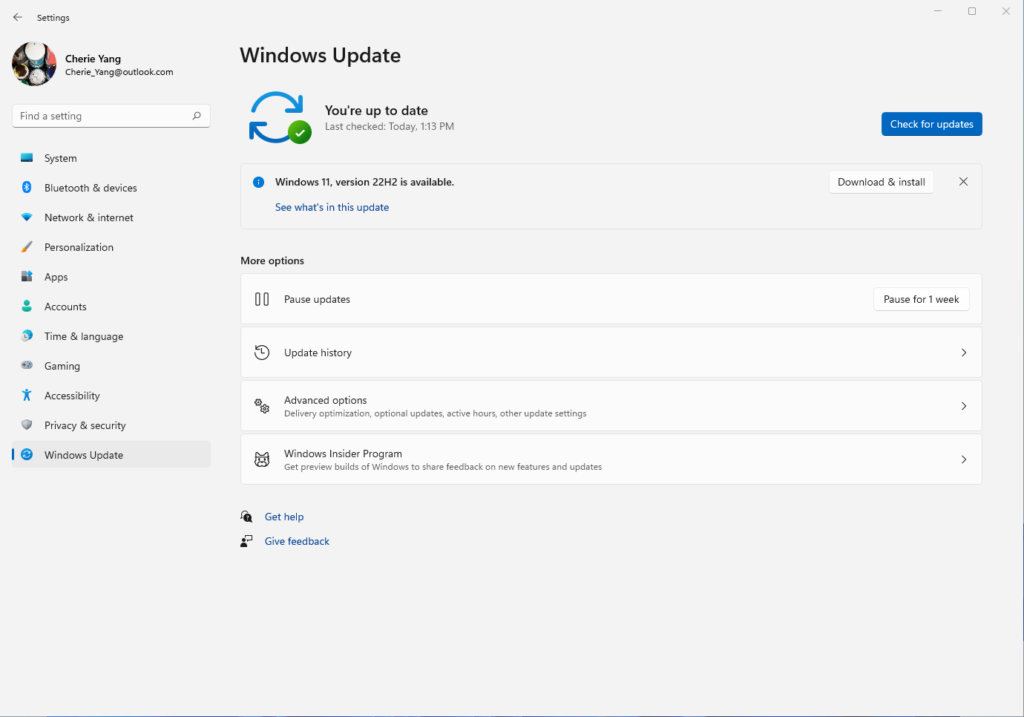
Windows 11 version 22H2 blocked on some PCs due to compatibility issues
Keep in mind that Microsoft is investigating two compatibility issues that might prevent users from installing the Windows 11 2022 Update. The company has placed a safeguard hold on PCs with printers using Microsoft IPP Class Drivers or Universal Print Class Drivers. Additionally, the latest release is blocked on devices with specific Intel SST drivers.
Microsoft announced the rollout of Windows 11 2022 Update on September 20th. This release brings several notable features and enhancements to Focus Sessions and Snap Layouts.
Moreover, Microsoft is testing some additional features with Windows Insiders in the Release Preview channel. These include the addition of tabs to File Explorer, an overflow menu for pinned or open apps, and more. The upcoming updates will be available for non-Insiders at the end of this month.


