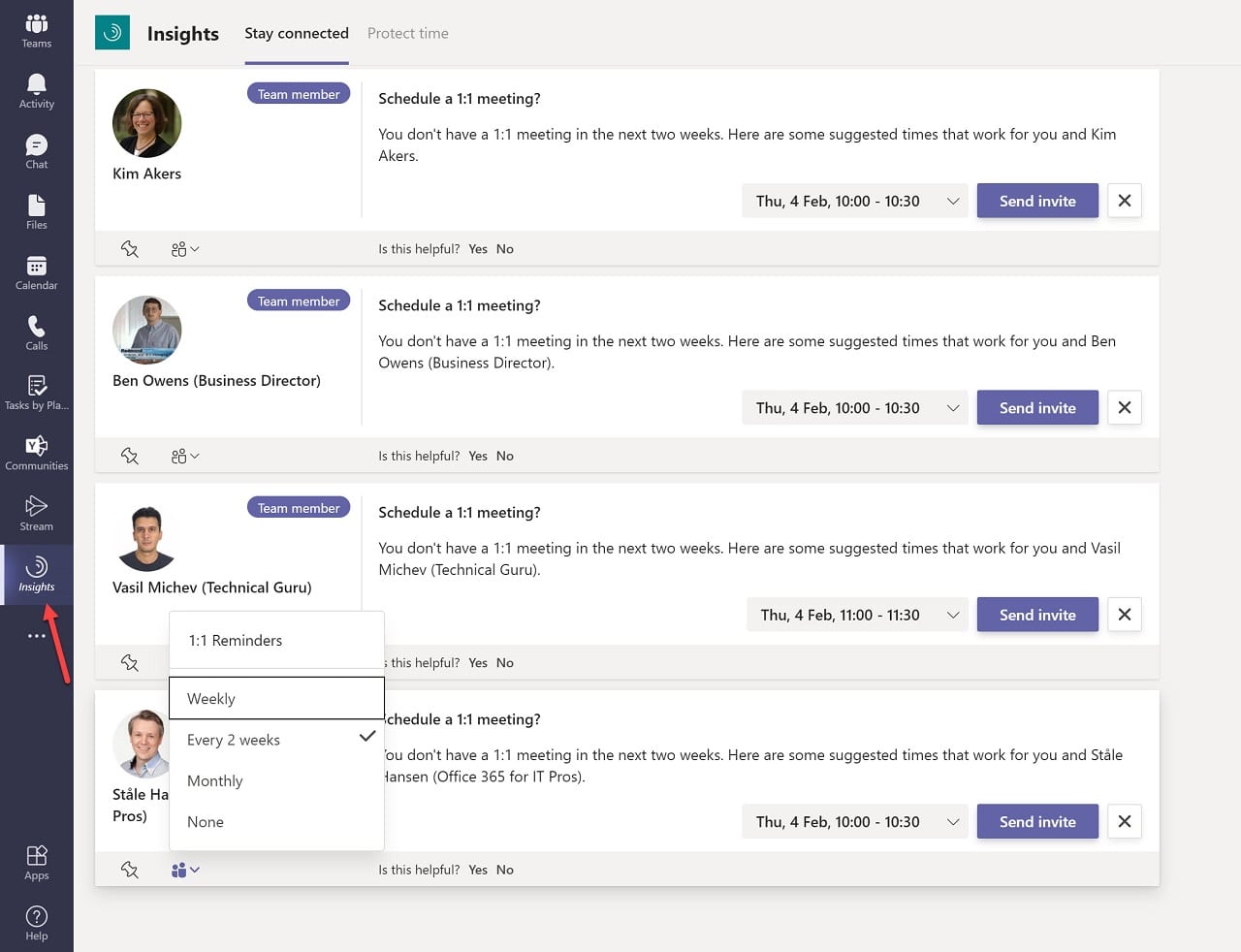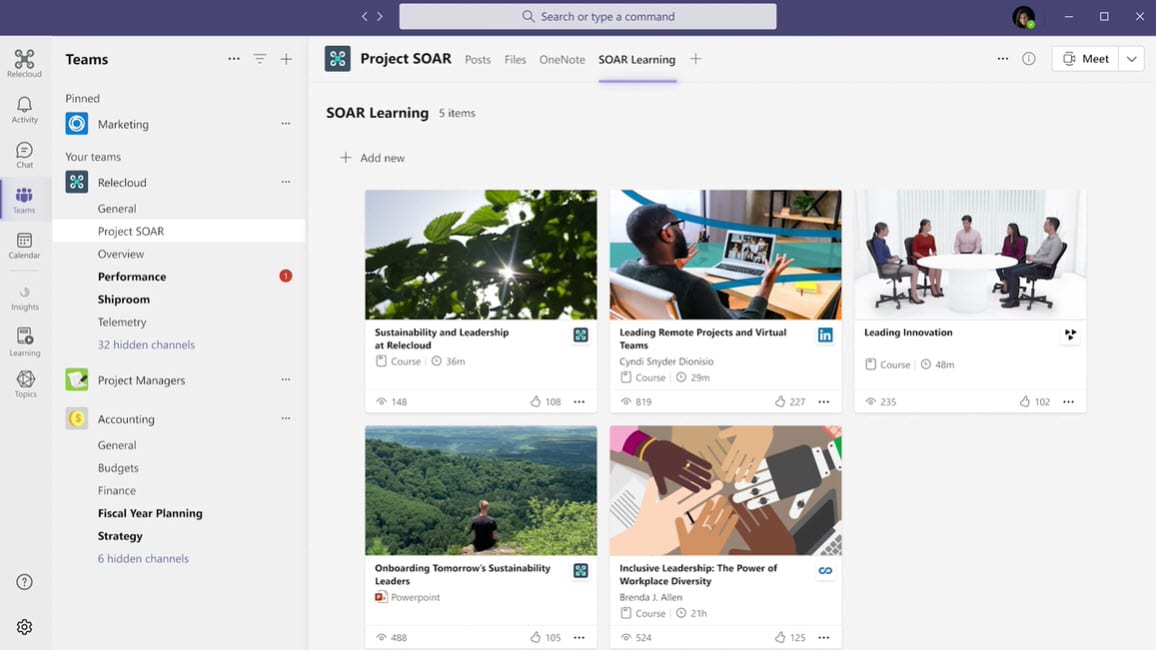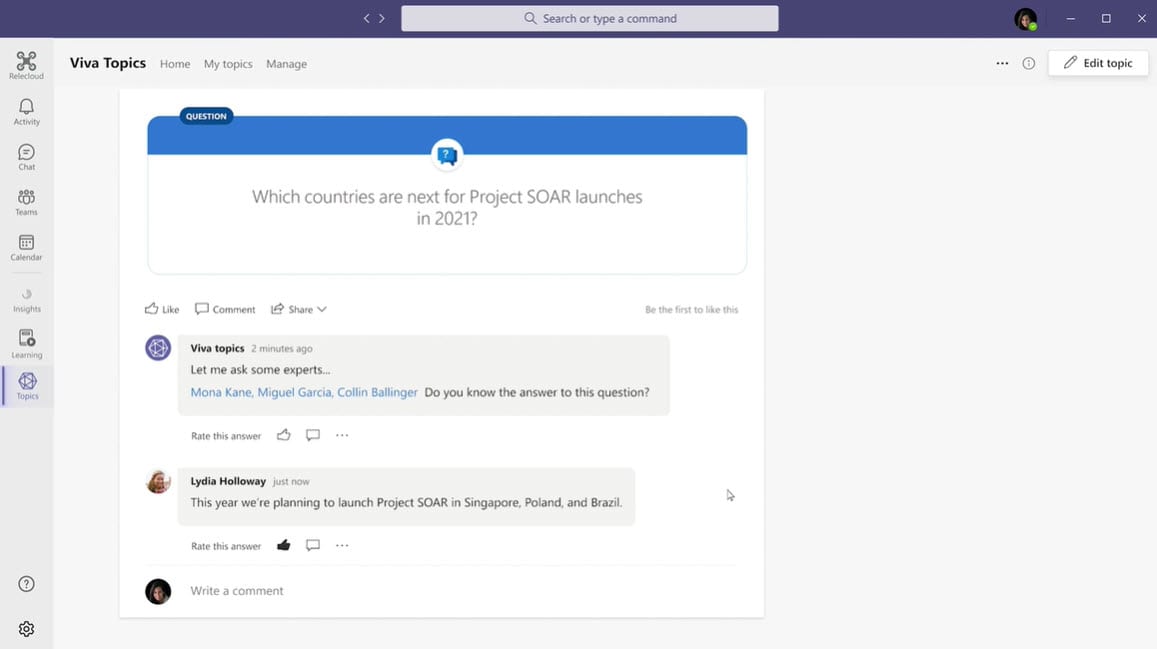Microsoft Exploits Its Software Toolkit to Create Viva
From a technology perspective, Microsoft’s announcement of Viva, their new employee experience platform (EXP) for Microsoft 365, contained a mixture of the good, not-so-good, and puzzling. I don’t plan to cover Microsoft positioning and launch messaging (see Brad’s article). Instead, I want to probe at the technology.
To start, Viva is a great example of how Microsoft can create new solutions by assembling pieces of its Microsoft 365 toolbox. In this case, the core components are Teams, SharePoint Online, Yammer, MyAnalytics, Workplace Analytics, and Topics, a Project Cortex component, all underpinned by the Microsoft Graph and artificial intelligence. It makes sense to build on top of well-proven technology; the questions I have are about how popular something like Viva will be with customers.
A New Platform for an Emerging Market
First off, Microsoft (or at least, the analysts they employed) thinks a market exists for EXP solutions, putting the available market at around $300 billion in annual spend. They say that these solutions span “corporate culture, knowledge discovery, on-the-job learning and employee well-being” and that it’s “a fragmented market of services, infrastructure and hundreds of tools.” That’s true, but it’s equally true that Microsoft confuses the market itself sometimes. For example, the positioning of Teams and Yammer as collaboration platforms within Microsoft 365.
Both products play in Viva. Teams delivers the overall integration platform in that users access the four announced Viva modules (Connections, Insights, Learning, and Topics) through separate Teams apps. Without hands-on access to the code, it’s hard to be precise about how things work, so some interpretation of Microsoft’s blogs and commentary is necessary. Here’s what seems to be happening.
Connecting People
Viva Connections presents a “personal gateway to your digital workplace.” This looks like a mixture of SharePoint communications sites to deliver “a curated and branded employee destination” (aka an intranet home page) combined with Yammer communities and Stream videos.
Apart from Microsoft’s fascination in pushing Yammer into every possible solution, it’s unclear why Microsoft picked Yammer for a conversational capability in a Teams-based solution. Sure, the Yammer Communities app is available for Teams, and Yammer is more tightly integrated into Microsoft 365 now than it was, but why should customers be forced to deploy Yammer if they must already use Teams for Viva? I asked Microsoft to comment and received a bunch of PR waffle in reply. So much for intelligent conversations.
Teams is on a roll. Microsoft’s own data puts its daily active user count at 115 million, with 117 organizations with more than 100,000 users and 2,700 organizations with more than 10,000. Microsoft has never released user data for Yammer, but sources put the number at about a tenth of Teams. Even if Yammer has a much higher installed base, why is Microsoft creating a deployment barrier for large organizations, the natural target market for Viva, by insisting on Yammer when they probably already use Teams? It would seem more sensible to give customers the choice between Yammer or Teams. Unless, that is, this is a deliberate attempt to boost the usage of Yammer.
Work and Personal Insights
Microsoft bought Volometrix in 2015 to help create “a virtuous cycle of improvement for both individuals and their company.” Today, the results of that acquisition are seen in MyAnalytics, available to all Office 365 E3 and E5 users (but hated by some), and Workplace Analytics. MyAnalytics focuses on deriving insights to help people work smarter based on their work habits (as noted in the Microsoft Graph). Workplace Analytics delivers insights at an organizational level to “harmonize productivity and wellbeing.”
Viva Insights will deliver a range of personal and organizational insights through Teams. Individuals will get insights (like “schedule some focus time” or “take a break”) to help manage their time better while managers get recommendations to “foster healthy, successful teams.” At the highest level, company leaders (the C-suite) get even more information.
You might conclude that Viva Insights is simply a repackaging of what Microsoft already delivers. However, with any data-driven analysis, the quality of the data is the most important success factor, and Microsoft is incorporating data from other sources such as LinkedIn Glint (“a people success platform”) and third parties like Zoom, Workday, and SAP. Time will tell just how valuable the insights really are in terms of making people feel more valued and effective.
Teams Insight App
On February 3, Microsoft published message center update MC237630 (roadmap item 68747) to announce the Teams Insights app. This app had been withdrawn on January 12 for “additional changes to the code.” The app uses tabs called Stay Connected and Protect Time to help users focus on important contacts and stop their calendar becoming cluttered. For example, Figure 1 shows suggestions from the Insights app that I should set up meetings with my connections (the same set as used by MyAnalytics).
The app described in Microsoft’s original blog about the Teams Insights app is different to what is now available in Teams (for instance, there’s no Home tab). That blog also covers manager insights and leader insights, which is what is in Viva Insights. It seems like Microsoft took the original concept and split it into a simplified version available to Teams users while Viva gets a more comprehensive and far-reaching version capable of integrating third-party data. Compare the screen shots in Microsoft’s Viva Insights blog and those in the September blog and see what you think.
Update: Microsoft confirmed that only one Insights app exists (and Teams has updated my app to say Viva Insights instead of just Insights). If you don’t have Viva licenses, you have one view. If you do, the full array of insights is available.
Develop Through Learning
Viva Learning is an app to present courseware to employees, such as when new employees need to view a set of videos after they join a company, or everyone must take a course like health and safety training. According to Microsoft, Viva Learning uses AI to help employees find the most appropriate training for them to follow. It also looks as if you’ll be able to make selected courseware available through a Teams channel tab (Figure 2) much like it’s possible to do with Stream videos or a Planner plan today.
To deliver curated content, the app aggregates content from learning providers such as LinkedIn Learning, Microsoft Learn, and company-produced material, plus content sourced from providers like Pluralsight and Skillsoft. The interesting thing here is that smaller courseware providers are blindsided by the visibility given to the four third parties chosen by Microsoft. Apparently, Microsoft will release an API to allow third parties integrate their materials into Via Learning, but for now it seems like smaller courseware providers are at disadvantage because their material isn’t available in Viva while courseware from the chosen four is.
For more details about this new module, you can learn more about how Viva Learning promotes learning culture in hybrid workspaces.
Viva Topics
Like SharePoint Syntex, Topics originated within Project Cortex, a broad and much-hyped initiative to make better use of the knowledge within organizations. While Syntex uses artificial intelligence to analyze and capture information from documents, Topics uses the same capability to organize information stored in SharePoint into categories (the “topics”). The automatically categorized information are published in web sites called Topic Pages.
Topics surface in apps like Word or Teams. The idea is that if you meet a strange term when working on material, you can hover over the word and Topics will try and find a relevant match. If Topics matches the term in its repository, the application can display a topic card containing pointers to sources to help the user understand the term. The organization of corporate knowledge allows Topics to identify experts who might help people answer questions about a topic, and questions can be posted directly to experts via the app (Figure 3).
Topics is an elegant idea and useful technology. It is the most interesting technical initiative in Viva, especially as organizations can import specialized information from third-party services to make data available to Topics. For more information, check out our detailed guide on how to set up and manage Viva Topics.
Pricing and Availability
A product launch doesn’t imply software availability. Microsoft announced their EXP platform and partners. Now they need to deliver the software. Here’s what we know so far:
- Connections: Teams desktop app in public preview first half of 2021. A Mobile app will be available later.
- Insights: Teams app is in public preview (but see note above).
- Learning: Teams app is in private preview. Later this year, Learning will offer integrations with learning management systems.
- Topics: Now generally available as a $5/month (U.S.) add-on for Microsoft 365 commercial plans. Organizations can use Topics without Viva now to start the process of creating topic and pages in preparation to expose topic cards in applications like Teams once that capability exists.
Treat any dates as guidance rather than definite commitments. As we know, delivery for new Microsoft 365 features often extends well past the planned dates. Microsoft says that they will release pricing information for the Insights, Connections, and Learning modules when they are generally available.
Privacy
In November 2020, Microsoft launched the Productivity Score feature. Following pressure from privacy advocates, they soon reversed course and removed information which some felt an organization could use to focus on the productivity of individual employees. The complaints were entirely unjustified, both because the data is available elsewhere within Microsoft 365 and is not anything like comprehensive enough to form a view of anyone’s productivity. But protests flowed, and Microsoft folded.
The big question now is how people will take to a platform like Viva? Microsoft makes a strong case that they respect personal privacy and regulations like GDPR, but that might not be enough for some organizations, especially those in jurisdictions where personal information is more heavily protected than in the U.S.
Viva EXP
Viva is an exhibition of the power of Microsoft’s software toolbox. Topics is the most interesting new technology, but Learning might be the most useful. Insights will be the most scrutinized in terms of privacy, and Connections is a redo of SharePoint Communications sites with Yammer on the side. The point is that Microsoft offers an integrated solution in Viva where other solutions in the same space assemble components from different providers that might not always fit well. And like everything else that Microsoft does, this is a 1.0 product. Let’s wait to see what happens over the next two versions before we judge its success or failure.