
Microsoft has detailed several updates to celebrate the first anniversary of Windows Autopatch. The new capabilities that are designed to help IT admins improve productivity and security will become generally available on July 25.
Microsoft launched its Windows Autopatch back in July 2022. It’s a cloud-based service that allows customers to automate the patching of Windows, Microsoft Edge, Teams, Outlook, and other Microsoft 365 apps. Windows Autopatch enables IT admins to automatically organize Windows devices into groups depending on hardware and software configurations. They can test updates with select devices before making them available to all end users.
“Over the last year we’ve heard positive feedback from customers about the time and effort they save updating Windows, Microsoft 365, Microsoft Edge, and Microsoft Teams apps,” Microsoft explained. “Over the last year we’ve heard positive feedback from customers about the time and effort they save updating Windows, Microsoft 365, Microsoft Edge, and Microsoft Teams apps.”
With this release, IT admins will be able to create discrete Autopatch groups within their organization. It’s possible to apply Windows feature and quality updates to up to 50 deployment rings and custom cadence groups.
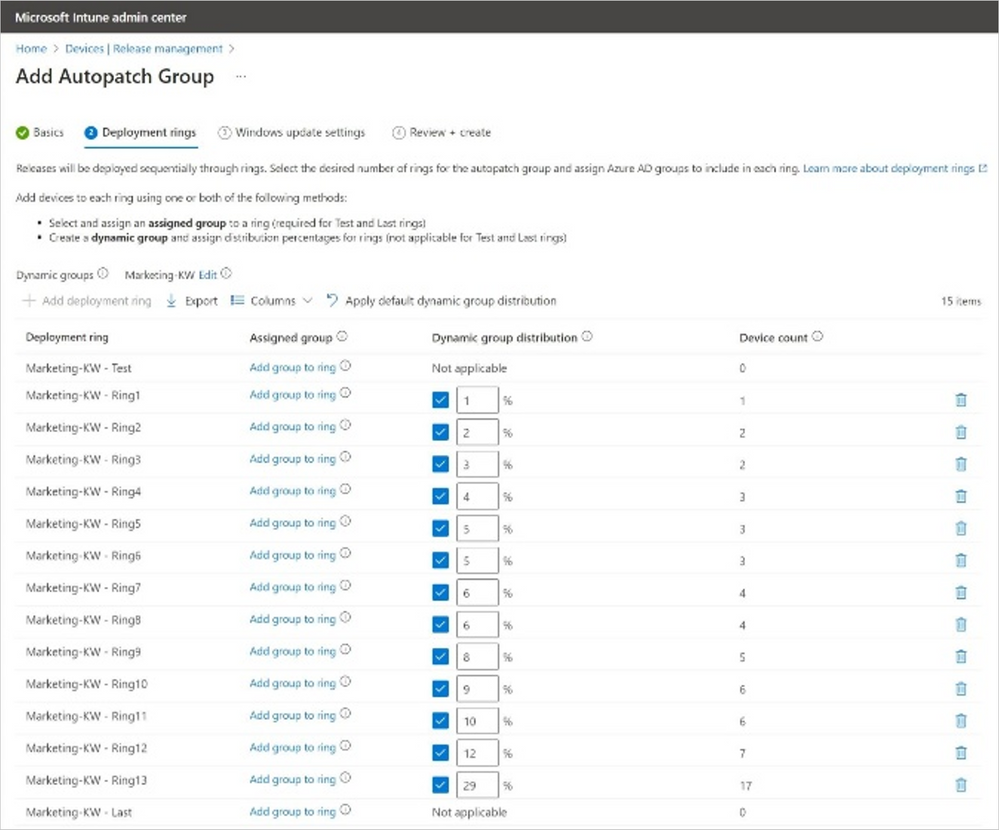
Windows Autopatch to get an updated reporting experience and other new features
Windows Autopatch is also getting new settings to give organizations more control over the deployment of Windows 11 updates. This release allows IT admins to use phased deployment to seek comprehensive feedback.
Furthermore, Microsoft is adding support for automated deployment of recommended driver and firmware updates. Other capabilities include the ability to opt out of Microsoft 365 updates and Expedited updates.
Last but not least, Microsoft will add new features to enhance the reporting experience in Windows Autopatch. These include details about feature updates, new filtering capabilities, and recommendations for issue resolution. There are also new banners and notifications to help IT admins detect issues that may require attention.


