Microsoft Teams Gets New Meet App, Live Translated Transcripts, Other New Features
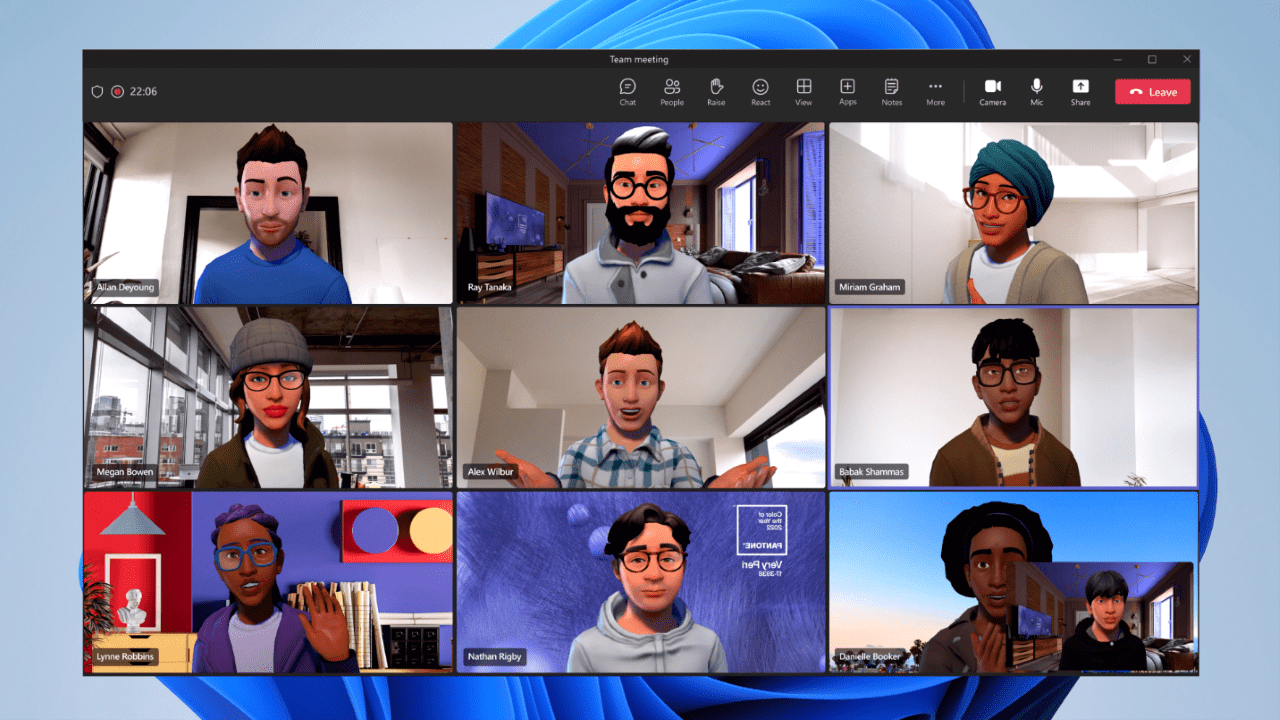
Key Takeaways:
- Microsoft Teams introduced a Meet app for streamlined meeting management, catering to users who want to catch up on missed details and access meeting-related content effortlessly.
- The latest Microsoft Teams desktop app for Windows and Mac delivers enhanced performance, featuring a 50% reduction in battery consumption.
- Microsoft Teams Premium customers can now benefit from live translated transcripts in over 30 languages during meetings.
Microsoft announced a slew of enhancements for its Teams collaboration service in October 2023. Notable additions include the Meet app for efficient meeting management, live translated transcripts for Teams Premium users, a new Teams desktop app, enhanced management features, and much more.
Meetings features
Microsoft has introduced a new Meet app that is designed to make it easier for users to track and manage meeting activities. It allows users to catch up on missed details and quickly access chats, agendas, and files shared in recent meetings. The Meet app lets participants view invites and address meeting-related issues with a single click. Microsoft Teams mobile app is getting support for collaborative notes, allowing participants to work together on the notes, meeting agenda, and action items.
Microsoft Teams Premium customers can now view live translated transcripts in the side panel during meetings. The feature supports over 30 languages and aims to increase productivity and inclusivity. Microsoft Teams is also getting a new Town hall experience that allows users to host large-scale events across an organization. It supports up to 15 concurrent events, 10,000 attendees, green room, third-party eCDN, moderated Q&A, and more.
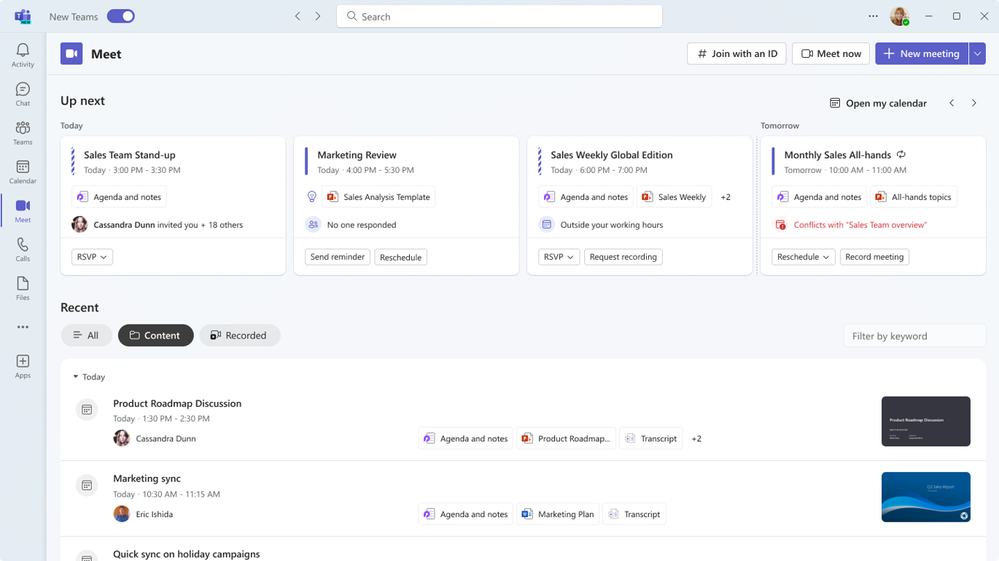
Chat and collaboration features
Last month, Microsoft announced new updates that improve chat and collaboration in its Teams service. There is a new channels experience that includes a redesigned compose box, an information pane, and an enhanced in-channel search capability. The latest update makes it easier for users to focus on important topics and access relevant information.
Microsoft Teams users can sync Outlook contacts across all Microsoft 365 apps and devices with the new People app. Moreover, IT admins can set up a request form to enable external organizations to join a shared channel in Microsoft Teams.
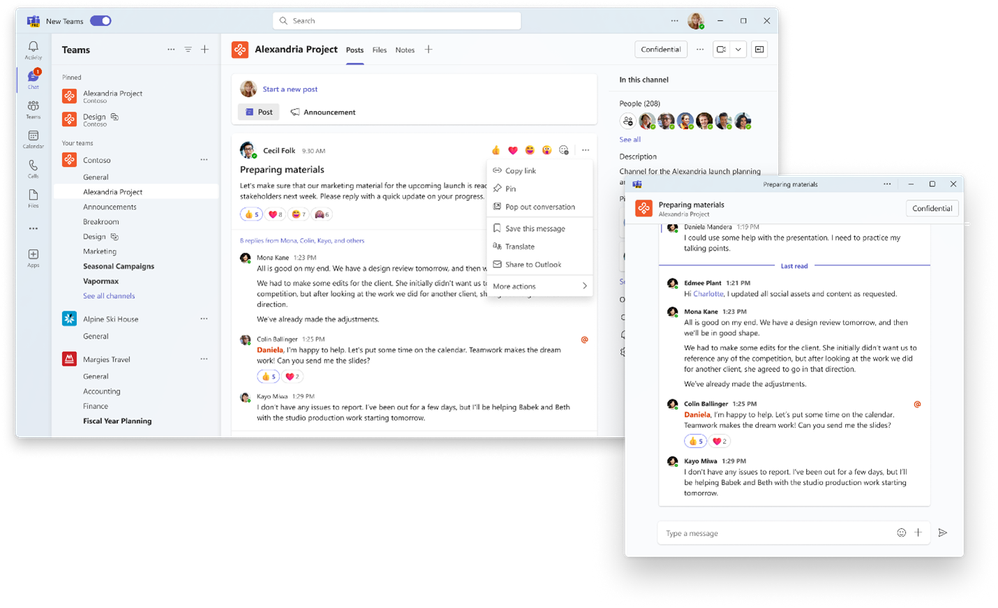
New Microsoft Teams desktop app
Last month, Microsoft announced the general availability of its new Teams desktop app for Windows and macOS. The new app has been completely rebuilt to enhance its performance, leading to a 50 percent reduction in battery consumption.
Microsoft plans to automatically update the classic Teams desktop client to the new version after March 31, 2024. However, the change won’t impact Teams clients on Virtual Desktop Infrastructure (VDI), Teams Rooms, or Surface Hub hardware.
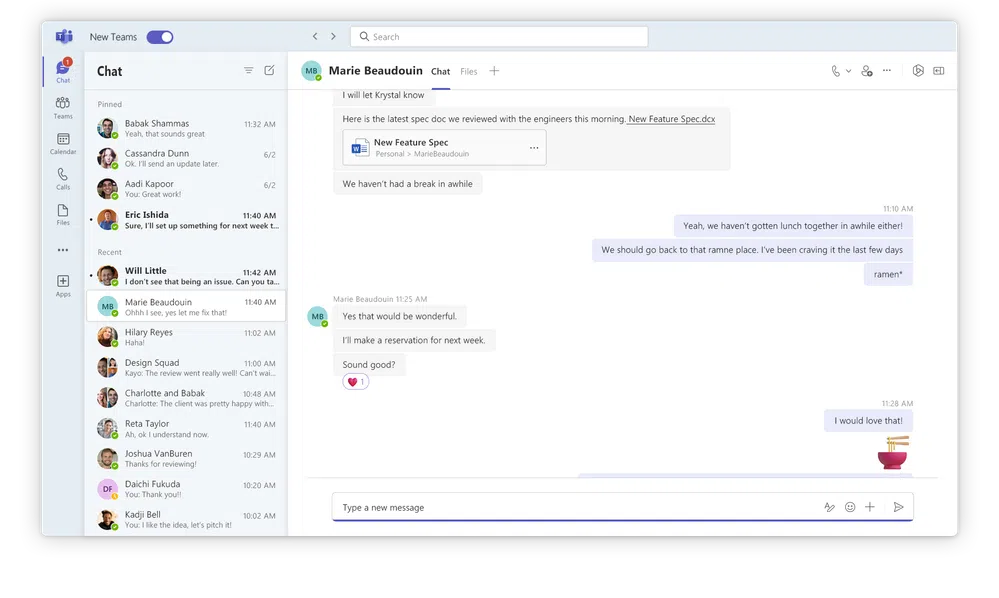
New management features for IT Pros
Microsoft Teams has released a new out-of-the-box template to manage meetings with external participants. Administrators can now enforce stricter controls on lobby bypass, presenters, meeting recordings, and lobby/meeting chat. However, the out-of-the-box template is only available for Teams Premium customers. Furthermore, Microsoft Teams administrators now can extend the real-time telemetry retention period to 7 days, which helps identify and resolve meeting quality issues.
Microsoft Teams Rooms and Devices/Teams Phones
Microsoft announced that Teams Phone Calling Plans are now available for customers based in Hong Kong. Moreover, the SIP Gateway feature has added support for overhead paging devices from Algo. This release enables organizations to use the Teams calling functionality on ringers, pages, and speakers.

There are several new Teams-certified devices for Microsoft Teams Rooms. The list includes Cisco Room Bar Pro + Room Navigator, MAXHUB XCore Kit, Jabra PanaCast P50 Intelligent Speaker, Logi Zone Wireless 2 Headset, Lenovo Wired VoIP Headset, Lenovo Wired ANC Headset Gen 2, and Nureva HDL310 audio system certified for large Microsoft Teams Rooms.
Lastly, Microsoft announced several platform improvements as well as new capabilities for frontline workers, government, and education customers. If you’re interested, we invite you to check out Microsoft’s blog post for more details.


