Supercharging Collaboration: New Microsoft Teams Channels Experience Now Generally Available
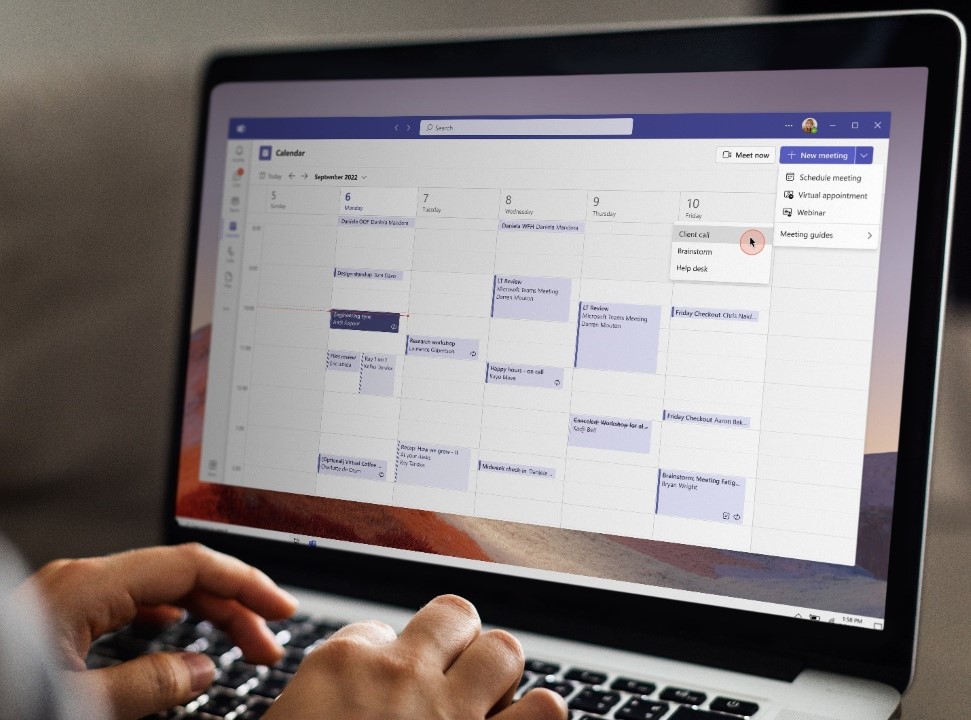
Key Takeaways:
- Microsoft has introduced a new channels experience in Teams desktop apps to enhance collaboration by helping users focus on important information, connect with the stakeholders, and find relevant content.
- The new channels experience includes features like a conversation view for quick access to recent conversations, the ability to pop out channel conversations.
- The new channels experience is available for all channel types, including standard, private, and shared channels.
Microsoft announced yesterday that the new channels experience is now generally available for the classic and new Teams desktop apps. The new channels experience is designed to help users focus on important information, connect with the audience, and effortlessly locate relevant content.
“Channels make it possible for teams and workgroups of all sizes to collaborate in a dedicated virtual workspace organized by topic. Yet, our observations revealed that many customers were not using channels to their full capacity. In developing the new channels experience, we embraced customer feedback, user research input, and trends across communication platforms to transform channels and improve workgroup productivity,” Microsoft explained.
Microsoft Teams has introduced a new conversation view in channels that lets users quickly read recent conversations, find content, and reply to a thread. It’s also possible to pop out channel conversations into a separate window. The new pop-out experience works similarly to the one that’s already available in 1:1 chats. Users can also pin posts to highlight important announcements in the channel.
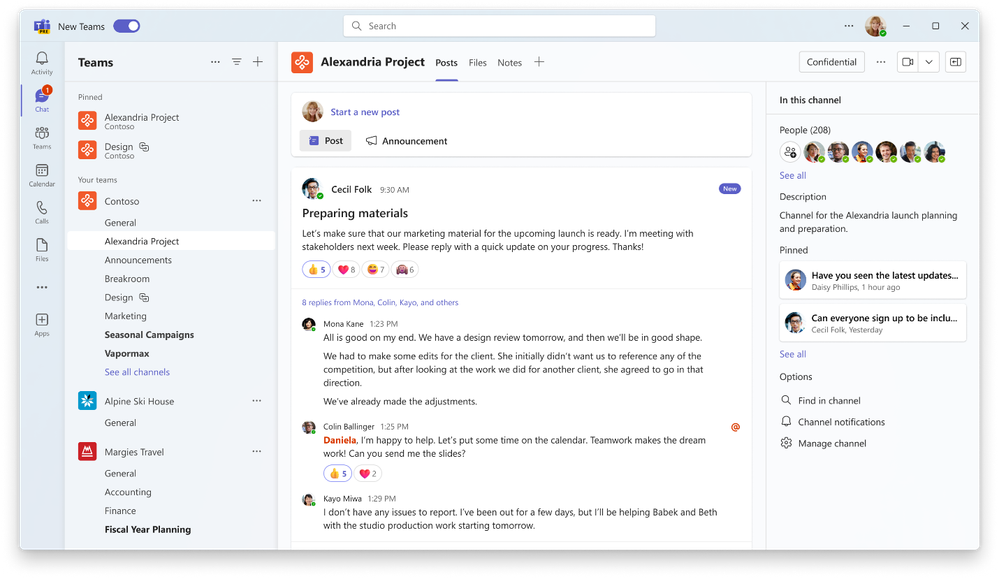
With the new channels experience, Microsoft Teams users can choose to show the compose box and recent posts at the top of the page. To do this, head over to the channel settings and click the “See new posts at top” option. Microsoft has also updated the channel information pane to provide key details like pinned conversations, the channel’s description, and member list.
Microsoft Teams adds new in-channel search experience
Microsoft has introduced an enhanced in-channel search experience in public preview for Microsoft Teams. The channel info pane now includes a new “find in channel” button that lets users easily search for specific topics within a channel. Users will be able to view the search results in the right pane of the screen.
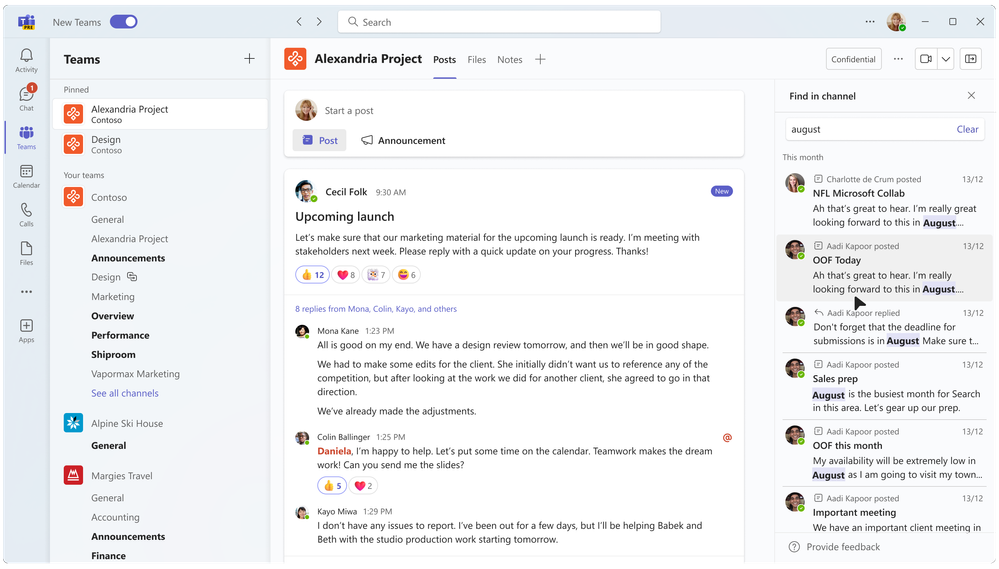
Last but not least, hashtags referencing Viva Topics make it easier for users to track important topics in Teams channels. These include the topic’s overview, topic performance, relevant resources, and more.
Microsoft notes that the new experience is enabled by default for all channel types, such as standard, private, and shared channels. The company is also working on a new feature that will let Teams users forward messages to 1:1 chats, meeting chats, and group chats. The feature is expected to become generally available in February 2024.


