Microsoft Teams Lets Users Set Adobe Acrobat As the Default PDF Viewer
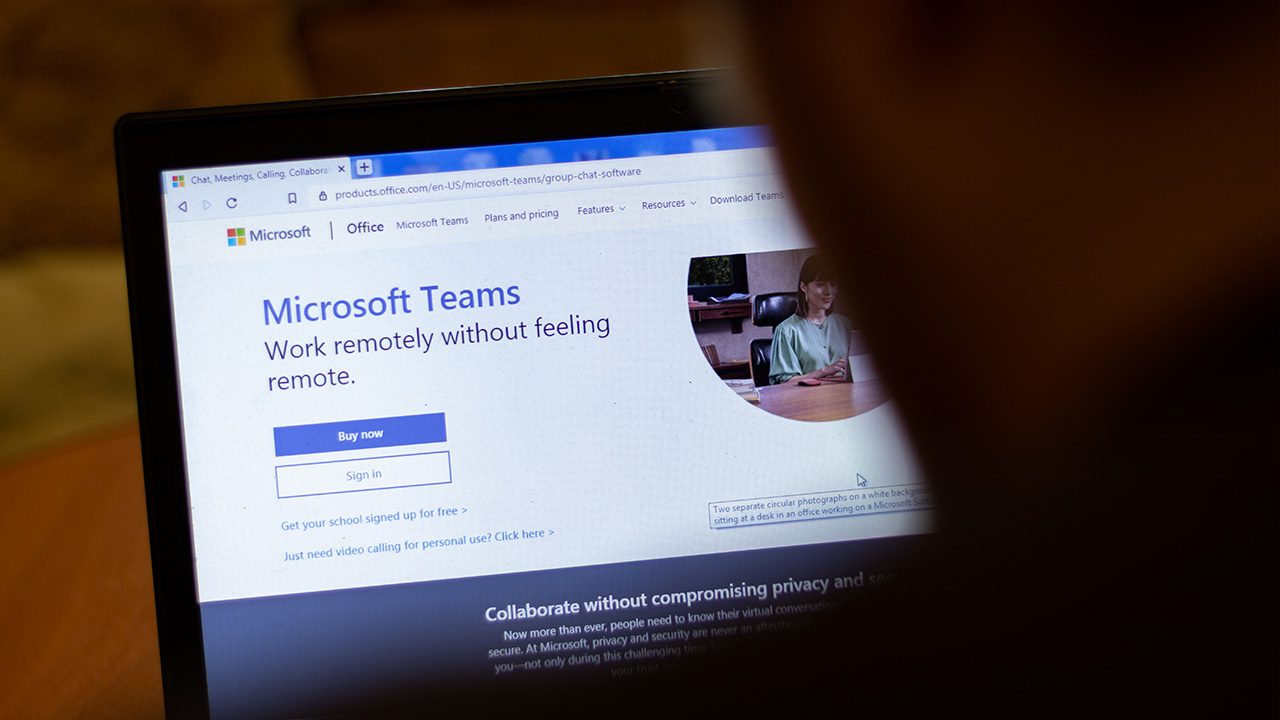
Microsoft has released a new Adobe Acrobat integration in Microsoft Teams. The latest update allows users to set Acrobat as the default app to view and edit PDF files in the Teams desktop and web clients.
With this release, Microsoft Teams can open all PDF files shared in the chats and channels within the Adobe Acrobat app. This new integration lets users search, view, comment, and annotate PDF files without purchasing an Adobe Acrobat subscription. However, an Acrobat Standard or Pro account is required for creating, combining, organizing, and exporting PDFs.
“People can stay in the flow of work by securely accessing and collaborating on PDFs directly from within the Acrobat viewer in Teams. This includes the ability to share and review PDFs, collaborate in real time with comments and annotations, get notifications of comments, and easily access PDFs that are stored in Microsoft SharePoint and OneDrive,” the company explained.
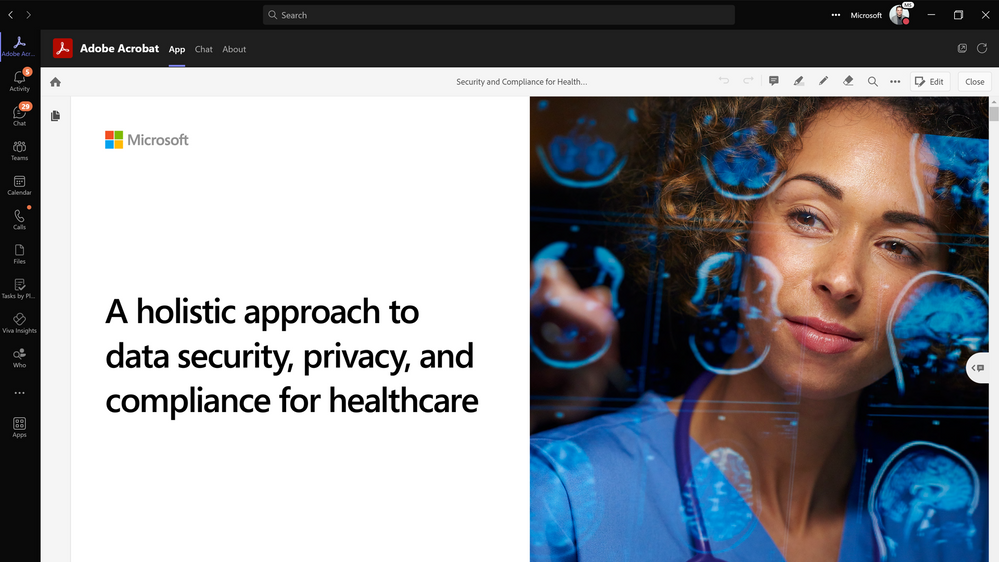
How to allow Adobe Acrobat in your tenant
To get started, IT admins will need to allow the Adobe Acrobat app by following the steps mentioned below:
- In the Microsoft Teams admin center, head over to Teams app >> Manage apps.
- Search for the Adobe Acrobat app and click on it to navigate to the app details page.
- Click the Permissions tab >> select Review permission >> Accept.
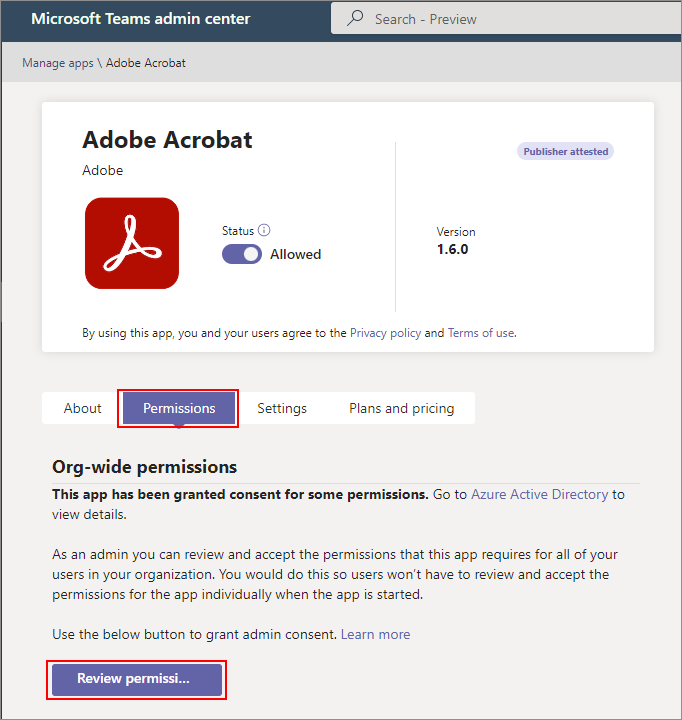
How to install the Adobe Acrobat app for all end users
Once done, administrators can make the Acrobat app available on users’ Teams clients by following these steps:
- Login to the Teams admin center and go to Teams app >> Setup policies.
- Navigate to the Manage policies tab and select Global (Org-wide default) >> Edit.
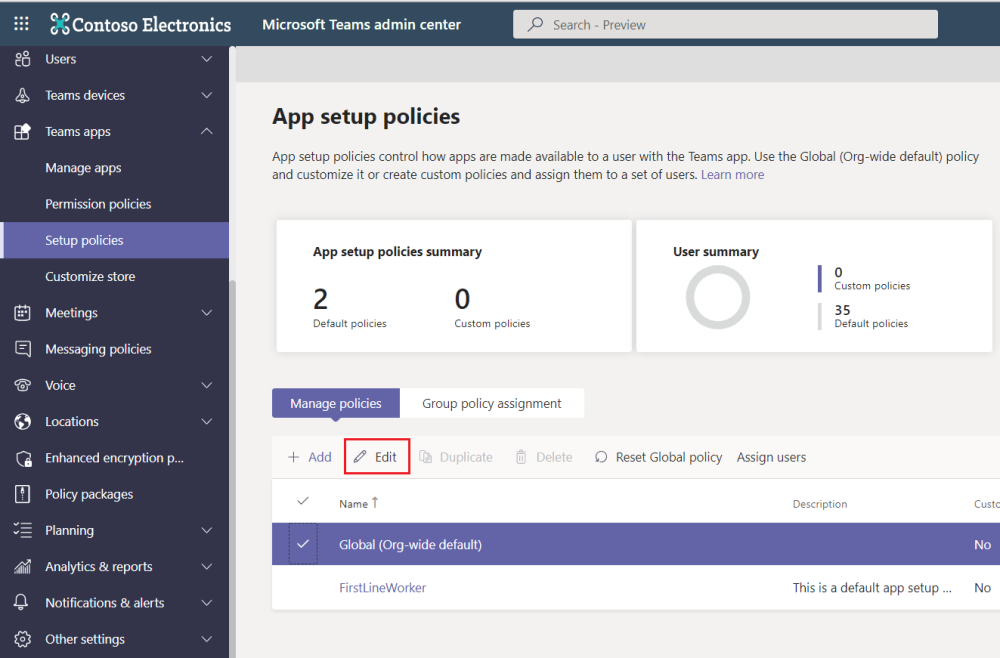
- Select the Add apps option available under Installed apps.
- Search for the Acrobat app, add it and then save the policy.
It’s also possible to use app permission policies to allow the Adobe Acrobat app for select users or a group. “From a digital security standpoint, PDFs collaborated on are sent to Adobe Document Cloud servers in the region in which the user is located for transient processing. They are then deleted within 24 hours. The documents remain encrypted both in transit and at rest during this process,” Microsoft added.
Last month, Microsoft released several new features for its Teams collaboration service. These include a scheduled send feature, instant polls for meetings, and the ability to filter unread notifications in the Activity tab. Microsoft Teams users can now chat with Office 365 Groups, Mail-enabled Security Groups, and Distribution Groups with up to 250 participants.



