Microsoft Teams Adds Improved Search Experience, Other New Features

Key Takeaways:
- Microsoft Teams added several new features in December 2023, including an improved search experience in chats and channels, a new OneDrive app in Teams, and Loop components in channels.
- Microsoft also announced the general availability of the new Teams app for virtual desktop infrastructure (VDI) customers.
- Microsoft released a couple of Teams Phone updates, including new calling shortcuts for efficient task execution and a group chat call confirmation alert to prevent accidental calls.
Microsoft has published its roundup of all the enhancements made to Teams during the month of December 2023. The company highlighted an enhanced search experience in chats and channels, a OneDrive app in Teams, Loop components in channels, updates to Teams Phones, and much more.
Chat and Collaboration
Starting off with enhancements to chat and collaboration, Microsoft has added support for Loop components to Teams channels. The feature allows users to create, share, and edit components (such as lists, tables, or progress trackers) to collaborate with their colleagues within channel conversations. Microsoft Teams users can copy/paste Loop components between chats, channels, Outlook emails, and other supported Microsoft 365 apps.
Last month, Microsoft made some improvements to the in-chat and channel search experience in Microsoft Teams. Users can now view the search results in the right pane of the screen in a chat or channel. Additionally, Microsoft Teams is getting support for custom channel backgrounds. This release allows Teams Premium and Microsoft 365 Copilot customers to use generative AI to create personalized background images.
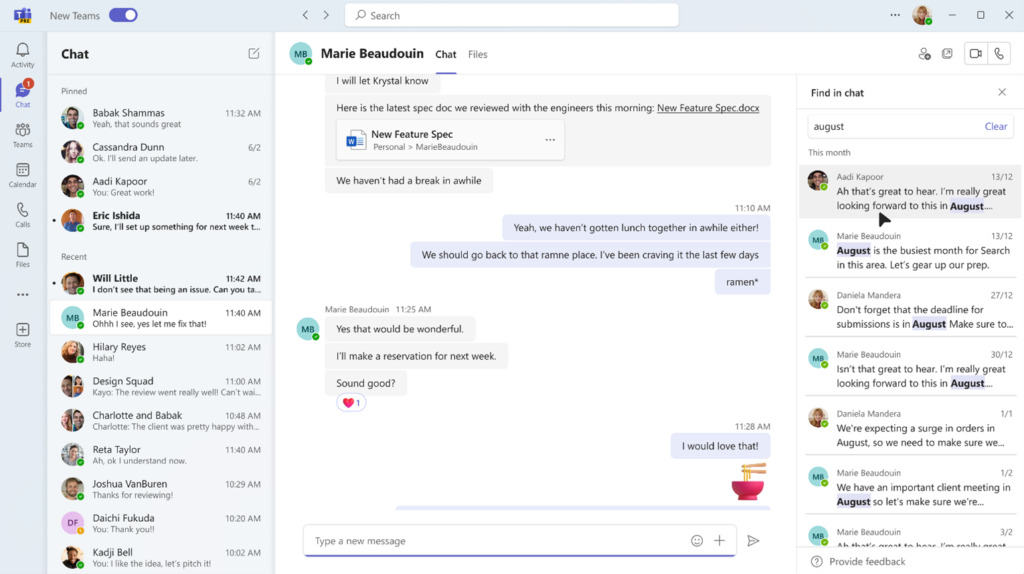
Microsoft has also replaced the Files experience with the new OneDrive app in the new Teams client. The app comes with new filters, views, and AI-powered recommendations that enable users to locate important files quickly. Users can also recover previously deleted files from the Recycle Bin. Additionally, Microsoft Teams has added a new chat button on the activity feed that allows users to start a chat or follow up on a missed call with just a single click.
Microsoft Teams added a new feature that allows users to view their past Copilot conversation history in chats and channels. There are also some new domain-specific search filters that should make it easier to discover important information.
New Teams for VDI
Last month, Microsoft announced the general availability of the new Teams app for virtual desktop infrastructure (VDI) customers. The new Teams client promises faster performance, with reduced memory consumption and storage space requirements.
Microsoft has added new meeting templates for webinars and town halls to the Outlook Teams add-in. It lets Outlook users set up webinars and town halls that will be visible in Microsoft Teams and Outlook apps.
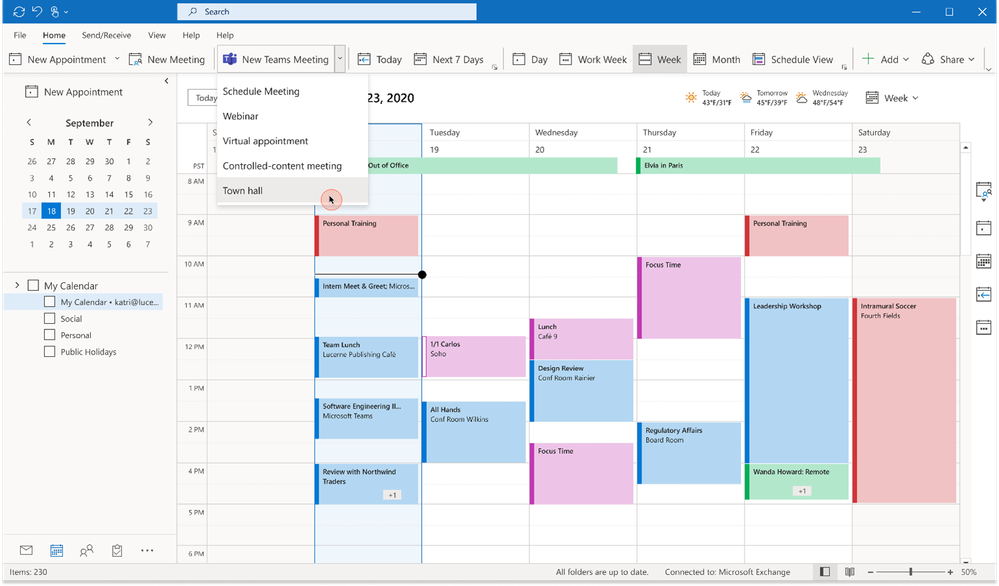
Updates to Microsoft Teams Phones and more
Microsoft has announced a couple of new Teams-certified devices. These include Logitech Sight video conferencing camera, Logi Dock Flex, Nureva HDL410 system, Lenovo ThinkSmart View Plus Monitor, HP 960 4k Streaming Webcam, Poly CCX EM60 side car, and Anker PowerConf S3 Speakerphone.
Last but not least, Microsoft has announced several updates to its Teams Phone service, including new calling shortcuts that will help users perform repetitive tasks quickly. Moreover, there is a new group chat call confirmation alert, which prevents accidental calls. Microsoft is also expanding the availability of Teams Phone Mobile solution to customers in Norway.



