Microsoft Teams Enhances File Management with New OneDrive App

Key Takeaways:
- The new Microsoft Teams client is replacing the existing Files app with a new OneDrive application.
- The OneDrive app for Teams offers new views, filters, and AI-powered recommendations to help users quickly locate files and other content.
- Microsoft plans to extend the new OneDrive experience to the classic Microsoft Teams app in early 2024.
Microsoft has started rolling out a new OneDrive app to replace the existing Files app in the new Microsoft Teams client. This new OneDrive experience aims to streamline file storage, organization, and retrieval for users across Microsoft 365.
“The OneDrive app will soon replace the Files app in Teams, giving you consistent and familiar file management experience across all of Microsoft 365. The new OneDrive app takes advantage of all the recent updates made to OneDrive and SharePoint library experiences, bringing you the benefits of performance improvements, new views, and feature enhancements in OneDrive,” Microsoft explained.
The OneDrive app is a central hub for file management that allows for easy sharing and collaboration without switching between different applications. Microsoft Teams users can easily find relevant files by browsing through them by people, file type, or meetings.
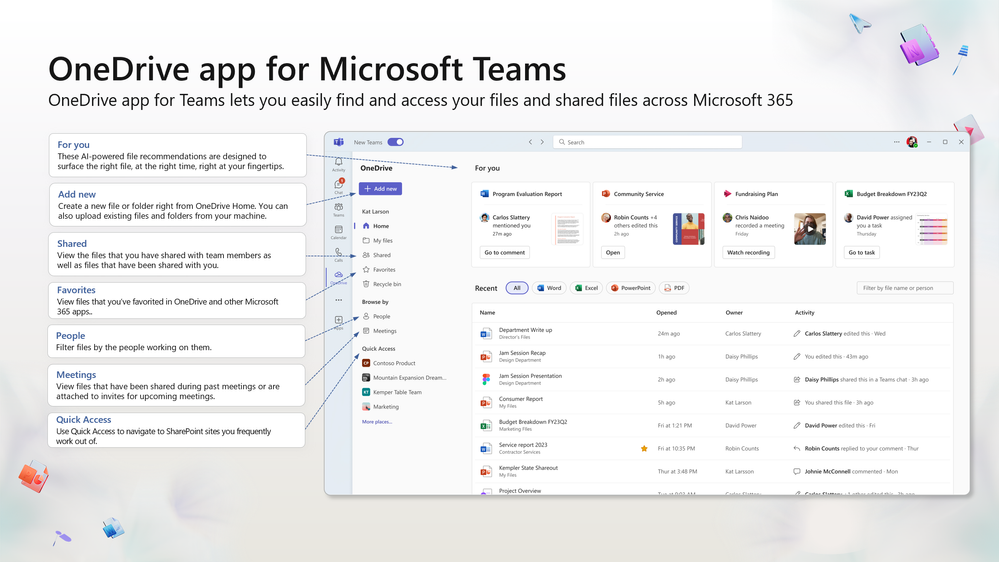
What’s new in the OneDrive app for Microsoft Teams?
The new OneDrive Home experience enables users to easily access their recently viewed files and content, including Lists, Loop components, and Whiteboard. In addition, the For You section shows AI-generated file recommendations with activity updates and thumbnails.
With the Shared view, users can easily access all files that have been shared across chats, channels, meetings, or emails. Additionally, the meetings view allows users to keep track of all upcoming and past Teams meetings, along with shared files and meeting recordings.
Users can also mark certain files as favorites and access them across Teams, OneDrive, File Explorer, and other Microsoft 365 apps. The OneDrive app for Teams has a built-in feature that allows users to easily restore previously deleted files.
To get started with the new OneDrive experience, users will need to switch to the new Teams client by clicking the toggle button in the upper left corner of the classic Teams app. Once done, users will see that the OneDrive app has replaced the Files app in the left navigation pane.
What’s changing for other cloud storage services?
Going forward, Microsoft Teams users who use third-party cloud storage services (such as Google Drive and Dropbox) will need to install dedicated apps. Users will be able to download these apps by clicking the “Apps” icon in the left navigation pane in Teams.”We are working closely with 3rd party cloud and content management providers to expand the range of available apps built for Teams,” Microsoft added.
Microsoft expects to roll out the new OneDrive experience to the classic Microsoft Teams app in early 2024. It’s important to note that the name of the Files app will remain the same in classic Teams. For now, the OneDrive app will not replace the Files app in the Teams mobile clients.


