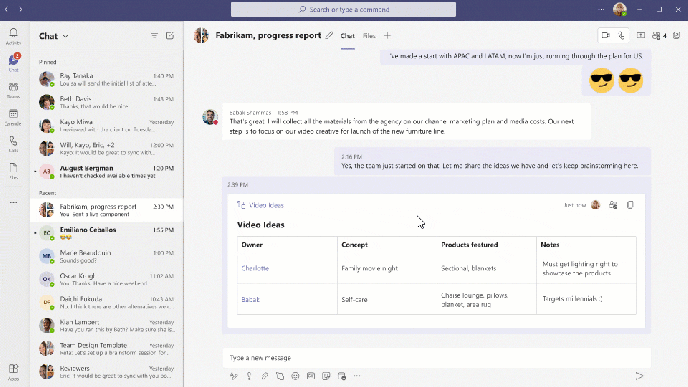Microsoft Teams Desktop Client Gets Quoted Reply Feature for Chat
The Microsoft Teams desktop client is getting a long-awaited feature update that lets you send quoted replies to messages in chat. And it is rolling out now.
It might sound like a first world problem, but when chats get long, it can be difficult to keep track of conversations without the ability to quote messages when you reply to a specific question or topic.
And until now, that’s been one of the main disadvantages of using Microsoft Teams chat over conducting conversations in a Teams channel, which in contrast to chat, display separate conversations as distinct blocks that can be easily distinguished from each other. The formatting of conversations in Teams channels makes conversations easy to follow.
How to send a quoted reply in Microsoft Teams chat
There are two ways that you can send a quoted reply in Teams chat in the desktop client.
- The first is to right click a message that you want to quote and then select Reply from the context menu.
- The second way to send a quoted reply in Teams chat is to click the actions menu (…) that appears in the top right when you hover over a message. Then select Reply from the list of options in the menu.
Microsoft Teams quoted reply works with one-to-one, group, and meeting chats
Another cool feature is that if you click on a quote included in a quoted reply, Microsoft Teams will take you to the original message in chat. If you aren’t aware, another great feature in the action menu is the ability to turn Microsoft Teams messages into tasks.
The new quoted reply feature for Microsoft Teams chat applies to 1:1, group, and meeting chats. It is currently available for the desktop client but should also be coming to web soon.
The quoted reply feature is already available in the iOS and Android mobile clients for Microsoft Teams.
Teams chat quoted reply release schedule
The update is rolling out to the Teams desktop client now. But you may have received it earlier or be still yet to receive it.
The release timeline for quoted reply in chat is as follows:
- Standard Release: Rollout starts in mid-September, and it is expected to be complete by early October.
- GCC: Microsoft will start rollout in mid-October and expects to complete it by early November.