Microsoft Teams Now Lets Meeting Organizers Assign Seats in Together Mode

Earlier this month, we reported that Microsoft Teams is adding a new feature in Together Mode to let meeting organizers assign seats to all participants. The company announced yesterday that this update is now available in public preview in the Teams desktop app for macOS and Windows users.
Microsoft introduced the Together mode feature in Teams back in July 2020. It uses AI to place all participants in a meeting in a virtual space. Up until now, the Teams desktop app only allowed users to assign a seat to the organizer or presenter while creating custom Together Mode scenes. However, this customization option was previously not available for other participants.
Microsoft says that meeting organizers will now see an option to assign seats to attendees either while enabling Together Mode or when selecting a scene. “Meeting organizer can assign seats to meeting invitees and all the participants currently in the meeting by dragging the user to the preferred seat. Once assigned, organizer can apply the newly created layout and everyone in the meeting will see the participants organized by the seating assignment,” Microsoft noted.
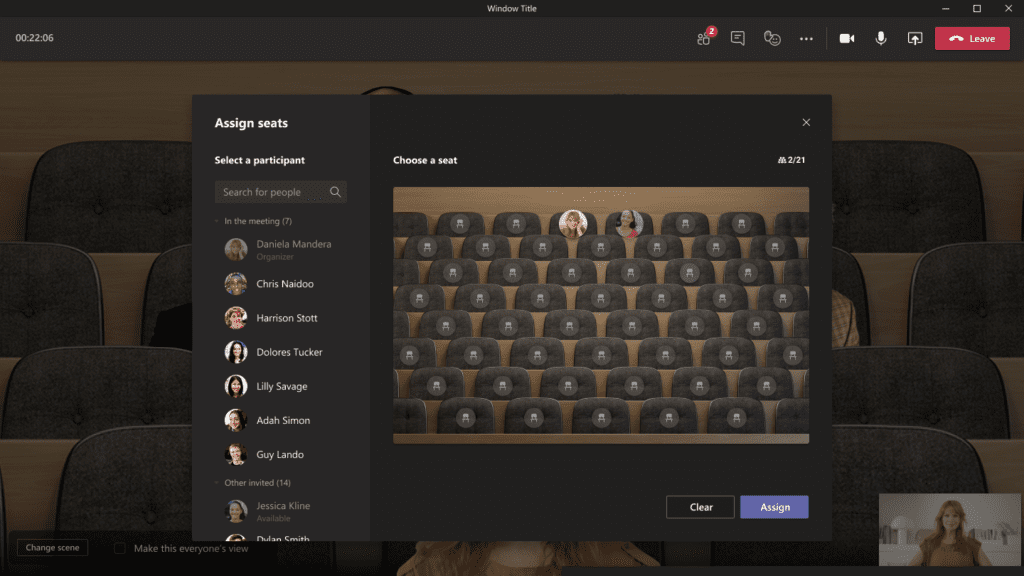
How to assign a seat in Microsoft Teams’ Together Mode
To assign seats to participants, the meeting organizer will need to follow the steps mentioned below:
- First, join a Teams meeting as an organizer and turn on Together Mode by clicking View >> Together Mode.
- A new Teams window will appear on the screen with options to choose scenes and make other Together Mode configurations. Select the Assign Seats option.
- Now, assign empty seats to all participants and click the Assign button.
- The app will place the users in the selected seats. Organizers will be able to make any changes to existing seats by heading to View >> Together Mode >> Change scene.
Microsoft plans to begin rolling the new Together Mode experience to all Microsoft 365 tenants in early September and it should be generally available by late September. The company is also bringing this feature to government customers in October this year. Do you use the Together Mode feature in Microsoft Teams? Let us know in the comments below.



