Microsoft Office App for Android Gets New Quick Access Filters

Microsoft has started rolling out a new Quick Access filters experience in its unified Office app for Android. The feature helps users to increase their productivity by making it easier to locate files, images, videos, and other content.
“With Quick Access, you can utilize multiple filters to view different content types. Content-usage filters, such as, “RECENT”, “SHARED”, and “OPENED” help users find their content based on interactions, while content-type filters, such as, “WORD”, “EXCEL”, and “PDF” make it easier to filter by file type. Users can personalize their home screen by adding, removing, or organizing these filters for quick access,” the Office team explained.
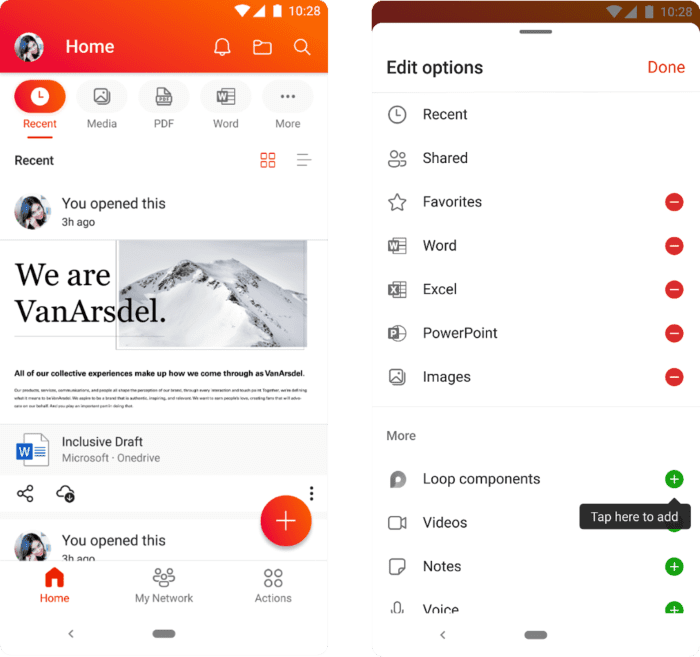
How to use Quick Access filters in the Microsoft Office app for Android
Microsoft says that the Quick Access options will appear on the top of the home screen when users open the Office app on their Android devices. Users will need to tap on a Quick Access option to view content based on the selected filter type. They can also tap the […] More button to customize these options (if needed) on the Quick Access bar.
Quick Access support is live in the Office app for Android version 16.0.5102.20000 and later. Notably, these filters have replaced the “Shared” and “Recent” options that were previously available on the home screen.
Microsoft’s Office mobile app for Android and iOS is also getting a new Video Creation tool. This release will let users record short video clips, edit and share them with their colleagues. The Video Creation feature was originally announced back in December 2021. However, the Microsoft 365 roadmap listing indicates that the company has delayed its release until September of this year.
Will the new Quick Access experience make Office for Android more useful for you? Share your thoughts with the community in the comments section below.



