Ignite 2023: Microsoft Loop Now Generally Available with New Capabilities and Improvements

Key Takeaways:
- Microsoft Loop app is now available for commercial customers on web and mobile platforms.
- The Loop app added a new Workspace status feature to let users track changes and deadlines.
- Power Automate integration with Microsoft Loop helps to streamline the task tracking and project management process.
Microsoft announced this morning the general availability of its Microsoft Loop app for commercial customers (Microsoft 365 Business Standard, Business Premium, E3/E5) on both web and mobile platforms. The new Loop app offers several additional capabilities designed to enhance the collaborative experience for employees.
“Today we announced the general availability of the Microsoft Loop app, the app built for the new way of working, with a flexible canvas for collaboration between people and generative AI to create a center of gravity for your projects and a space for your team and Copilot to think, plan, and create together,” said Colette Stallbaumer, General Manager for Microsoft 365 and Future of Work.
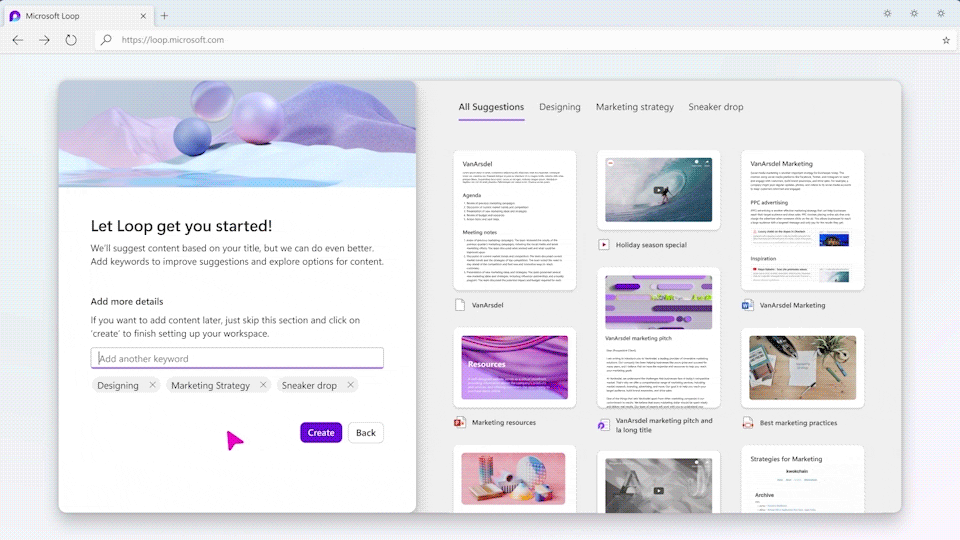
Workspace status
Microsoft Loop has added a new Workspace status feature that allows users to stay informed about status changes and upcoming deadlines. This feature is currently available in public preview for Microsoft Loop users.
Workspace descriptions
Microsoft Loop will now use AI to suggest relevant files when creating a new workspace. Users can enhance the accuracy of these suggestions by incorporating a descriptive prompt within the workspace title.
Power Automate integration
The Microsoft Loop app is getting a new Power Automate integration to streamline the task tracking and project management process. It’s now possible to create a rule to send automated notifications related to updates in a Loop table. It should help team members to stay on track and focus on important tasks.
Start a Microsoft Loop workspace from Teams
Microsoft plans to introduce a new feature that will let users create a Loop workspace directly after a Microsoft Teams meeting. The new workspace will be pre-populated with documents and notes shared during the meeting. Microsoft says that this capability will be available in public preview by the end of this year.
Microsoft has also announced some updates to improve the Copilot experience in Microsoft Loop. The company also unveiled Copilot Studio and new features coming to Copilot for Microsoft 365, and you can find more details in our separate post.


