Ignite 2023: Microsoft Unveils Copilot Studio, New Features for Copilot for Microsoft 365

Key Takeaways:
- Microsoft has introduced Copilot Studio, a low-code tool enabling customization of Copilot for Microsoft 365 and the development of standalone Copilots.
- Bing Chat and Bing Chat Enterprise have been rebranded as Copilot, offering content generation, question-answering, and data interpretation.
- Copilot for Microsoft 365 is getting new updates to enhance collaboration in Teams, Outlook, Word, PowerPoint, and Microsoft Loop.
Microsoft announced at its Ignite 2023 conference today Microsoft Copilot Studio, a low-code tool that allows users to customize Copilot for Microsoft 365 and build standalone Copilot solutions. The new service is designed to give Copilot access to the data stored within ERP, CRM, and other line of business solutions.
“It brings together a set of powerful conversational capabilities—from Custom GPTs, to generative AI plugins, to manual topics. You can customize Copilot for Microsoft 365 with your own enterprise scenarios; build, test, and publish standalone copilots and custom GPTs; and manage and secure your customizations and standalone copilots with the right access, data, user controls, and analytics,” said Colette Stallbaumer – General Manager for Microsoft 365 and Future of Work.
Microsoft Copilot Studio seamlessly integrates with Azure AI Studio and other Azure services, providing users access to advanced features like entity extraction, sentiment analysis, and speech recognition. It includes a prompt builder for creating custom prompts, and the plugin builder assists in creating, managing, and testing plugins.
Starting today, the Copilot Studio tool is available for commercial customers, and its integration with Copilot for Microsoft 365 is also available in public preview. You can sign up for a free trial of Copilot Studio on the official website.
Microsoft rebrands Bing Chat & Bing Chat Enterprise
Microsoft also announced today that Bing Chat and Bing Chat Enterprise will now become Copilot. The service allows users to generate content, ask questions, and interpret data. It provides commercial data protection capabilities for Entra ID customers in Windows, Microsoft Edge, and Bing. Copilot will become generally available for all commercial customers on December 1.
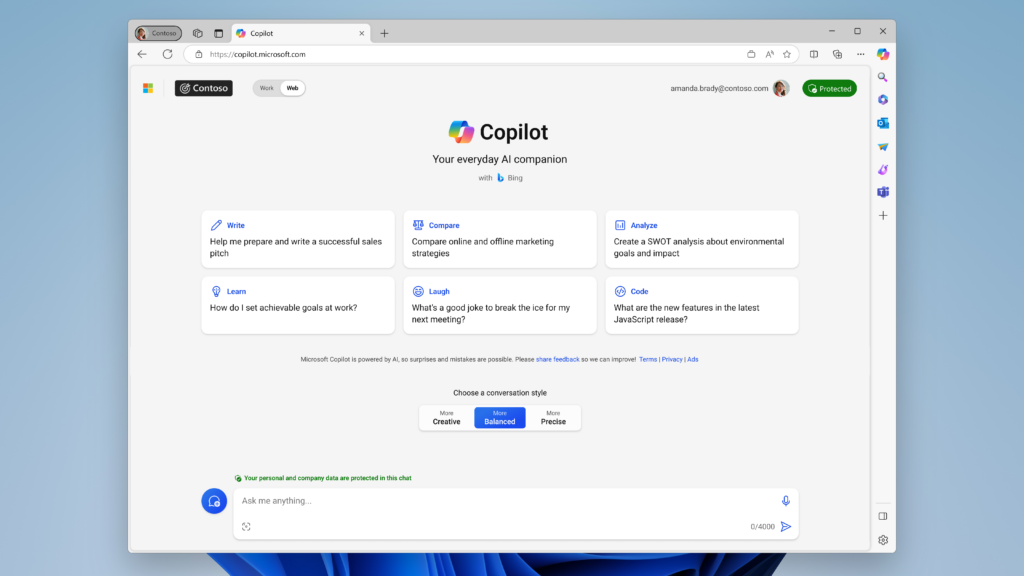
New capabilities in Microsoft Copilot for Microsoft 365
Microsoft continues to refine its vision for Copilot for Microsoft 365, an AI-powered productivity assistant that became generally available for enterprise customers on November 1. The company has announced some new personalization, collaboration, and analysis capabilities for Copilot for Microsoft 365.
The Copilot Profile feature enables users to receive responses customized to their preferences (such as tone, formatting, and style). The new feature will initially be available for Word and PowerPoint users, with other Microsoft 365 apps set to follow in the coming months.
Copilot in Microsoft Teams
Microsoft has announced new whiteboarding and note-taking experiences for Copilot in Microsoft Teams. The feature will allow users to summarize meetings, take collaborative notes, and visualize spoken discussion points on Whiteboard. This capability will be available for Microsoft Teams desktop and web users in 2024.
Microsoft Teams allows IT admins to configure a policy to enable Copilot in Teams meetings without retaining transcription. The new Copilot experience is generally available in Microsoft Teams channels. The feature allows users to synthesize long posts, get action items, and review key discussion points.
Microsoft has added a new Copilot compose box in Teams chat and channels to help users rewrite messages, adjust the tone, and change the length of the message. Microsoft Teams Phone users are getting a new post-call experience that lets users ask questions and generate summaries. The feature will be available for both PSTN and VoIP Calls.

Copilot in Microsoft Outlook
In early 2024, Microsoft will begin rolling out a new Copilot experience in Outlook to help users prepare and schedule meetings. It will automatically generate a detailed summary of upcoming meetings based on the information shared in the invite, related emails, and relevant documents. The Copilot tool will also be able to suggest attendees, generate an agenda, recommend files, and identify the best available times for all participants.

Copilot in Microsoft Word and PowerPoint
In Microsoft Word, the catchup and comments feature will help users track changes and revisions made by team members who have accessed the document. Moreover, Copilot will let PowerPoint users create AI-generated corporate brand assets with Microsoft Designer. These features will be available in early 2024.
Copilot in Microsoft Loop
In Microsoft Loop, Copilot can now generate more relevant responses by leveraging information from a linked document in the prompt. Next year, it will let users create custom templates and intelligently adapt previous Loop pages to new projects.

Microsoft 365 Copilot Dashboard
Powered by Microsoft Viva, the new Microsoft 365 Copilot Dashboard provides detailed insights to help customers understand how the AI tool is affecting their organization. It enables managers to strategically plan Copilot readiness, promote adoption, and assess the overall impact of Copilot for Microsoft 365. The dashboard will add several new features in early 2024, including usage metrics, Copilot adoption, and out-of-box reports.
Lastly, Microsoft announced that users can use plugins and Microsoft Graph connectors to expand the existing capabilities of Copilot for Microsoft 365. There are also new controls that enable IT admins to manage plugins for Microsoft Copilot. Developers can use Copilot for Microsoft 365 developer sandbox SKU to build and test plugins and Graph connectors.


