Microsoft Starts Rolling Out Loop Components to Outlook for Windows
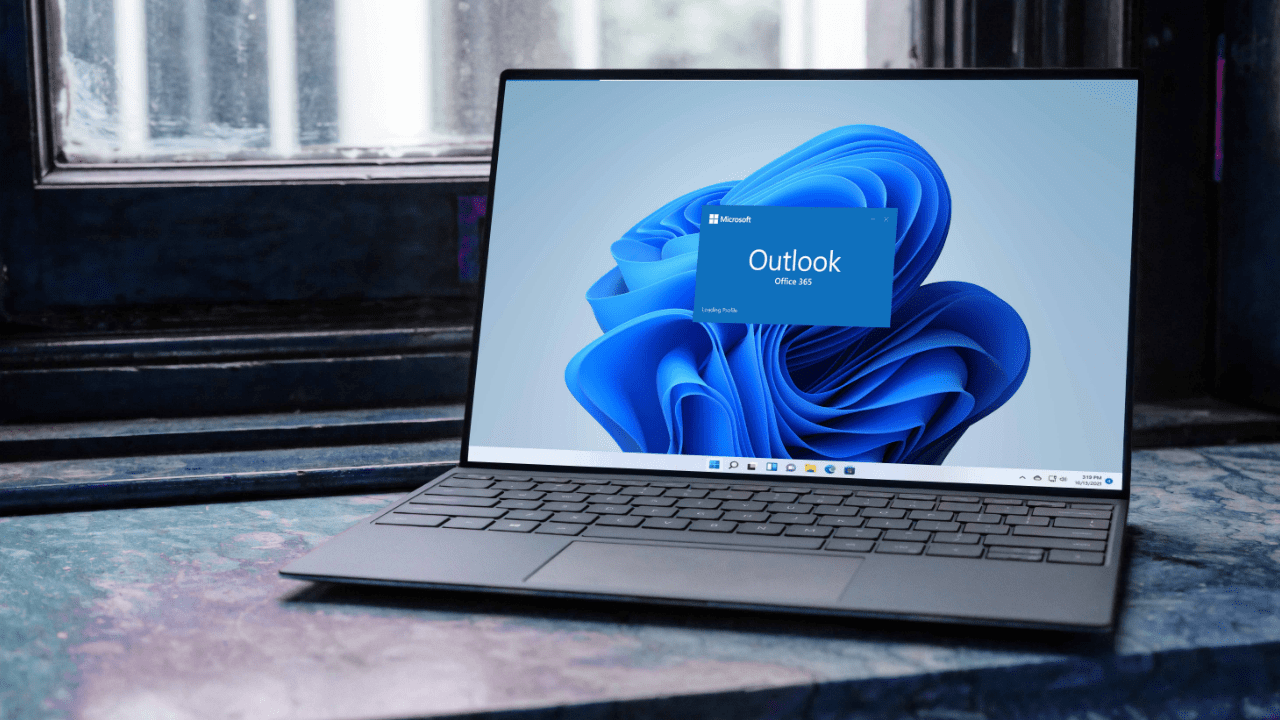
Earlier this year, Microsoft announced its plans to add support for Loop components to its Outlook email client. Loop components are already available in Microsoft Teams and the Outlook web app, and Microsoft has now started rolling out this feature in preview to Outlook for Windows.
Microsoft announced the Loop application last year to support real-time and asynchronous collaboration in its Office apps. It’s a lightweight app with components that can exist across multiple apps, such as Microsoft Teams, Outlook, and OneNote. Microsoft Loop components include a table, numbered list, bulleted list, paragraph list, and task list.
“Loop components are live, interactive, collaborative objects that you can embed in team chats and now also on emails. When you send a Loop component, everyone in the email can edit it inline—and see changes instantly. That means you can collaborate right inside an email message,” the company explained.
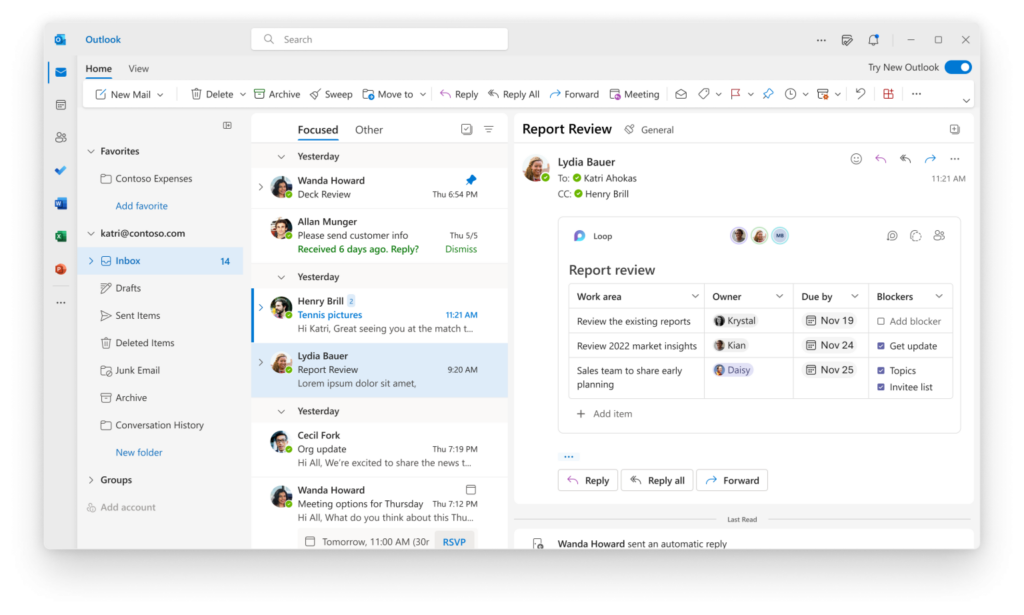
How to insert Loop components in Outlook emails
To use Loop components, Outlook users can compose a new email or reply to an existing message. Click the Loop icon available in the toolbar and select any component to insert into the email. Once added, users can collaborate with their colleagues by copying and pasting components between Teams chats and email.
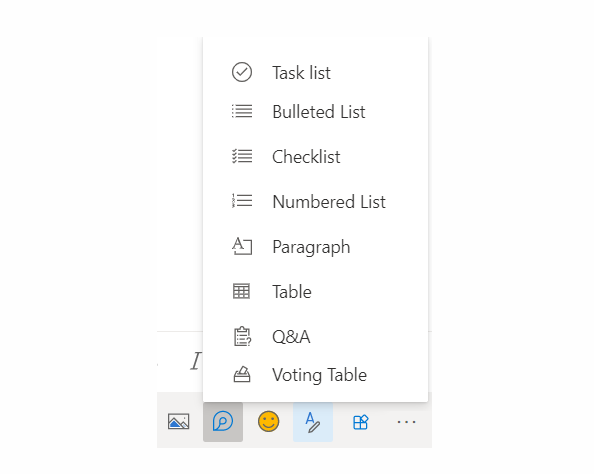
Microsoft is gradually expanding the availability of Loop components in its Microsoft 365 apps. The integration of these components in Outlook for Windows should make it easier for remote teams to collaborate across different time zones.
Microsoft says that the new integration of Loop components in Outlook is currently only available for Office Insiders running Current Channel (Preview) builds. The company expects to make this update generally available for all web and desktop users in late December. However, it remains to be seen when Microsoft plans to bring this feature to Outlook for Mac.
Do you think that the new Microsoft Loop integration in Outlook can help to improve your productivity? Let us know in the comments below.


