Microsoft Loop Adds New Automation Capabilities to Streamline Workflows

Key Takeaways:
- Microsoft Loop’s latest update introduces Power Automate-backed rules for task automation.
- The automation rule feature in Microsoft Loop saves time and effort spent on repetitive tasks.
- The new automation capability is available to all Microsoft 365 subscribers.
Microsoft continues to improve its Loop app that launched in preview back in March 2023. The company has released a new update that allows users to automate time-consuming tasks with Power Automate-backed rules.
According to Microsoft, the new automation feature is designed to enhance user productivity by saving time and effort previously devoted to repetitive tasks. This capability is supported in tables, board-based components, and table-based components (such as voting tables and task lists).
What is Microsoft Loop?
Microsoft first announced its Loop app at the Ignite 2021 event. It’s a productivity app that allows users to collaborate with their colleagues in real time using Loop components. Users can share these components across Microsoft Outlook, Teams, Word, Excel, PowerPoint, and other Microsoft 365 apps.
Microsoft’s AI-powered Copilot assistant is also available which allows users to draft text and summarize pages within Microsoft Loop. However, a Copilot for Microsoft 365 license is required to use Copilot in Loop. The Microsoft Loop app is available for customers on the Web, iOS, and Android.
How to create automation rules in Microsoft Loop
To create automation rules, Microsoft Loop users will need to follow the steps listed below:
- Navigate to the Microsoft Loop web app and create a new table-based component on a Loop page or open an existing one.
- Click on the three-dot (…) menu and select the Table Rules option.
- Choose the specific trigger, condition, as well as action and click the Continue button.
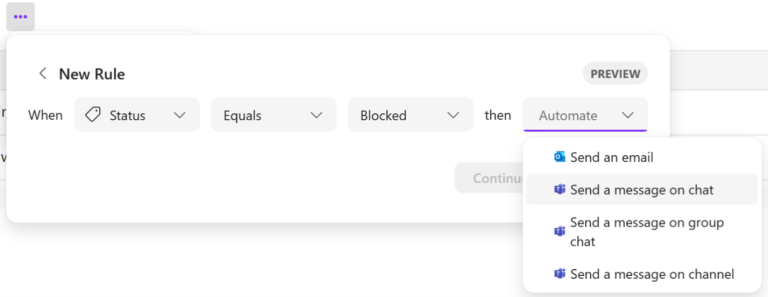
- Select the apps that will use the automation rules and click the Next button.
- Finally, type the email address of the recipients and then select the Create flow option.
Microsoft has acknowledged a known issue that could prevent automation rules from working in Loop components. It’s also important to note that each automation rule corresponds to a flow in Power Automate, with creation and execution limits based on the users’ Power Automate licenses.
Microsoft notes that the new feature is currently available for all Microsoft 365 subscribers. However, IT Pros will need a Power Automate license to enable this capability within their tenants. It also requires administrators to enable Loop connectors in their organization’s DLP policy.



