Microsoft to Fix Windows Bug Breaking Wi-Fi hotspots After Installing Latest Patch Tuesday Update
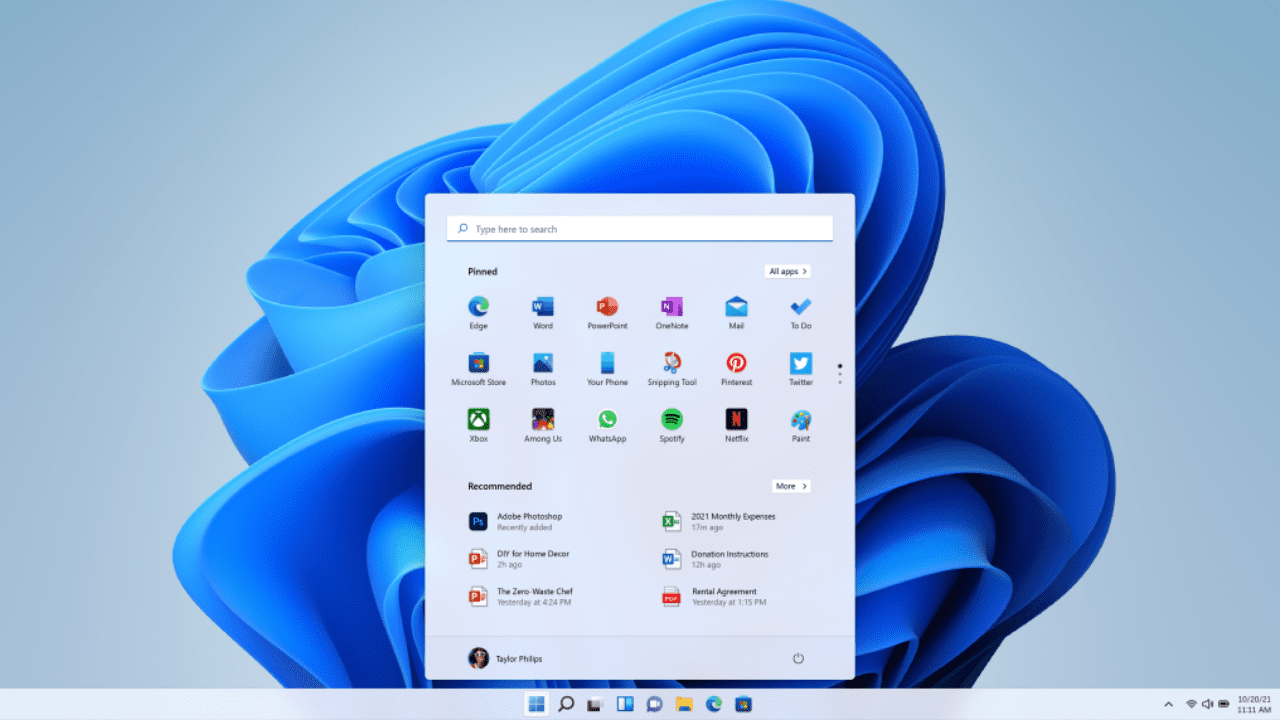
Microsoft has acknowledged a new known issue causing the Wi-Fi hotspot feature to not work as expected on Windows devices. The software giant explained on the Windows Health dashboard that some PCs may be unable to use the Wi-Fi hotspot functionality after installing the June Patch Tuesday updates.
The Wi-Fi hotspot is a built-in feature in Windows that enable users to share their internet connection with other computers or mobile devices. This is useful for people who only have wired connectivity in a workplace and want to connect their phone or tablet to the internet.
“After installing KB5014697, Windows devices might be unable use the Wi-Fi hotspot feature. When attempting to use the hotspot feature, the host device might lose the connection to the internet after a client device connects,” Microsoft explained.
According to Microsoft, the Wi-Fi hotspot bug affects all supported client and server versions of Windows. The list includes Windows 11, Windows 10, Windows 7, Windows Server 2022, and Windows Server 20H2.
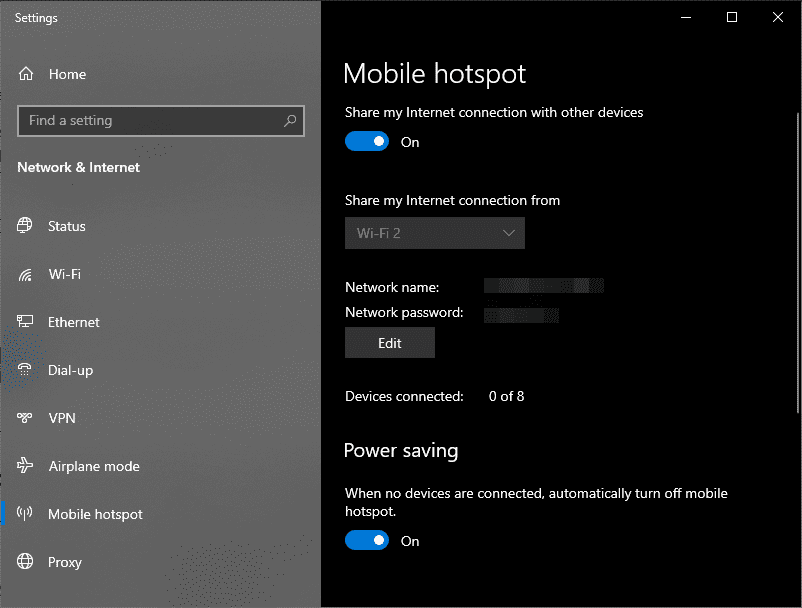
Microsoft recommends users to disable the Wi-Fi hotspot feature
Unfortunately, Microsoft is still investigating the Wi-Fi hotspot issues, and there is no workaround available at the moment. The only way is to completely disable the Wi-Fi hotspot option or roll back the buggy Windows update. “To mitigate the issue and restore internet access on the host device, you can disable the Wi-Fi hotspot feature,” the company said on the Windows Health Dashboard.
In addition to the Wi-Fi hotspot bug, Microsoft has confirmed another issue that may cause backup problems on Windows Server machines. The company has detailed some workarounds to fix this known issue, and you can find more details in our previous post.
Have you been affected by this Wi-Fi hotspot bug after installing the June Patch Tuesday updates? Let us know in the comments section below.



