Microsoft FastTrack Now Helps IT Admins Deploy Windows Autopatch at No Additional Cost
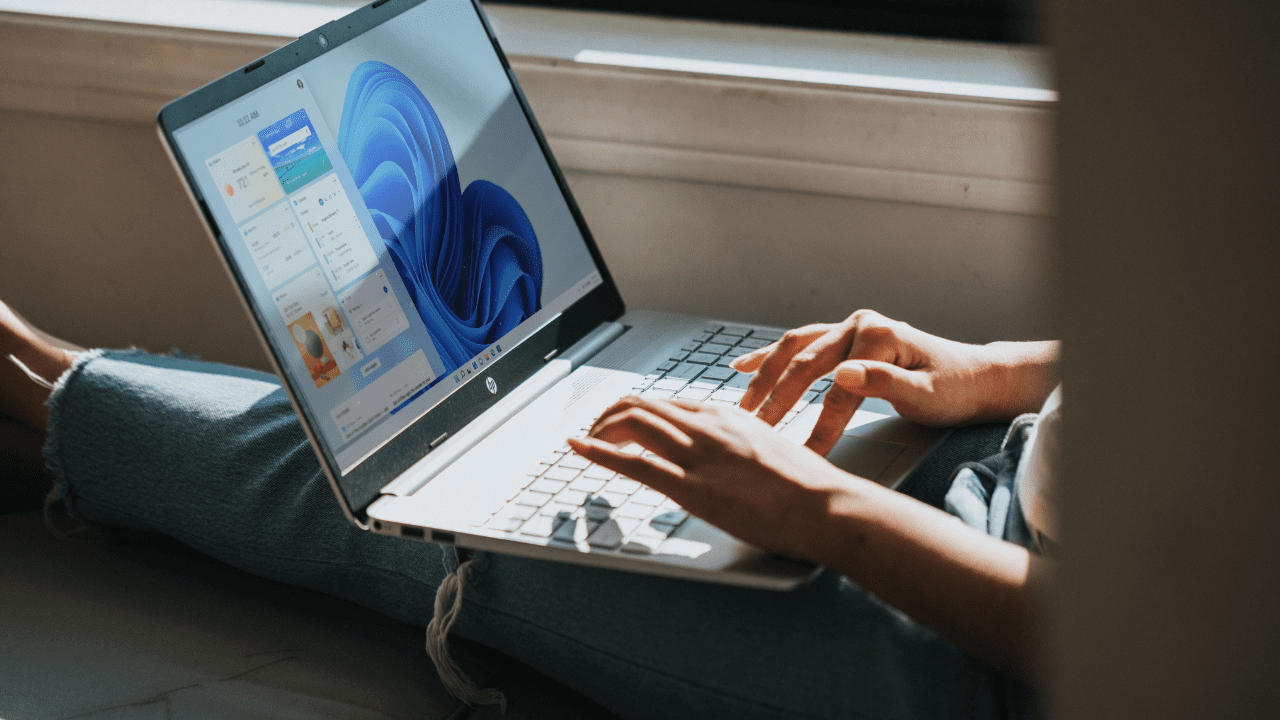
Microsoft has announced some new features added to its Windows Autopatch service this month. Windows Autopatch is a cloud-based tool that enables organizations to automate patch management for Windows 10, Windows 11, Microsoft Teams, Edge, and other Microsoft 365 services.
For starters, Microsoft announced that FastTrack support is now available to help enterprise customers adopt Windows Autopatch at no additional cost. The FastTrack service remotely provides resources and one-one consultations to organizations that need support to onboard devices.
“These added resources enable the Customer Acceleration Team to go deeper into enterprise-specific issues. The result is a virtuous circle – learnings from Customer Acceleration Team engagements will be added to FastTrack resources, enriching your support experience, and the Customer Acceleration Team will be able to learn from more deep dives,” Microsoft explained.
Windows Autopatch lets IT admins opt out of expedited and Microsoft 365 Apps updates
Additionally, Microsoft has made it easier to retain control over expedited quality updates and Microsoft 365 Apps updates. Indeed, it’s now possible for IT admins to opt out of expedited updates and deploy through the standard ring progression cadence.
To do this, navigate to the “Devices” blade in Microsoft Intune and select the Release management option available under Windows Autopatch. Finally, use the toggle button to block expedited quality releases.
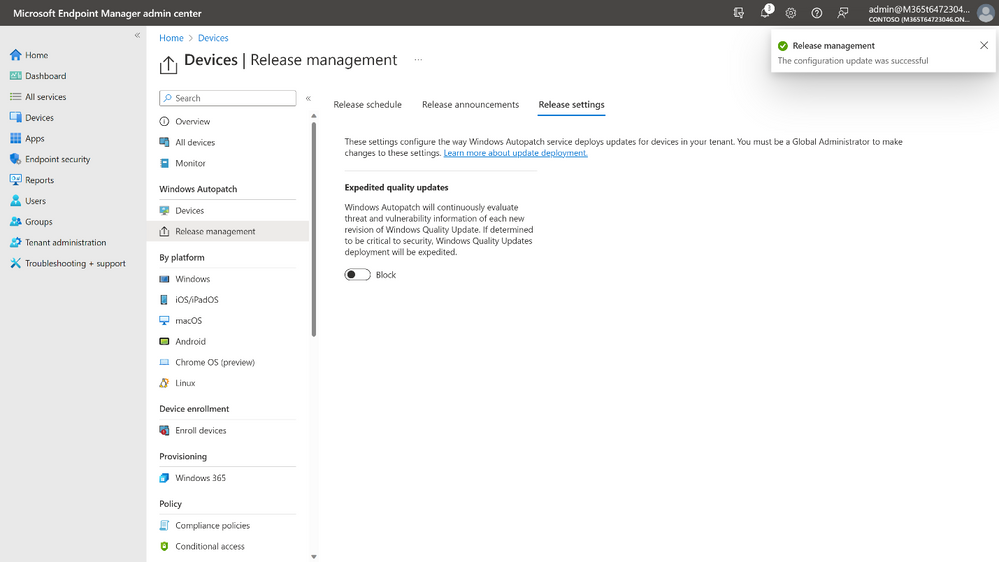
Microsoft introduced a new feature in preview that lets IT Pros opt out of updates for Microsoft 365 applications. Microsoft expects to make this feature generally available for all customers by the end of Q1 2023.
Azure Virtual Desktop support
Lastly, Microsoft announced that customers can now manage Azure Virtual Desktop devices with Windows Autopatch. Enterprise admins can use the existing device registration process to provision their Azure Virtual Desktop workloads. However, keep in mind that the service doesn’t support some features such as remote app streaming, pooled non-persistent virtual machines, and multi-session hosts.



