Microsoft to Add New Commercial Policy to Enable Hidden Features on Windows 11

Microsoft has announced the release of a new Windows 11 build for Insiders in the Dev channel. The company has started testing a new client policy for enterprise/commercial customers to enable features released through servicing updates that are disabled by default on Windows Update-managed devices.
According to Microsoft, the new commercial policy allows IT admins to control features that add inbox applications or new experiences/UIs to Windows PCs. It’s also possible to remove some existing capabilities or override previously configured settings.
“Improvements that are not behind temporary control will be rolled out through a controlled feature rollout to unmanaged devices before being included in a monthly quality update (LCU) for organizations. All features shipped in the LCU will be included in a complementary knowledge base (KB) article, which will delineate those features still in the process of being rolled out and those that are switched off by default for organizations,” Microsoft explained.
Microsoft says that customers who are interested to test the new features delivered via servicing will need to configure the “Enable features introduced via servicing that are off by default” policy. Once enabled, users will need to reboot their machines to see all new features on Windows 11.
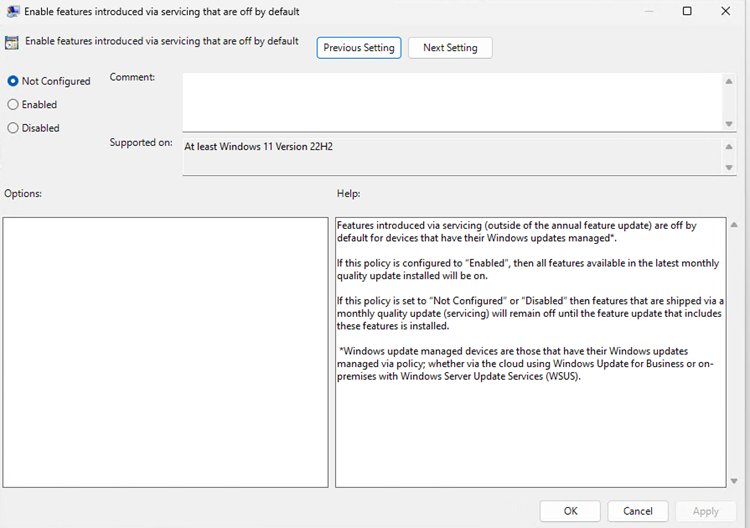
Microsoft to release the new commercial policy via an optional update in February
Currently, there are no new features that are disabled by default in the Dev channel. However, Microsoft says that this policy is coming soon to the Beta channel to let IT admins enable new features hidden behind this control. Microsoft plans to release the February 2023 optional update to make the new IT policy available on PCs running Windows 11 version 22H2.
Microsoft has also started testing a new feature that allows users to quickly copy two-factor authentication (2FA) codes from notifications toasts on Windows 11 devices. Furthermore, the company rolled out the new search box experience on the taskbar to all Dev channel Insiders. However, it’s possible to switch to the previous search experience by heading to Settings >> Personalization >> Taskbar >> Taskbar Items.



