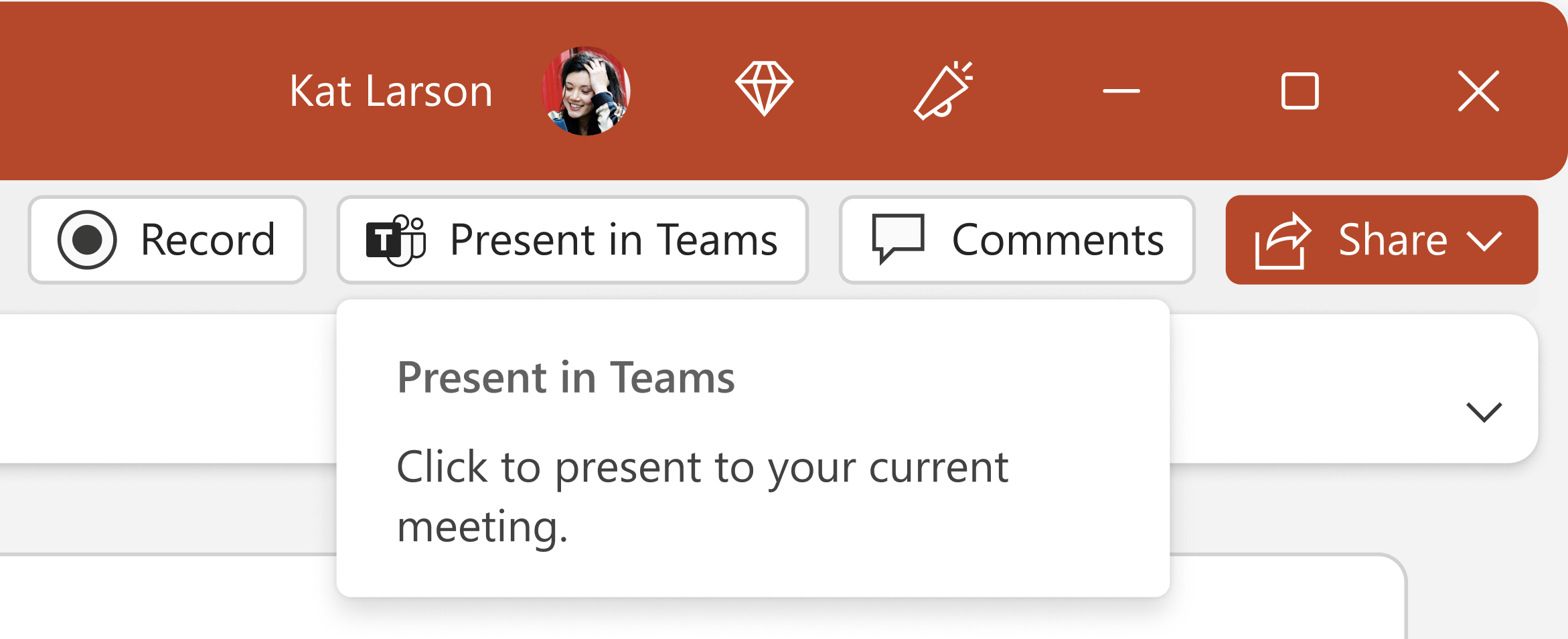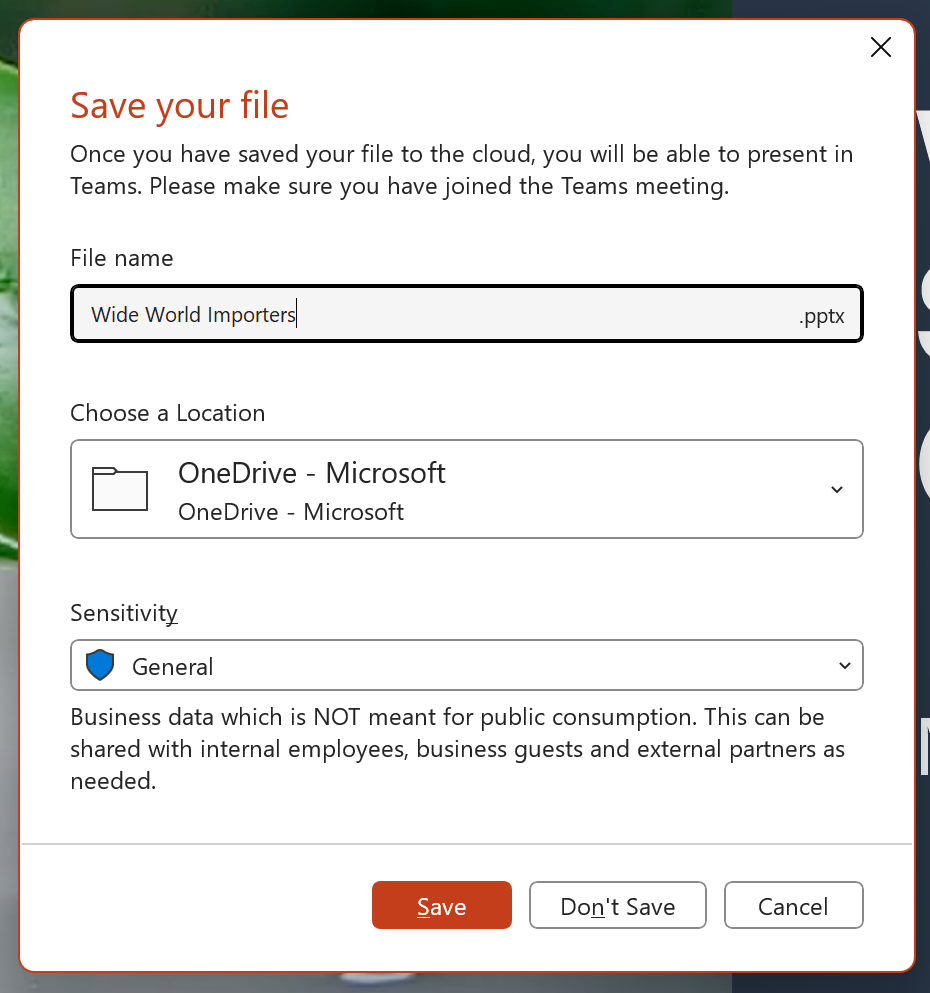M365 Changelog: (Updated) Present a Local File From PowerPoint app to PowerPoint Live in Teams
MC586564 – Updated July 5, 2023: Microsoft has updated the rollout timeline below. Thank you for your patience.
The “Present in Teams” button in the PowerPoint app has been extended to the PowerPoint files that are not stored in Microsoft 365 Clouds.
You can now use the “Present in Teams” button in the PowerPoint for Window app to present via PowerPoint Live in your Teams meetings, even if your file is not stored in Microsoft 365 Clouds. This is a new PowerPoint Live entry point for those files, in addition to the “Browse my computer” button in Teams Share tray. Clicking the “Present in Teams” button first leads you to the Save As dialog to store the file to the Microsoft 365 Cloud. Once the file is saved, we’ll automatically trigger PowerPoint Live to present your file in your current Teams meeting.
This update is only available currently to the PowerPoint app for Windows and is not available in the Mac app yet.
This message is associated with Microsoft 365 Roadmap ID 117477
When this will happen:
Standard Release: Micrsosoft will begin rollout in mid-July (previously early July) in Current Channel and expect the rollout to be complete by mid-August (previously late July).
All other channels will see this feature once they catch up on the update.
How this will affect your organization:
The user in your organization can use the “Present in Teams” button in PowerPoint, even when they are working on a file that is not stored in Microsoft 365 clouds, to present the deck to the current Teams meeting. After selecting Present in Teams, the user will be asked to save the file to Microsoft Cloud before being able to present the file in Teams.
View image in new tab
View image in new tab
What you need to do to prepare:
There is no action required from you at this time. Please inform your users about this extension.
Previous Microsoft PowerPoint Changelog Messages
- M365 Changelog: Edit and Reply disabled in file previewer
- M365 Changelog: (Updated) Modern Translator feature in Microsoft 365
- M365 Changelog: Enabling Azure Application Admin role for App Management across Microsoft 365 suite products
- M365 Changelog: (Updated) SharePoint – Create Pages and News from the SharePoint app bar
- M365 Changelog: OneNote to Block Embedded Files that Have Dangerous Extensions
Previous Microsoft Teams Changelog Messages
- M365 Changelog: (Updated) Microsoft Teams – Breakout rooms support and Select Together Mode for everyone on Microsoft Teams Rooms on Windows
- M365 Changelog: (Updated) Teams Rooms – Windows 11 support for Teams Rooms on Windows devices
- M365 Changelog: (Updated) GradeSync for Teams Assignments retirement
- M365 Changelog: (Updated) Microsoft Teams – Collaborative Stageview
- M365 Changelog: (Updated) Net Promoter Score survey coming to Teams Rooms on Windows
Join Petri Insider
Whether it’s Security or Cloud Computing, we have the know-how for you. Sign up for our newsletters here.