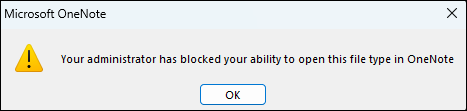M365 Changelog: OneNote to Block Embedded Files that Have Dangerous Extensions
MC534742 – OneNote is making an important change to how it treats embedded files that have dangerous extensions. Previously, OneNote would show users a warning dialog when users tried to open an embedded file with a dangerous extension; users could open the file by choosing OK in the dialog.
With this update, OneNote will show users a dialog that will let them know that their administrator has blocked them from opening the embedded file that has a dangerous extension, to also align with the same extensions that Outlook, Word, Excel and PowerPoint currently block. For a list of extensions, please visit Blocked attachments in Outlook.
If the user trusts the person that sent the embedded file and they need to open the embedded file, they can save the file to their local device and open the file from there.
This post is associated with Microsoft Roadmap ID 122277
When will this happen:
This change will begin rolling out in Version 2304 in Current Channel (Preview) in late April 2023 and is expected to be complete by late May 2023.
For more information about the release schedule, see OneNote will block embedded files that have dangerous extensions.
How this will affect your organization:
This change only affects OneNote for Microsoft 365 on devices running Windows.
The change does not affect OneNote on a Mac, OneNote on Android or iOS devices, OneNote on the web, or OneNote for Windows 10.
What you need to do to prepare:
You should make users and your support organization aware of this upcoming change and update any relevant training documentation.
You can also use a Group Policy setting to block additional extensions that you deem to be dangerous. For more information, see OneNote will block embedded files that have dangerous extensions.