IT Knowledgebase Articles

Top 5 Features to Look for in On-Premises Veeam Storage
Last Update: Apr 08, 2024
- Feb 20, 2024
-
In this article, we’ll examine some of the main challenges of today’s backup and disaster recovery procedures. Then, we’ll dive into the top five most important features to look for in an on-premises Veeam storage solution for your backups. Data protection is one of the most critical tasks for IT administrators, and there is no…

What Is an Access Control List (ACL)?
- Feb 19, 2024
-
An access control list (ACL) is a fundamental component of computer security. ACLs help to control and manage access permissions to organizational resources. In this article, I will explain in detail what an access control list is and how you can use them to secure access to local and networked resources. ACLs are an integral part…

Petri.com’s New Active Directory Outage and Disaster Recovery Survey
Last Update: Apr 16, 2024
- Feb 15, 2024
-
Petri.com was recently asked by Cayosoft to conduct a survey amongst our audience regarding Active Directory (AD) downtime and disaster recovery strategies. Petri.com’s extensive experience in the marketplace, coupled with our standing as a representative voice for IT Professionals, allows us to bring distinct insights into prevailing trends and their evolution over time. The survey,…

5 Reasons to Consolidate Active Directory Domains and Forests
Last Update: Apr 16, 2024
- Feb 14, 2024
-
A Windows Server Active Directory (AD) forest is the topmost logical container in an AD configuration. In this article, Michael Otey explains the role forests play in an AD configuration and why it is necessary to consolidate Active Directory forests and domains to improve security and management. Every Active Directory deployment contains at least one forest, the parent container in…
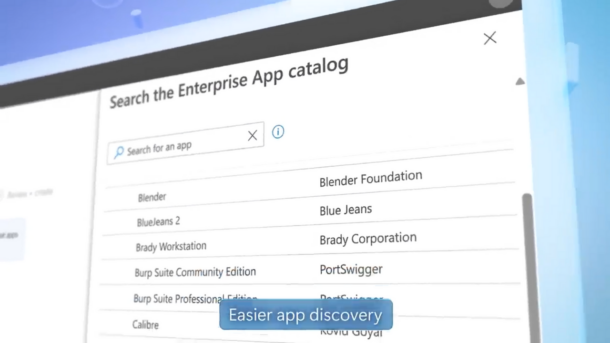
Streamline Application Deployment with Microsoft Intune Enterprise App Management
- Feb 13, 2024
-
Packaging and rolling out third-party applications to Windows endpoints has traditionally been a daunting task. It often involves a significant amount of testing and trial and error, and it can become a major time sink for IT Professionals. Recognizing this challenge, Microsoft announced a solution at its Ignite conference – a service set to make…

What is Azure AD B2B?
- Feb 12, 2024
-
Discover the benefits of using Azure AD B2B in your organization. Learn how it can improve collaboration and streamline access for external partners, and boost your users’ productivity, safely and securely. What is Azure B2B? Microsoft Entra B2B (formerly Azure AD B2B) is a feature/service within the Microsoft Entra ID that allows collaboration between your…

What is Azure AD B2C?
Last Update: Feb 12, 2024
- Feb 07, 2024
-
Azure Active Directory (Azure AD) B2C is a cloud-based customer identity and access management service that provides business-to-customer (B2C) Identity-as-a-Service. It allows organizations to secure and manage their customer-facing applications – so external parties can seamlessly sign up and log in. Learn more about the features and benefits of Azure AD B2C below. What is…
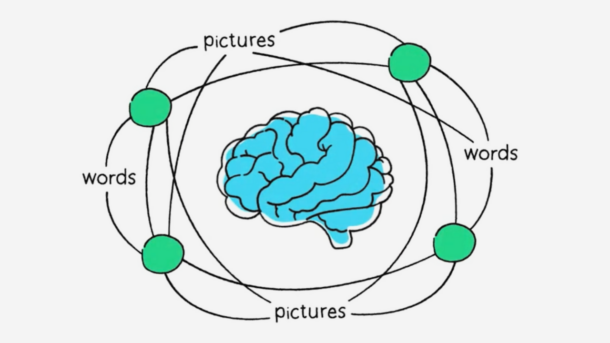
Microsoft and AI: What Is the Copilot Semantic Index and How Does It Work?
Last Update: Mar 21, 2024
- Feb 06, 2024
-
Microsoft recently announced that it is taking a significant step forward by enhancing its search indexing capabilities with AI technology in the form of Copilot Semantic Index, which is part of Copilot for Microsoft 365. A semantic index uses vectorized indices to build a conceptual map of data by linking it together in meaningful ways,…

How to Minimize Your Active Directory Attack Surface
Last Update: Apr 17, 2024
- Feb 01, 2024
-
When newly installed, Active Directory’s (AD) default configuration is designed to be easy to use. As a result, attackers can exploit AD to take over your entire network with relative ease. Here’s what you can do to further protect your organization by reducing your Active Directory attack surface. This article is sponsored by Semperis. Securing…

Top 10 Events to Audit in Active Directory to Uncover Security Risks
Last Update: Feb 15, 2024
- Jan 30, 2024
-
Audit your Active Directory environment to ensure the security of your company’s most valuable assets. Here are the top 10 events to audit in Active Directory to identify risks. Why audit Active Directory? Active Directory provides authentication, account management, and authorization services that are critical for strong access governance. To quickly detect insider threats, organizations should audit the creation of new accounts and security groups, and…






