Windows Copilot Preview is Now Available for Insiders
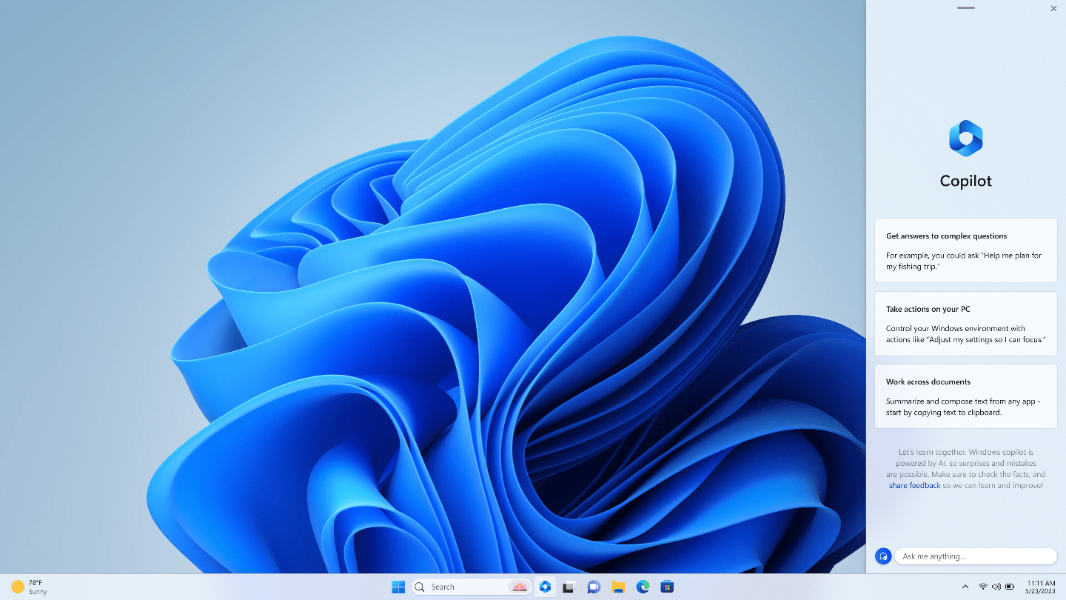
Microsoft has started testing Windows Copilot, its new AI Assistant for Windows 11 with Windows Insiders yesterday. The first Windows Copilot preview is available for a subset of Insiders who will install the Dev Channel build 23493, and Microsoft plans to expand to other Insiders channels over time.
Windows Copilot was first announced during Microsoft’s Build developer conference last month. This year, AI was a pretty big focus and Windows Copilot will bring the same technology from OpenAI that powers ChatGPT, the Bing Chatbot, and the Microsoft 365 Copilot to a new built-in assistant on Windows 11.
Yesterday, Microsoft made it pretty clear that “not everything shown at Build for Windows Copilot is included in this first, early preview.” Microsoft is still working on adding third-party plugin support, and the company announced at Build that it’s working with OpenAI to make ChatGPT plugins compatible with its own Copilot offerings, including the Microsoft 365 Copilot.
What to expect from the Windows Copilot Preview?
Again, even if you install the Dev Channel build 23493 today, Windows Copilot isn’t available for all Dev Channel testers yet as Microsoft plans to monitor feedback before expanding access to it. The Windows Copilot Preview also requires Microsoft Edge Beta version 115.0.1901.150 or higher.
If you land in the pool of Dev Channel Insiders who get early access to Windows Copilot, the AI assistant can be launched from a new button in the taskbar, or by pressing Win + C. The Copilot then appears as a sidebar on the right side of the screen, where it will pretty much work like the Bing chatbot: Users can type complex questions using natural language, create content, or summarize the active tab in Microsoft Edge. Microsoft also said that testers “may see inline recommendations we think are relevant through ads in Bing.”
The Windows Copilot can also be used to take a screenshot or change a range of Windows settings. For example, you can ask it to turn on Do not disturb or to take a screenshot. Microsoft showed more of that at its Build conference last month, but Windows Copilot should become more competent when third-party plugins complete the current Windows settings plugins.
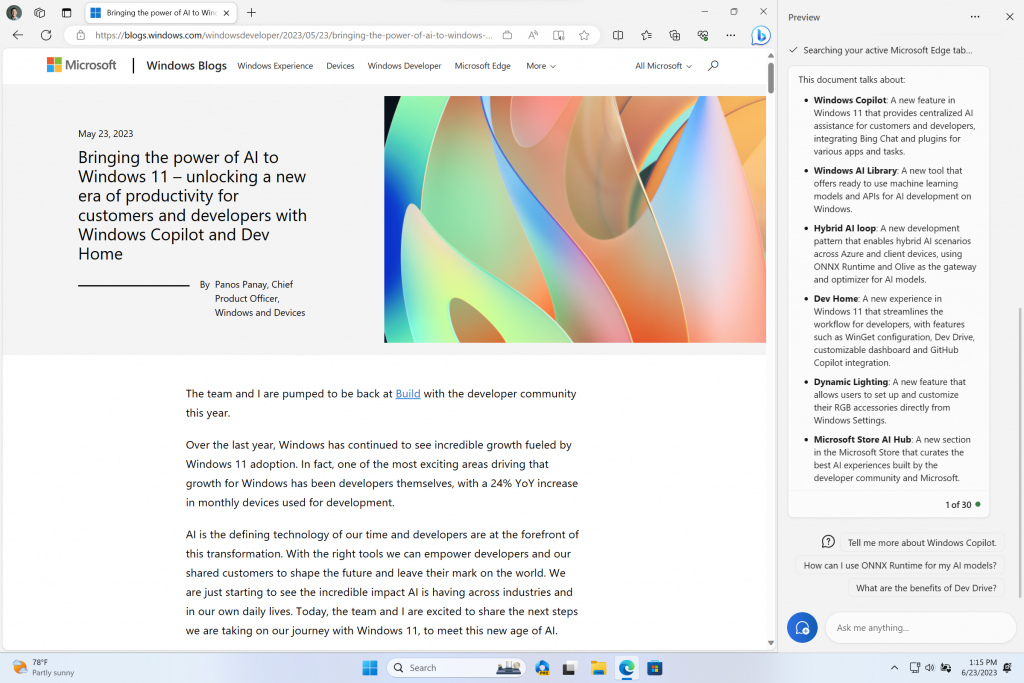
Windows Copilot is quite different from voice-based digital assistants such as Microsoft’s Cortana (which will be retired on Windows at the end of 2023). However, the Windows Copilot should be better at understanding complex questions and providing relevant answers to users, unlike current digital assistants that too often redirect them to search results.
Last but not least, Microsoft said that it’s planning to add policies to allow IT pros to manage the Windows Copilot experience in their organizations. We don’t know yet when Windows Copilot will go out of preview, organizations that prefer stability will be able to disable it.
Windows Insiders can test support for new archive file formats
The Windows 11 Insider build 23493 brings another new feature Microsoft announced at its Build conference in May, and that is native support for additional archive formats. Dev Channel Insiders can read .tar, .tar.gz, .tar.zst, .tgz, .rar, 7z, and more archive file formats without a third-party app.
Microsoft is using the libarchive open-source project to enable native support for these additional archive file formats on Windows 11. However, the Windows Insider team noted that Insiders may encounter some performance issues with .7z or .rar archives.
The Windows 11 Insider build 23493 also includes many other changes including a new Settings homepage, an enhanced volume mixer in Quick Settings, and new suggestions to rearrange apps in Snap Layouts. The new Settings homepage and Snap Layouts are currently only rolling out to a subset of Insiders on the Dev Channel.


