Windows Copilot Gets New Integration with Copilot for Microsoft 365
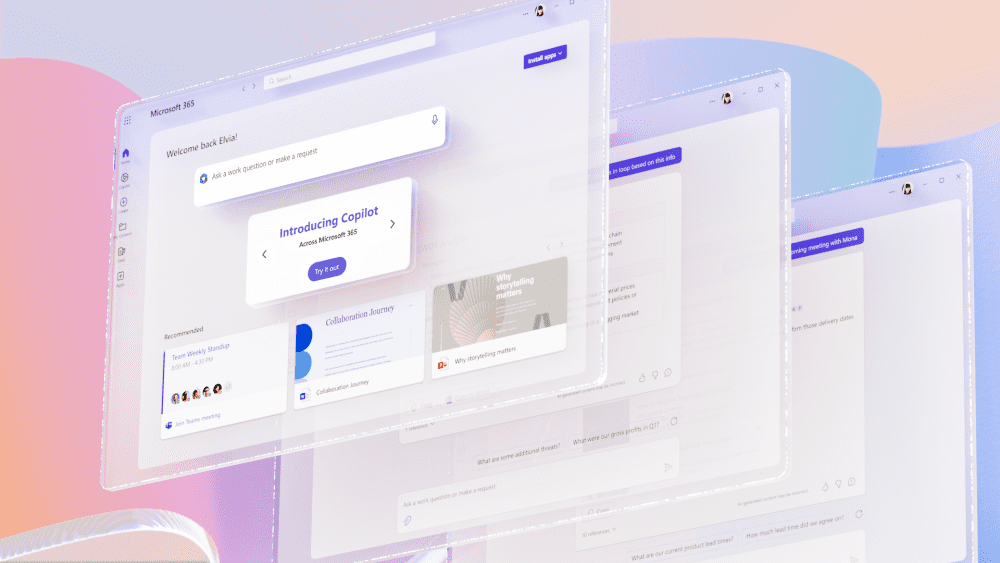
Key Takeaways:
- Microsoft 365 for Copilot is now available within the Copilot for Windows sidebar.
- Copilot for Microsoft 365 brings Graph-grounded chat capabilities to Copilot in Windows, such as asking questions and writing emails.
- Users can switch toggle between the regular Copilot experience and Copilot for Microsoft 365.
Microsoft announced yesterday a new Copilot for Microsoft 365 integration within the Copilot for Windows sidebar experience. The new feature is currently rolling out to all commercial customers with Copilot for Windows enabled and a Copilot for Microsoft 365 license.
Copilot for Windows is an AI-powered digital assistant that is integrated into Windows 11 and Windows 10. It works with a button on the right side of the taskbar and lets users open the chatbot to answer queries and generate text. The AI assistant also allows Windows 11 users to perform tasks like creating content, organizing windows, and changing various system settings.
Once enabled, the new Copilot for Microsoft 365 experience in the Windows sidebar appears as a toggle button between Work and Web options. The feature allows users to create documents, summarize emails, catch up on Teams meetings, and ask work-related questions.
“In the Copilot in Windows sidebar, this appears as a toggle between “Work” and “Web”, allowing users to choose between leveraging the capabilities of Copilot for Microsoft 365 or Copilot with commercial data protection (formerly known as Bing Chat Enterprise). This offers a new, easy way for users to access Copilot in Microsoft 365 features in addition to existing surfaces in Teams, Edge, and copilot.microsoft.com,” Microsoft explained.
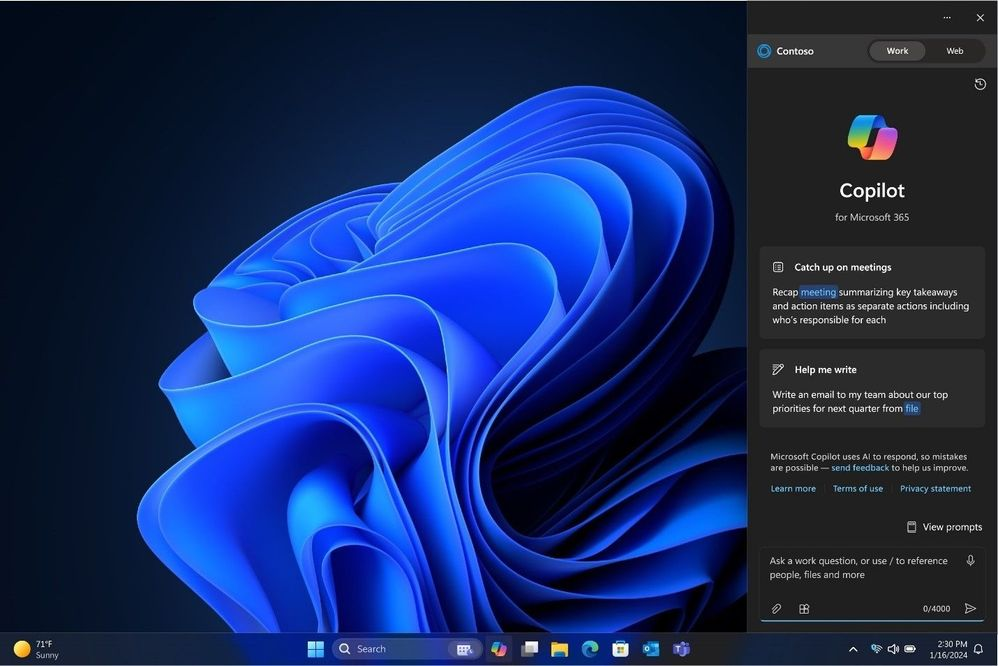
Copilot for Microsoft 365 now available to a wider audience
Last year, Microsoft introduced Copilot for Microsoft 365, a new service that integrates generative AI features in Outlook, Word, Excel, Teams, and other productivity apps. The service is also accessible through Microsoft Edge and the Copilot web app. To use Copilot for Microsoft 365, organizations need to have a Microsoft 365 commercial subscription and pay $30 per user per month as an additional fee.
Microsoft has recently removed the minimum requirement of 300 seats that was previously in place for commercial plans since November 1. This change has made the Copilot tool available to Office 365 E3 and E5 customers who do not have a Microsoft 365 subscription. Microsoft also launched a new Copilot Pro subscription for users with a Microsoft 365 Personal and Family subscription.


