What is AWS Amplify?

AWS Amplify is an Amazon Web Services (AWS) application development framework that organizations can use to develop and deploy web and mobile applications. It’s an end-to-end solution for creating an app backend and a frontend UI in just a couple of hours. In this article, I will explain how AWS Amplify works and how it can help organizations create cloud-based mobile and web apps in a more efficient way.
What is AWS Amplify?
AWS Amplify includes an extensive set of tools allowing developers to build full-stack applications on AWS. It also provides pre-built UI components and code libraries for connecting apps to new or existing AWS services. Moreover, a powerful command-line interface (CLI) is also available to configure an app with just a couple of commands.
The major components of AWS Amplify
Here are the major components of AWS Amplify you should know about before getting started with the development platform.
- Amplify CLI Toolchain: This is a set of command-line interface tools allowing developers to create their apps, integrate them with other AWS services, and deploy them with ease.
- Amplify Studio (formerly Admin UI): This is a visual interface for managing backend services and resources for your apps.
- Amplify Libraries: AWS Amplify provides a set of libraries allowing developers to easily connect their apps to new and existing AWS backends.
- Amplify UI components: This is an open-source design system offering cloud-connected components for building your apps.
- Amplify Web Hosting: This is a fully managed CI/CD and hosting service for web apps.
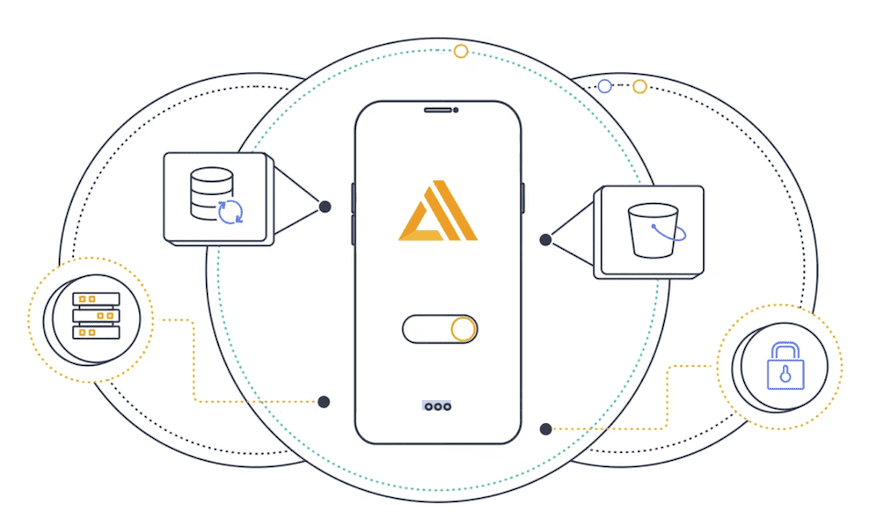
What are the differences between AWS Lambda and AWS Amplify?
AWS Lambda is a cloud-based “serverless” infrastructure that lets developers run code on the AWS cloud without having to manage any infrastructure. Although both AWS Amplify and AWS Lambda can be used to build cloud-powered applications that integrate with other AWS services, there are some major differences between these two platforms.
| Differences | AWS Lambda | AWS Amplify |
| Type of Service | Serverless computing | Development framework |
| Supported Languages | Multiple programming languages including Java, Python, and Node.js, among others | Primarily JavaScript, but it supports other languages through its integration with AWS services |
| Event Source | Triggered by external events | No external event source triggers, but it can integrate with various AWS services |
| Deployment | Manual deployment of code and configuration updates | Automatic deployment is possible with CI/CD |
| UI Components | No built-in UI components | Comprehensive library of customizable UI components |
The top features of AWS Amplify
AWS Amplify allows developers to simplify the development of their web and mobile apps and reduce development costs. Here are the top features of AWS Amplify for building full-stack applications:
- Low-code Development: AWS Amplify provides an easy-to-use low-code development environment through the Amplify Studio.
- Multi-platform support: AWS Amplify lets developers build mobile and web applications using the most popular frontend frameworks such as React, Angular, and Vue.Js.
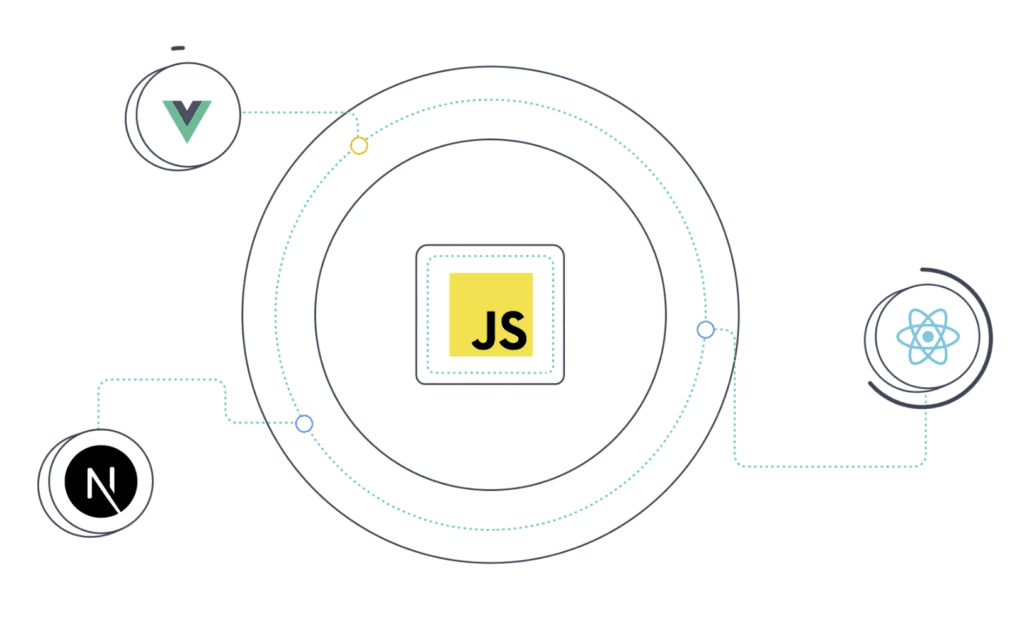
- Scalability: AWS Amplify allows organizations to easily scale up or down their applications by leveraging the AWS cloud infrastructure.
- Real-time data synchronization: Amplify supports real-time data synchronization for your applications thanks to AWS AppSync.
- Analytics: AWS Amplify allows organizations to collect data for their apps using geolocation, logging, caching, session tracking, and more. It also provides predictive analytics capabilities through the machine learning-powered Amazon Personalize service.
- Security: Amplify integrates with several AWS security services such as AWS Identity and Access Management (IAM), Amazon Cognito, AWS Key Management Service (KMS), AWS Shield, and AWS Web Application Firewall (WAF).
- CI/CD: AWS Amplify offers tools for continuous integration and continuous delivery (CI/CD). These tools can help to automate the development, testing, and deployment of code changes
How does AWS Amplify work?
We’ve just detailed the top AWS Amplify features allowing organizations to build cloud-powered applications quickly and easily. Now, let me explain how building an app with AWS Amplify actually works.
Initializing your project
The first step in building an application with AWS Amplify is to initialize the project using the Amplify CLI. During this step, you create your project structure and install the necessary dependencies. The Amplify CLI is available for download as a Node.js package, and it integrates with the most popular Javascript libraries and frameworks.
Configuring backend services
Once your project is initialized, you can configure the backend services required for your application including authentication, storage, analytics, APIs, and more. AWS Amplify provides a set of libraries that make it easy to integrate these services into your application. You can add, remove, or modify backend services using the Amplify CLI.
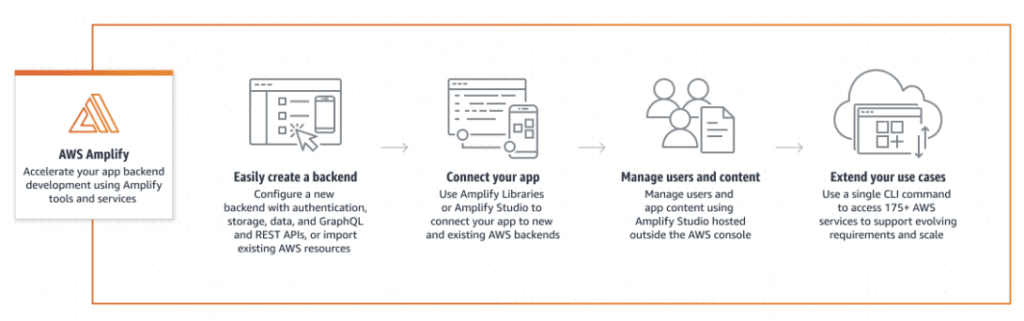
Building your application
With your backend services now configured, you can start building your application’s frontend UI using Amplify’s pre-built components. These components allow you to add functionalities to your application without necessarily having to write your own custom code.
Testing your application locally
Once you finish building your application, you can test it locally using Amplify’s local development environment. This environment includes a local server and a mock API allowing you to test your code without interacting with any cloud services.
Deploying your application
When you’re ready to deploy your application, you can use Amplify Studio to deploy it to the cloud with just a few clicks. Amplify Studio provides a seamless experience when you need to automate building/testing/ deployment processes.
Manage your application
After deploying your application, you can use Amplify Studio to manage it. There, you can configure how user authentication works in your app and add other services to it. You can also use Amplify Studio to manage hosting and CI/CD pipelines, view usage and metrics, and troubleshoot your application.
The main limitations of AWS Amplify
Even though AWS Amplify offers many benefits for web and mobile developers, it also comes with some limitations. Here is what you need to be aware of.
Limited customization
AWS Amplify provides developers with several pre-built libraries, templates, and components that simplify the process of building applications. However, developers may be quite limited when it comes to customizing their apps and building custom attributes for them.
Learning Curve
AWS Amplify is a new service in the market and developers can have a tough time reading through documentation to troubleshoot any issues. Like any other cloud-based service, AWS Amplify is consistently evolving and users need to stay on top of updates to be able to get the most out of the platform.
Cost
Although AWS Amplify offers a free tier, it is unlikely to serve your professional or business needs due to storage and bandwidth limitations. Additionally, because Amplify offers integrations with other AWS cloud services, your overall billing costs may increase. We’ll have more on AWS Amplify costs below.
How much does AWS Amplify cost?
Getting started with AWS Amplify is free. You can create your backend with Amplify Studio, the Amplify CLI, and Amplify libraries, and there is also a free tier for using backend resources. For building your frontend UI, you can also use Amplify Studio and UI components for free.
Hosting an app built with Amplify on AWS is free for 12 months, though there are some limitations on storage and bandwidth. The free tier offers 5GB of storage per month and up to 15GB of data transfer per month. To build and deploy your apps, you also get up to 1,000 build minutes per month.
If you need more capacity than what the free tier offers, you can pay as you go for AWS backend resources. Here are some of the AWS Amplify pricing details in the United States.
- Data storage: $0.023 per GB per month
- Build and deploy: $0.01 per minute
- Data Transfer rates: $0.15 per GB of data sent out
- Request count (SSR): $0.30 per 1 million requests
- Request duration (SSR): $0.20 per hour (GB-hour)
On top of these basic resources, you might also be billed for the additional resources and AWS services that you consume. The pricing structure might change as per your location and usage patterns, but you can request a custom quote from AWS for your Amplify usage.
Conclusion
AWS Amplify is a feature-packed and flexible development platform for building web and mobile applications using the AWS cloud. It provides templates and custom components for rapid full-stack development. With a pay-per-usage model, the platform also provides a cost-effective solution for small businesses that may or may not already use AWS services.



