Microsoft Starts Testing New Search Experience in Word, Excel, and PowerPoint for Mac

Microsoft has started rolling out a new search experience in preview to Microsoft Word, Excel, and PowerPoint for Mac. The new feature should make it easier for users to find information across multiple sources.
According to Microsoft, the revamped search experience offers smart search suggestions to help users improve productivity and save time. Users can also search for web results, commands, help articles, and commands.
Microsoft has also released some enhancements for people with low vision or blindness. These include better keyboard navigation within groups and VoiceOver support in Word, Excel, and PowerPoint for Mac.
How the new search experience works in Word, Excel, and PowerPoint for Mac
- Open a presentation, document, or worksheet. Click the Search box and select the search suggestions option. Now, type the phrase or keyword in the Search box.
- Users can also type the command name in the Search box to find it.
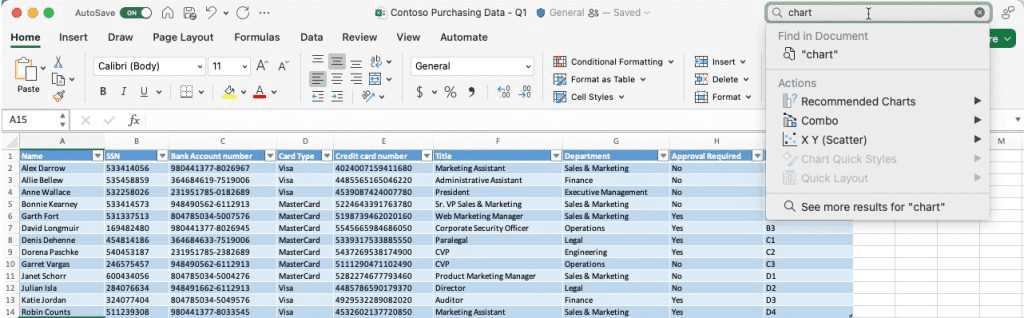
- Click the Find in this document option to find specific information within the file.
- Finally, users can click the Open Search pane to find web or media results in any document, presentation, or worksheet.
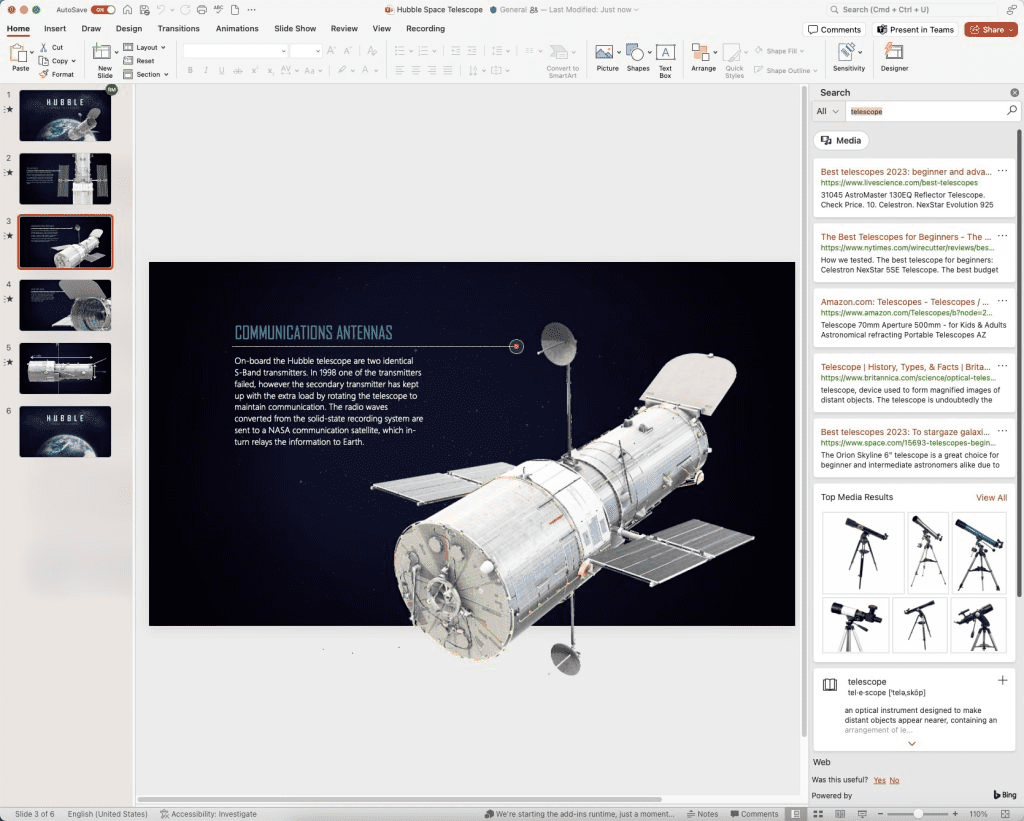
Additionally, Microsoft notes that Office users can access the improved search experience through keyboard shortcuts. Users can use them to open the search pane (Cmd + Ctrl + L), search dropdown (Cmd + Ctrl + U), and find content in the document (Cmd + F).
Enhanced search experience available for Office Insiders
To try out the new search experience, users will need to join the Office Insider program. This capability is available for testers in the Beta Channel running Version 16.74 (Build 23043001) or newer. The feature is also available for users who have installed Microsoft Office 2021 on their devices.
Last week, Microsoft announced the general availability of Outlook, Edge, Power Apps, and Viva Engage on shared devices. The feature is designed to let frontline workers securely access apps on all shared Android devices enrolled via Microsoft Intune.



