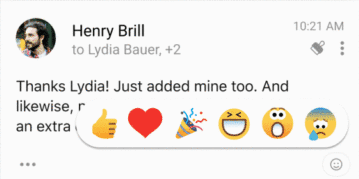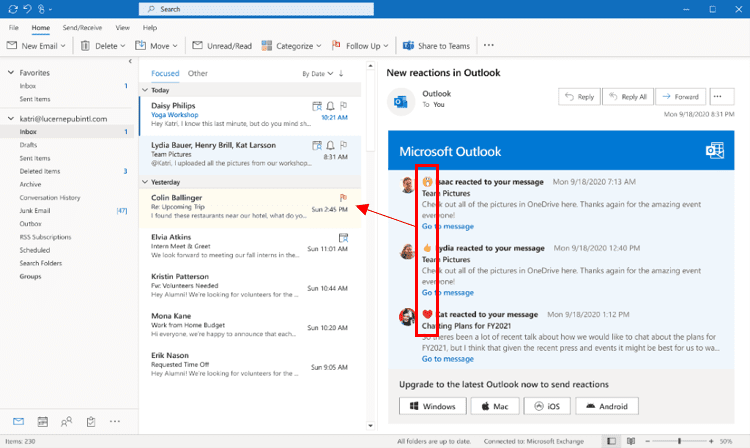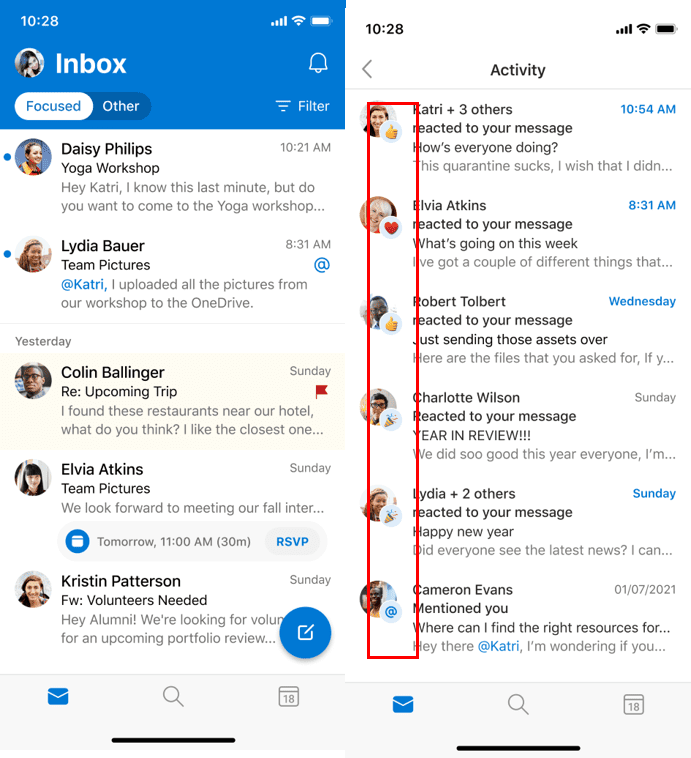Reactions are Headed to Outlook on the web and Mobile, Shows Promise but Significant Gaps Remain
If you don’t use something often, then you might even forget it exists. When I read that reactions in Outlook are rolling out soon, I had to go and check that the like button, which launched in 2015, still existed in Outlook on the web.
The like button still exists and was one of the features that made the cut when the new version rolled out in 2019.
And, by the end of March, you’ll be able to do far more than just like an email. Soon, you’ll be able to love, celebrate, laugh, express shock, and even cry about emails – and not just because you get far too many.
As much as I like email, I’m going to be honest. There are very few emails I’m actually going to give a thumbs up to – and even fewer I’m going to express my love for. That’s not to say that I don’t like the concept – reactions in Teams chats, channels, and even meetings work really well.
In Outlook though, there are a few outstanding challenges Microsoft needs to overcome to make this a useful feature, and one reason why it might be a stretch too far for the technology.
The first challenge Microsoft understood, even back in 2015, was that it needs to be universal across Outlook clients people use. Back then, they promised that for Outlook 2016 and mobile versions, that they would “provide updates in the expected availability of the Like feature at a later date.”.
Over five years later, we finally have a date for Outlook mobile clients – these will get the full reactions experience during March around the same time as Outlook on the web.
For Outlook desktop clients though, there’s no such luck. There’s no date planned or roadmap item for getting support for reactions on the client that most people use as their daily go-to client.
Outlook gets the same support as non-Microsoft clients, a daily email summarizing the reactions to your emails.
Of course, if most people are using Outlook as their daily driver, not many people will react to your emails.
Most people who receive these emails might well be disappointed to see how few people expressed their love for their latest sales report, and find themselves perplexed as how to share that disappointment with others due to the lack of ability to react to the message in the client.
Simply put – the ability to react to a message fundamentally needs to work with at least Microsoft’s own clients. Users don’t care about architectural differences between their PC or Mac version versus the web or mobile; if it isn’t there then they’ll be less inclined to use it elsewhere.
Second, on the list of things Microsoft needs to do before launching this feature is solve the fact that reactions to email aren’t a part of an agreed standard for email. Those who remember TNEF encoding will remember that Outlook and Exchange have a painful past with email standards.
If Microsoft truly believes this is a useful feature for email – then they have some work to convince other cloud providers like Google to adopt a standard for communicating reactions and secondly to enshrine that as an RFC standard. Unlike Teams or Yammer, email is a standards-based protocol that should be adhered to.
There’s nothing inherently wrong with the idea or contributing to email standards to make sure it can work everywhere. As a start, designing a secure way to allow cross-tenant reactions to work might help form that standard.
At the moment, the way the like reaction works in Outlook on the web has flaws, but improvements are promised. A positive step with the new reactions will be the activity feed shown last year, which will make it easy to see reactions to your emails on mobile, much like the notifications shown in Outlook on the web.
Until Microsoft solve the lack of cross-tenant and external email support for receiving reaction, a flaw looks set to remain that needs to be solved.
What is the point of reacting to an external email and why can a user do it?
Reacting to an external email when no-one can see you reacted mirrors the thought experiment “If a tree falls in a forest and no one is around to hear it, does it make a sound?”. If you react and no-one can see it, well – did you react or just press a toggle a button that does nothing?
Taking it further than that analogy is where the ability to react to external messages falls flat.
Imagine you get an email from a supplier asking you to check something and give them the thumbs up to proceed. You hit the thumbs up – expecting them to see. Later, you ask why nothing was done – and suddenly you realize you were just giving yourself a little thumbs up in Outlook and no-one else knew.
After realizing that, you then get an email from the CEO. Thinking that nobody can see your reaction, you sarcastically react to some negative news with the laugh reaction – only to find out that everyone else in the company sees your reaction, either in real-time or via a daily email – after which it’s too late to undo that reaction.
To give Microsoft credit where credit is due, while likes and reactions to emails seem like an obvious extension to email, it is a hard problem to solve – not due to client support or for external emails – but because email isn’t a shared space like a Teams chat or Facebook.
Your email mailbox is your space, where you choose to move, delete or otherwise organize the information within – and apart from sending an email, it has no effect on anyone else. Reactions work in a shared platform where everyone sees that same content, just not so well in your Inbox.