Blog

M365 Changelog: (Updated) Share Point – User experience and Image Coherence in Share Point Online (SPO)
Last Update: Mar 28, 2024
- Mar 27, 2024
-
Petri Staff
MC653734 – Updated March 27, 2024: Microsoft has updated the rollout timeline below. Thank you for your patience. Microsoft is currently working to improve user experience by providing a coherent profile photo experience across Microsoft 365. This primarily impacts those users of SharePoint online (SPO) who neither have an exchange license nor are using Delve…

M365 Changelog: (Updated) Microsoft Teams – Improved View Switcher for Teams Rooms on Android
Last Update: Mar 28, 2024
- Mar 27, 2024
-
Petri Staff
MC687848 – Updated February 16, 2024: Microsoft has updated the rollout timeline below. Thank you for your patience. The latest version of Teams Rooms on Android Update 3 (2023) includes improved view switcher and front of room display controls. This message is associated with Microsoft 365 Roadmap ID 159128 When this will happen: Standard Release: Microsoft…
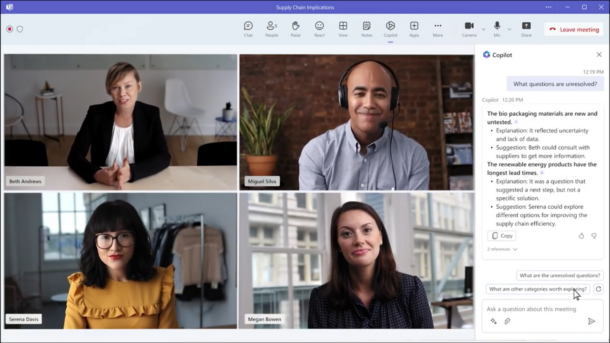
Teams Premium vs. Copilot: Battle of Workplace AI Productivity Titans!
Last Update: Mar 21, 2024
- Mar 19, 2024
-

In this episode, Stephen Rose and Darrell Webster discuss the differences between Teams Premium and Copilot in Teams, including their features, similarities, and differences. They also answer common questions about which one to use and when. Transcript Hey everybody, welcome to another episode of Unplug IT. I’m your host, Stephen Rose. Thanks for joining. Today,…

Microsoft Unveils New Billing Experience for Commercial Customers
- Mar 20, 2024
-

Microsoft has recently released a slew of updates aimed at enhancing the billing experience for its commercial customers. These updates include billing accounts and profiles, an updated invoice format, flexible billing frequencies, and a new cancellation policy. The Microsoft Customer Agreement (MCA) is a legal contract between Microsoft and its customers. It’s a digital agreement…

Finding What You Need in PowerShell
- Jan 20, 2011
-
Sean McCown Microsoft SQL MVP
Sean McCown provides an overview of working with cmdlets in PowerShell. Covers how to run help on cmdlets, and search specific cmdlets to learn what’s available in PowerShell, including the use of format-table and get-member to control how resulting information is displayed.

How to Enable Microsoft Copilot Effectively: A Quick Guide
- Mar 21, 2024
-

The buzz around Microsoft Copilot has been well-documented. Since its inception, this intelligent AI assistant tool has offered users access to a wealth of information and resources to help them work more efficiently and effectively. It’s certainly part and parcel of Microsoft’s continued excellence in responsible AI integration across its estate. In this article, I’ll outline…

M365 Changelog: Outlook Mobile: New in-app Contact editor
Last Update: Mar 26, 2024
- Mar 19, 2024
-
Petri Staff
MC746321 – Note: If your organization does not support iOS and/or Android mobile devices, you can skip this message. Microsoft is rolling out a new Contact editor for Outlook Mobile, which replaces the use of the device’s native contact editor. This message is associated with Microsoft 365 Roadmap ID 384869. When this will happen: Public Preview:…

PowerShell Problem Solver: Get Local Active Directory Group Members with PowerShell
- Feb 11, 2015
-

In this PowerShell Problem Solver, Jeff Hicks shows off several techniques for grabbing Active Directory group members with PowerShell.
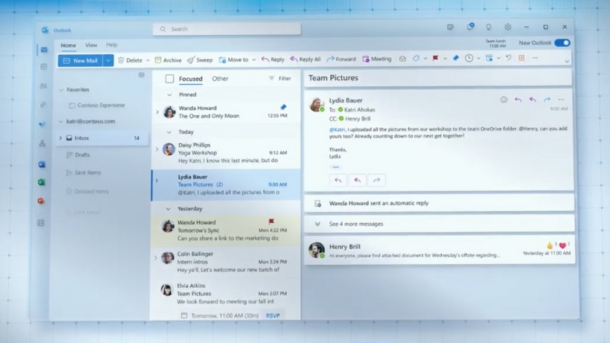
Everything You Need To Know About Outlook For Windows (Deployment, Architecture, and Update Playbook)
- Mar 15, 2024
-

This Week in IT, Microsoft is promising to support the classic desktop Outlook app until 2029, but not everyone is happy about the new Outlook for Windows. I take a look at the new app and whether you should consider using it or holding off for now. Links and resources Transcript This Week in IT….

Microsoft Authenticator Gets Number Matching and Additional Context Support
- Oct 26, 2022
-

Microsoft has announced the general availability of several new security capabilities in its Microsoft Authenticator app. The first new feature that the company highlighted today is number matching support, which prompts users to enter a number displayed on the sign-in screen to verify their identities. Last month, Microsoft warned about the rise in MFA fatigue…



