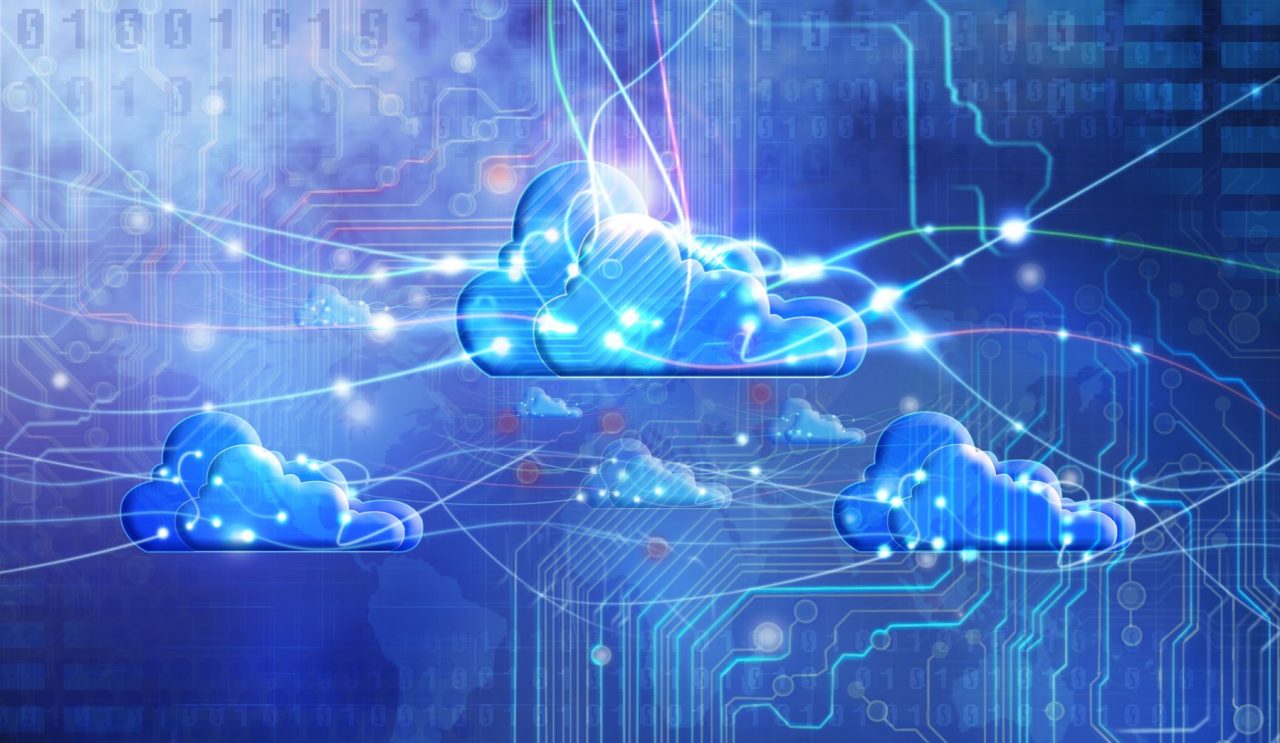Migration Tools for the Azure Hybrid Cloud
While the hybrid cloud offers a number of benefits, moving to the hybrid cloud isn’t the easiest of tasks. To get there, you need to perform an analysis of the workloads and services that you are considering moving to the hybrid cloud to ensure that they are suitable candidates for running in the cloud.
Next, you need to perform an initial cost analysis. Cost saving is one of the main benefits of moving to the hybrid cloud. However, accurately estimating the cost savings can be difficult. Sometimes you may not really know the real costs until you actually make the move. Finally, you need a way to move all or select parts of your on-premise workloads into the cloud. Fortunately, if you’re considering a move to the Azure hybrid cloud then Microsoft provides several tools that can help you with the different aspects of your hybrid cloud migration. Let’s take a closer look at some of Microsoft’s most important hybrid cloud migration tools.
Cloud Migration Assessment
Accessing your current environment is the first step in moving to the hybrid cloud and Microsoft Assessment and Planning toolkit (MAPs) can help you discover the servers across your IT environment. MAPs can automatically collect data and analyze your on-premise system hardware configuration. MAPs primarily uses WMI to collect information from Windows and Linux based servers as well as Hyper-V and VMware environments. When it’s finished it generates an Inventory Results Report that can be opened in Excel and passed on to other tools.
Estimating Costs
Understanding the impact of a move to the cloud is vital for both your company’s operational efficiencies as well as its bottom line. Cost is often the number one factor that will prompt businesses to move into the cloud. To help evaluate the costs of moving to Azure Microsoft provides their Azure Total Cost of Ownership Calculator (TCO Calculator). The TCO Calculator is a web-based tool that prompts you to enter the details of your on-premise server infrastructure. First, you tell it your workloads and their details like the type of servers they are running on. Next, you enter the details of your on-premises database and storage infrastructure. Finally, you supply the amount of network bandwidth you are currently consuming. The results of your MAPs analysis can be feed into the TCO Calculator.
Azure Hybrid Use Benefit
Another tool that can help in your hybrid cloud migration is the Azure Hybrid Use Benefit. The Azure Hybrid Use Benefit allows customers with Software Assurance to run Windows VMs on Azure at a reduced rate potentially providing significant cost savings. Azure Hybrid Use Benefit can be used with Windows Server Datacenter and Standard edition licenses that are covered by Software Assurance or Windows Server Subscriptions. Windows Server Datacenter Edition customers can use licenses both on-premises and in Azure. Windows Server Standard Edition customers can assign the Azure Hybrid Use Benefit for licenses on Azure. However, if they do they cannot use the Standard Edition license on-premise. While the actual savings depends on the Azure usage and size and type of VMs, one example Microsoft touts is that for every 100 Window Server licenses you can run up to 200 virtual machines with a potential savings of over $300,000 a year (based on the D3-V2 VM size).
Azure Migrate Service
The Azure Migrate service is a paid Azure service that assesses migrating on-premise VMware workloads to Azure. The Azure Migrate service can only work with on-premises VMware VMs. The VMware VMs must be managed by vCenter Server. To use the Azure Migrate service you must install a local virtual collector appliance that analyzes on-premises VMware VMs. The service performs performance-based sizing as well as cost estimates for moving the VMs to Azure. If you want to analyze Hyper-VMs or physical servers you need to use the Azure Site Recovery Deployment Planner for Hyper-V. The Azure Migrate service has a free 180 day trial period.
Azure Site Recovery and Azure Database Migration
While its main purpose is disaster recovery, Azure Site Recovery (ASR) is can also be used to migrate VMs to Azure. ASR is a paid service and it can migrate a number of different systems types to Azure including VMs on AWS, VMware, Hyper-V or physical servers. You can configure ASR to take advantage of your Azure Hybrid Use Benefit with PowerShell. If you want to migrate databases then you can use the Azure Database Migration Service which is also a paid service that can migrate SQL Server, Amazon RDS SQL and Oracle to Azure SQL Database.