Microsoft Windows Update for Business Gets New Gradual Rollouts Feature

Microsoft has released a new gradual rollouts feature for its Windows Update for Business deployment service. This new capability was first announced in November 2021, and it aims to ensure a smoother feature update experience for organizations with specific software and hardware compatibility issues.
For those unfamiliar, Windows Update for Business was introduced in March 2021. It is designed to provide IT administrators with greater control over the approval and scheduling of Windows updates. It works with PowerShell, Microsoft Graph APIs, and Microsoft Endpoint Manager.
With this new gradual rollouts feature, enterprise Admins can now use a machine learning-based approach to automatically determine which Windows 10 or Windows 11 PCs should receive the latest feature update.
“The deployment service enables you to successfully update your entire population of Windows PCs or devices and limit the impact of potential issues through gradual rollouts. It does so by intelligently ordering devices to be updated in waves, where every wave is designed to help you discover incompatibilities and implement solutions with the fewest devices and users affected,” the company explained in a blog post.
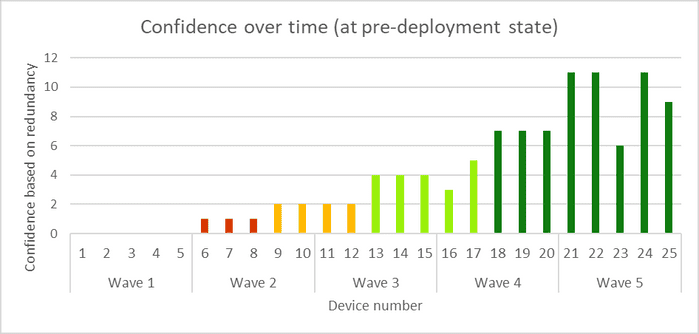
How to configure a gradual rollout policy in Microsoft Intune
To get started with the gradual rollouts feature, IT Admins will first need to set up and configure the AllowWUfBCloudProcessing policy in their tenant by following these steps:
- First of all, head to the Microsoft Endpoint Manager admin center and navigate to Devices > Configuration profiles > Create profile.
- Select the “Windows 10 and later platform and then set Profile type as “Settings catalog (preview)” under Profile type.
- Select the “Add settings” option on the Configuration settings page. Now, enable the “Allow WUfB Cloud Processing” setting available under the System category section.
- Finally, assign the profile to the specific group on the Assignments page and then complete and Create this settings catalog profile, to deploy the newly created profile.
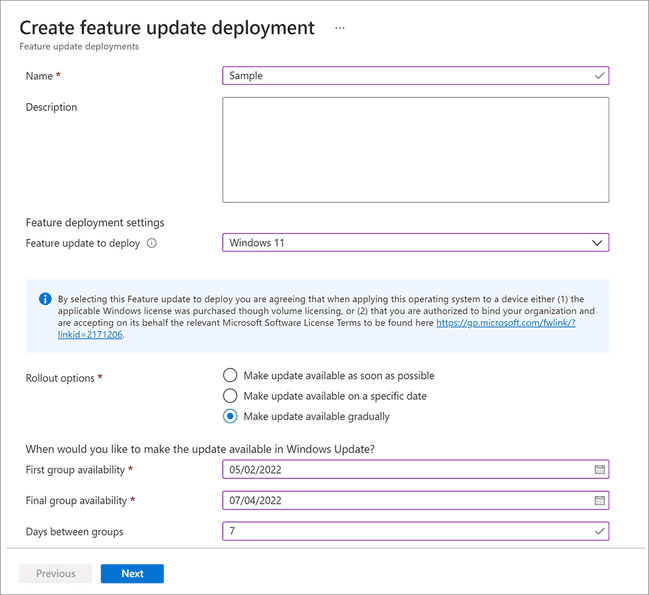
With the profile configuration profile deployed, any Windows 10 or 11 device that uses the gradual rollout option in Feature update profiles will now be eligible for intelligent rollout optimizations.
Notably, Windows Update for Business is only available for organizations with an active Windows 10/11 Enterprise E3 or greater subscription. If you’re interested, you can learn more details about this new deployment service on this support page.



